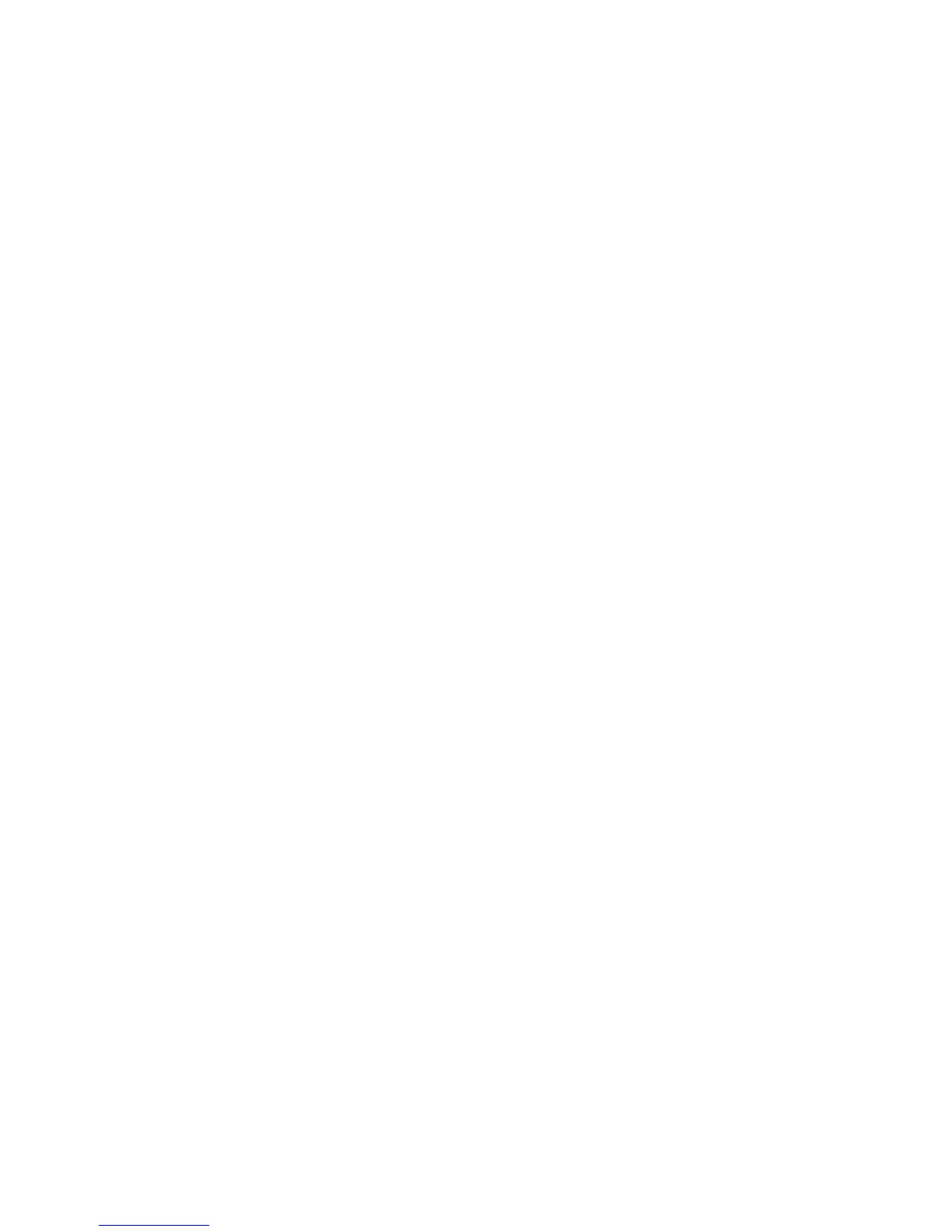About This Manual
NonStop Pathway/iTS Management Programming Manual—426749-002
xiii
Notation Conventions
For information about other HP products associated with Pathway/iTS management
programming, see the following publications:
Notation Conventions
General Syntax Notation
The following list summarizes the notation conventions for syntax presentation in this
manual.
UPPERCASE LETTERS. Uppercase letters indicate keywords and reserved words; enter
these items exactly as shown. Items not enclosed in brackets are required. For
example:
MAXATTACH
lowercase italic letters. Lowercase italic letters indicate variable items that you supply.
Items not enclosed in brackets are required. For example:
file-name
computer type. Computer type letters within text indicate C and Open System Services
(OSS) keywords and reserved words. Type these items exactly as shown. Items not
enclosed in brackets are required. For example:
myfile.c
italic computer type. Italic computer type letters within text indicate C and Open
System Services (OSS) variable items that you supply. Items not enclosed in brackets
are required. For example:
pathname
[ ] Brackets. Brackets enclose optional syntax items. For example:
TERM [\system-name.]$terminal-name
INT[ERRUPTS]
A group of items enclosed in brackets is a list from which you can choose one item or
none. The items in the list may be arranged either vertically, with aligned brackets on
SPI Programming Manual Describes the Subsystem Programmatic Interface (SPI), which
is used for writing applications that manage HP subsystems for
NonStop systems. SPI provides a set of procedure calls and a
set of definition files to be used in management programs.
EMS Manual Describes how to write event-message filters to select
messages of particular interest and how to distribute event
messages to various destinations.