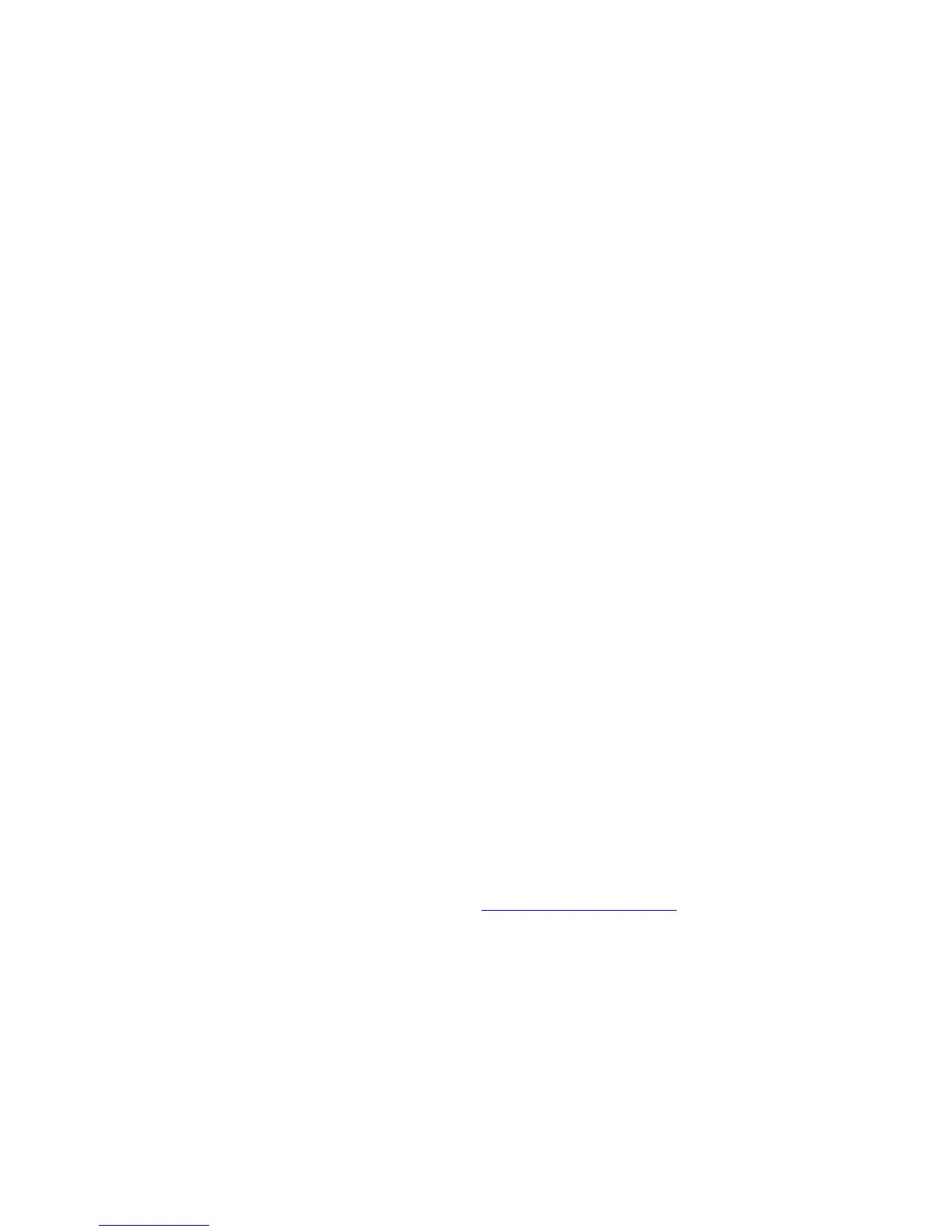SPI Programming Considerations
NonStop Pathway/iTS Management Programming Manual—426749-002
3-9
Event Numbers
Event Numbers
All event messages contain a header token identifying the event by number. This event
number, in combination with the subsystem ID header token, uniquely identifies the
kind of event being reported. Event numbers for event messages defined by the
Pathway subsystem are identified by symbolic names of the form ZPWY-EVT-name,
where name gives a brief description of the event being reported.
In these event messages, the event-number header token (ZEMS-TKN-
EVENTNUMBER) can have any one of the set of event numbers for the Pathway
subsystem. Messages returned by TCPs are described in Sections 11 and 12;
messages returned to TCPs or terminals from TS/MP components, are described in
the TS/MP Management Programming Manual.
Other Tokens
Commands, responses, and event messages for the Pathway subsystem, like those
for other subsystems, also include other tokens, providing further information.
Comment Token
ZSPI-TKN-COMMENT is a token that a requester can use to include arbitrary
information of its own in a command. Pathway, like other HP subsystems for NonStop
systems, does not use this token and does not return it in responses.
Buffer sizes recommended by HP subsystems allow for one 80-byte comment token in
every command. ZSPI-TKN-COMMENT is currently useful only within NonStop
software for NonStop systems.
Context Token
The ZSPI-TKN-CONTEXT data token facilitates referencing more than one object with
a single command. This token is returned in the response if you specify a constant
(that is, ZPWY-VAL-ALLobjectname) in the object-selector token and there are more
objects to be processed. To continue the command for additional objects, your
management application must copy ZSPI-TKN-CONTEXT into a duplicate of the
original command message and resubmit the command message.
For more information on continuation, see Specifying Continuation on page 3-21.