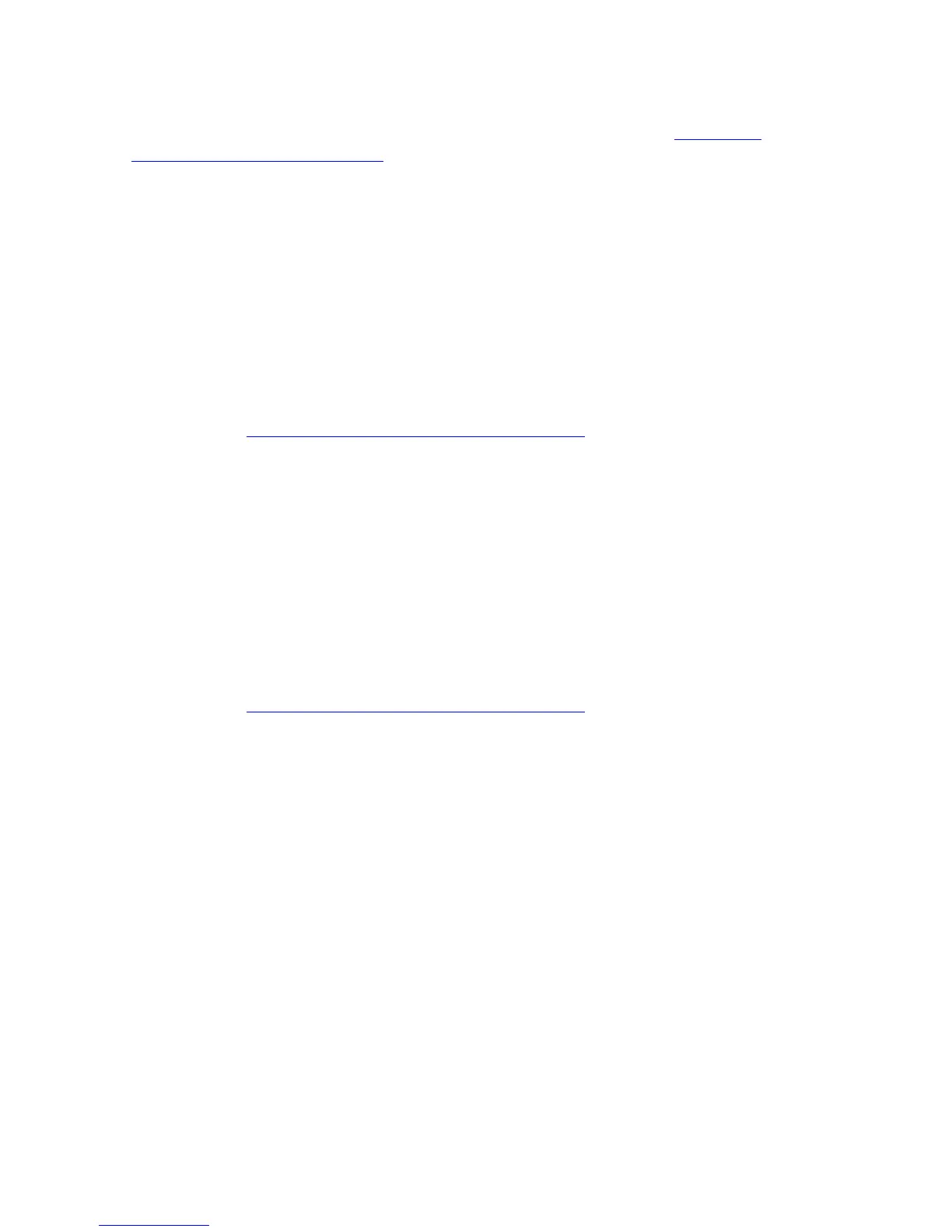TCP Error Messages
NonStop Pathway/iTS Management Programming Manual—426749-002
12-11
Error-Message Range 3000 Through 3999
Recovery. Isolate and correct the problem within the SCREEN COBOL program. For
instructions on how to locate the problem within the program, see Additional
Information for Terminal Errors on page 12-3.
3030: ZPWY-ERR-TCP-TMFNOTCONFIG
An attempt to use the TMF subsystem was made, but the TMF subsystem is not
configured in this system.
This error does not appear in the RETCODE token or in an error list; it appears only in
response to a STATUS TCP or STATUS TERM command.
Effect. None.
Recovery. Configure the TMF subsystem or isolate and correct the problem within the
SCREEN COBOL program. For instructions on how to locate the problem within the
program, see Additional Information for Terminal Errors on page 12-3.
3031: ZPWY-ERR-TCP-TMFNOTRUNNING
An attempt to use the TMF subsystem was made, but the TMF subsystem is not
running in this system.
This error does not appear in the RETCODE token or in an error list; it appears only in
response to a STATUS TCP or STATUS TERM command.
Effect. None.
Recovery. Configure TMF software or isolate and correct the problem within the
SCREEN COBOL program. For instructions on how to locate the problem within the
program, see Additional Information for Terminal Errors on page 12-3.
3032: ZPWY-ERR-TCP-TFILEOPEN
A file-system error occurred while the TCP backup process was attempting to open the
TMF subsystem TFILE.
This error does not appear in the RETCODE token or in an error list; it appears only in
response to a STATUS TCP or STATUS TERM command.
Effect. The operation fails.
Recovery. For information regarding the specified file-system error, see the Guardian
Procedure Errors and Messages Manual.
3036: ZPWY-ERR-TCP-TERMERRORDECL
An attempt was made to call a program unit with a USE FOR TERMINAL-ERRORS
statement from a USE FOR TERMINAL-ERRORS declarative.
This error does not appear in the RETCODE token or in an error list; it appears only in
response to a STATUS TCP or STATUS TERM command.