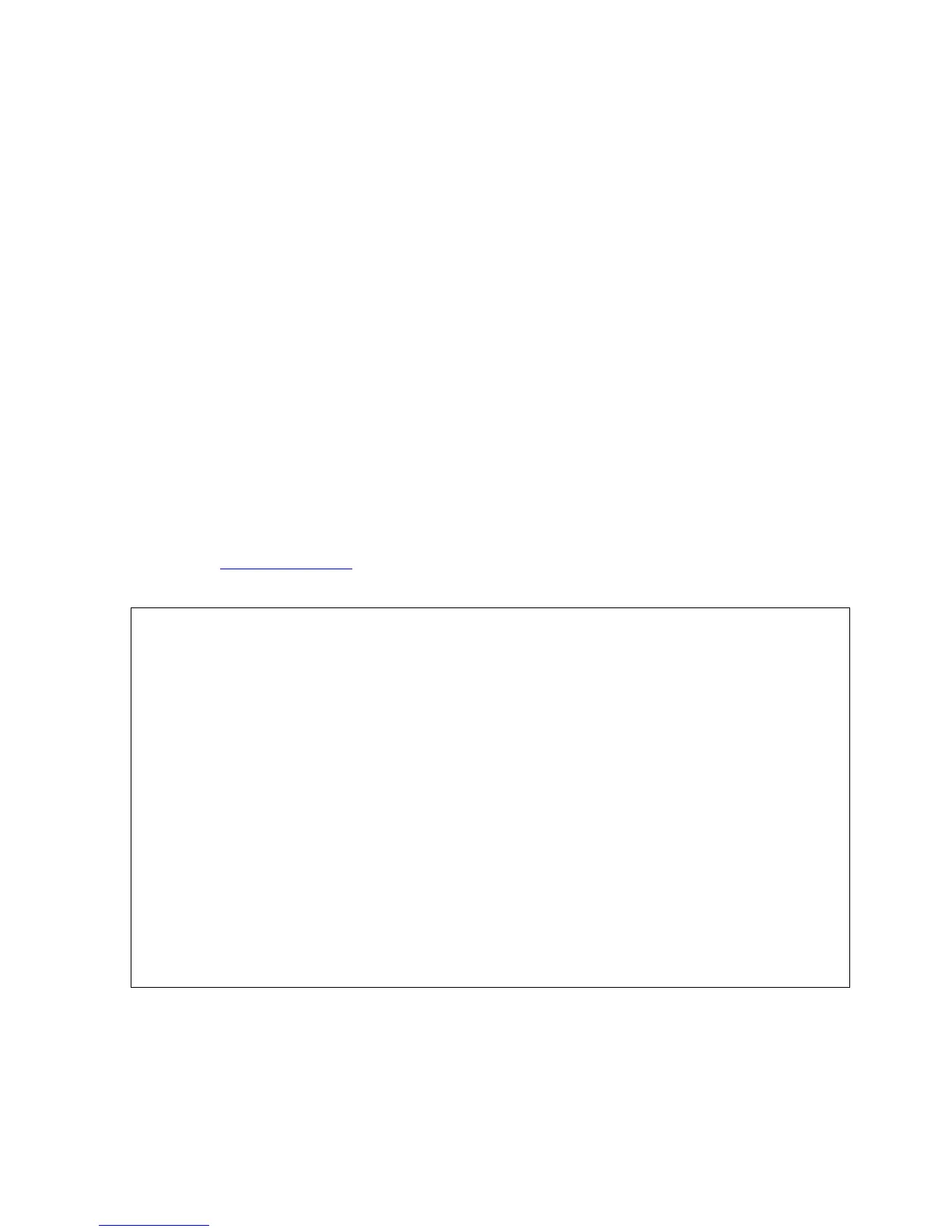Terminal Control Process (TCP) Commands
NonStop Pathway/iTS Management Programming Manual—426749-002
7-6
CONTROL TCP
CONTROL TCP
Use the CONTROL TCP command to change specific TCP attributes while the TCP is
running and to record the changes in the PATHMON configuration file. Additional TCP
attributes can be changed while the TCP is stopped by using the ALTER TCP
command. If you restart the TCP after a CONTROL command, the TCP runs with the
attribute changes that resulted from this command. If the TCP is not running when you
issue this command, the PATHMON process returns an error.
This command affects only TCPs controlled by the PATHMON process in your
subsystem. It does not affect external TCPs (TCPs that are controlled by another
PATHMON process and are therefore outside this PATHMON environment).
Continuation
You cannot use continuation with this command to change more than one TCP. You
must change the TCPs one at a time.
Command Syntax
For tokens that might be present in the command and response buffers but are not
listed, see Unlisted Tokens on page 3-36. For descriptions of tokens and fields, see
Section 4 through Section 6.
Considerations
•
For CONTROL commands, the values for fields omitted from the command buffer
remain unchanged.
Command
ZPWY-CMD-CONTROL
Object Type
ZPWY-OBJ-TCP
Tokens in Command Buffer
ZPWY-MAP-SEL-TCP token-type ZPWY-DDL-SEL-TCP. !r
ZPWY-MAP-PAR-CONTROL-TCP token-type
ZPWY-DDL-PAR-CONTROL-TCP. !r
Tokens in Response Buffer
ZPWY-MAP-SEL-TCP token-type ZPWY-DDL-SEL-TCP.