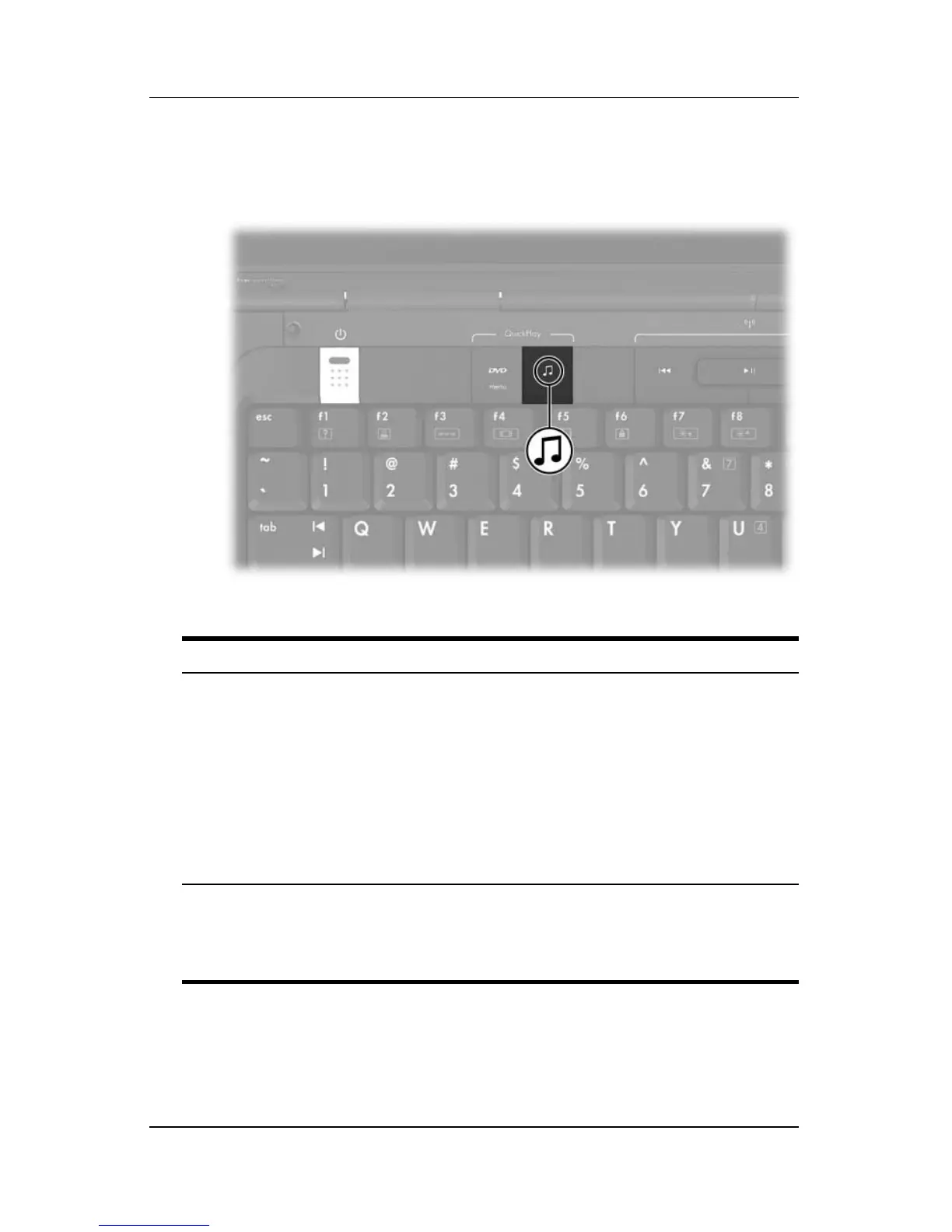1–6 Hardware and Software Guide
Component ID
Music Button
Component Description
Music button When the notebook is
■ On, opens the default music application.*
■ In standby, resumes from standby into
Windows.
✎
The music button does not affect the
hibernation file or the procedure for
restoring from hibernation into
Windows.
*The function of the music button in Windows can be changed. For
instructions, refer to the
“Quick Launch Buttons (Select Models Only)”
section in Chapter 8, “Software Updates and Recovery and System
Software.”