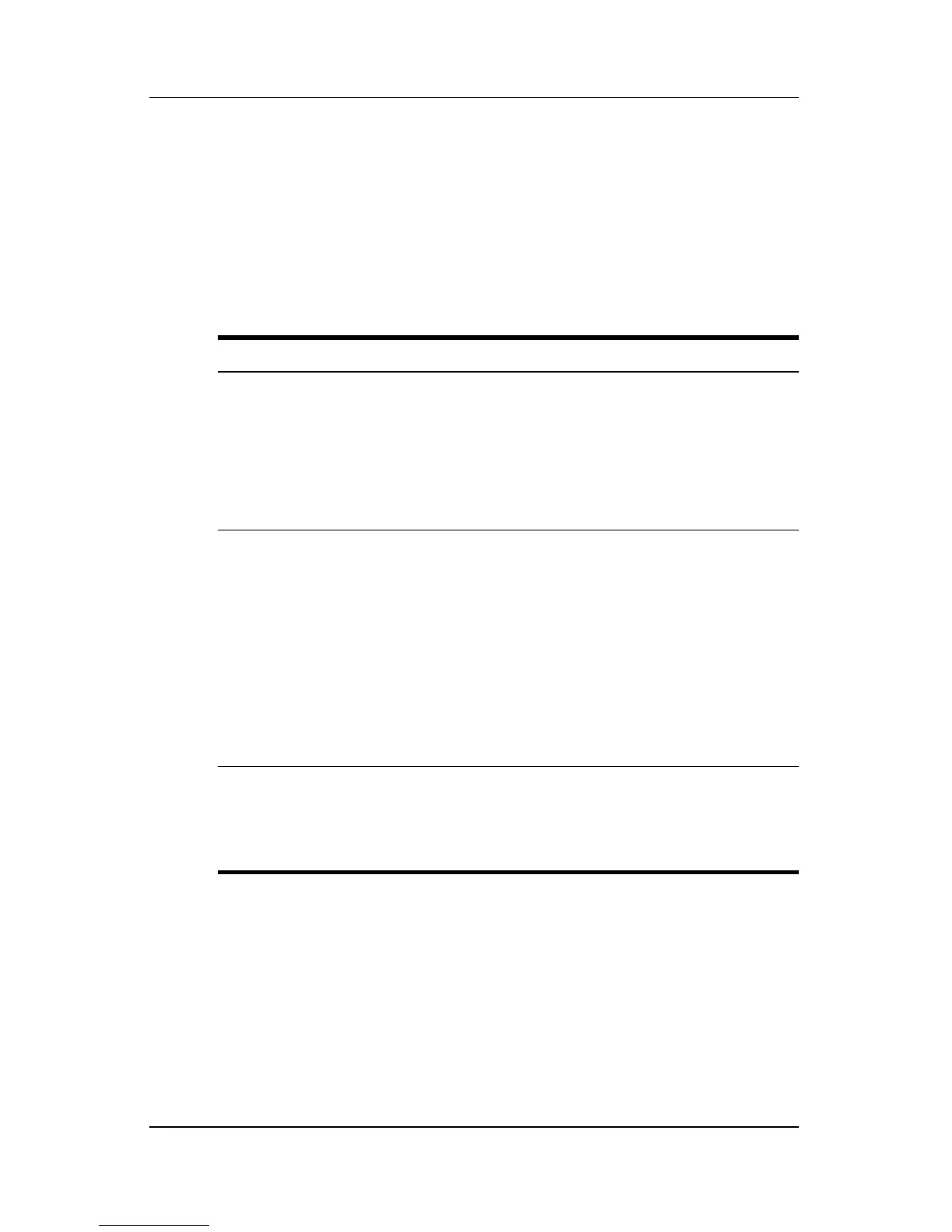3–2 Hardware and Software Guide
Power
Power Sources
Selecting a Power Source
Use the following table to select a recommended power source
for the way you plan to use the notebook.
Task Recommended Power Source
Work in most software
applications
■ Charged battery pack in the notebook
■ External power supplied through one of the
following devices:
❐ AC adapter
❐ Optional docking device
❐ Optional combination power adapter
Charge or calibrate a
battery pack in the
notebook
External power supplied through one of the
following devices:
■ AC adapter
■ Optional docking device
■ Optional combination power adapter
Å
Do not charge the notebook battery
pack onboard aircraft. Charging the
battery pack may damage aircraft
electronic systems.
Install or modify
system software or
write to an optical disc
External power supplied through one of the
following devices:
■ AC adapter
■ Optional docking device