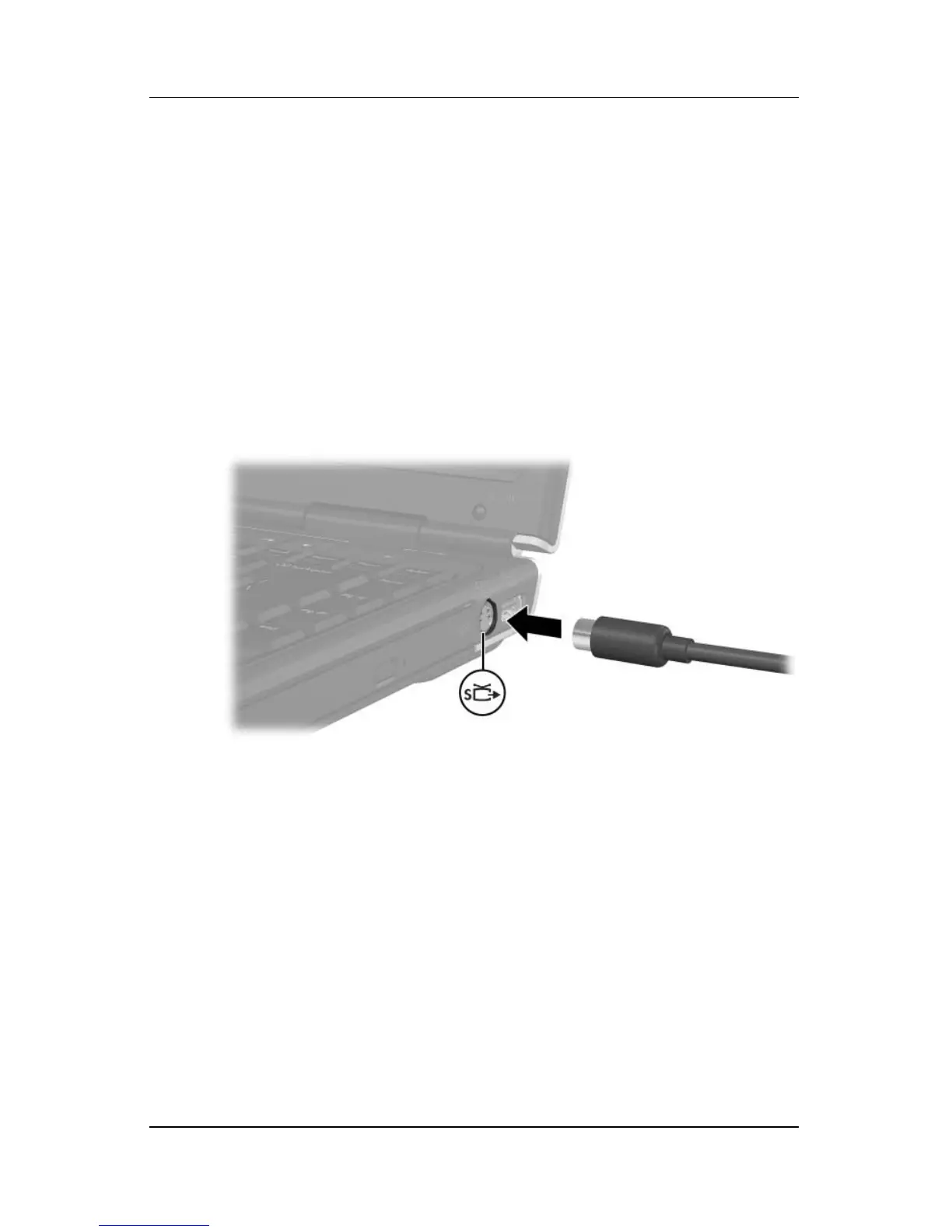Multimedia
Hardware and Software Guide 4–7
Connecting the Video
To transmit video signals through the S-Video–out jack, you need
a standard S-Video cable, available from most computer or
electronics retailers.
To connect the S-Video cable:
1. Plug one end of the S-Video cable into the notebook
S-Video–out jack, illustrated below.
2. Plug the other end of the cable into the S-Video–in jack on
the external device.