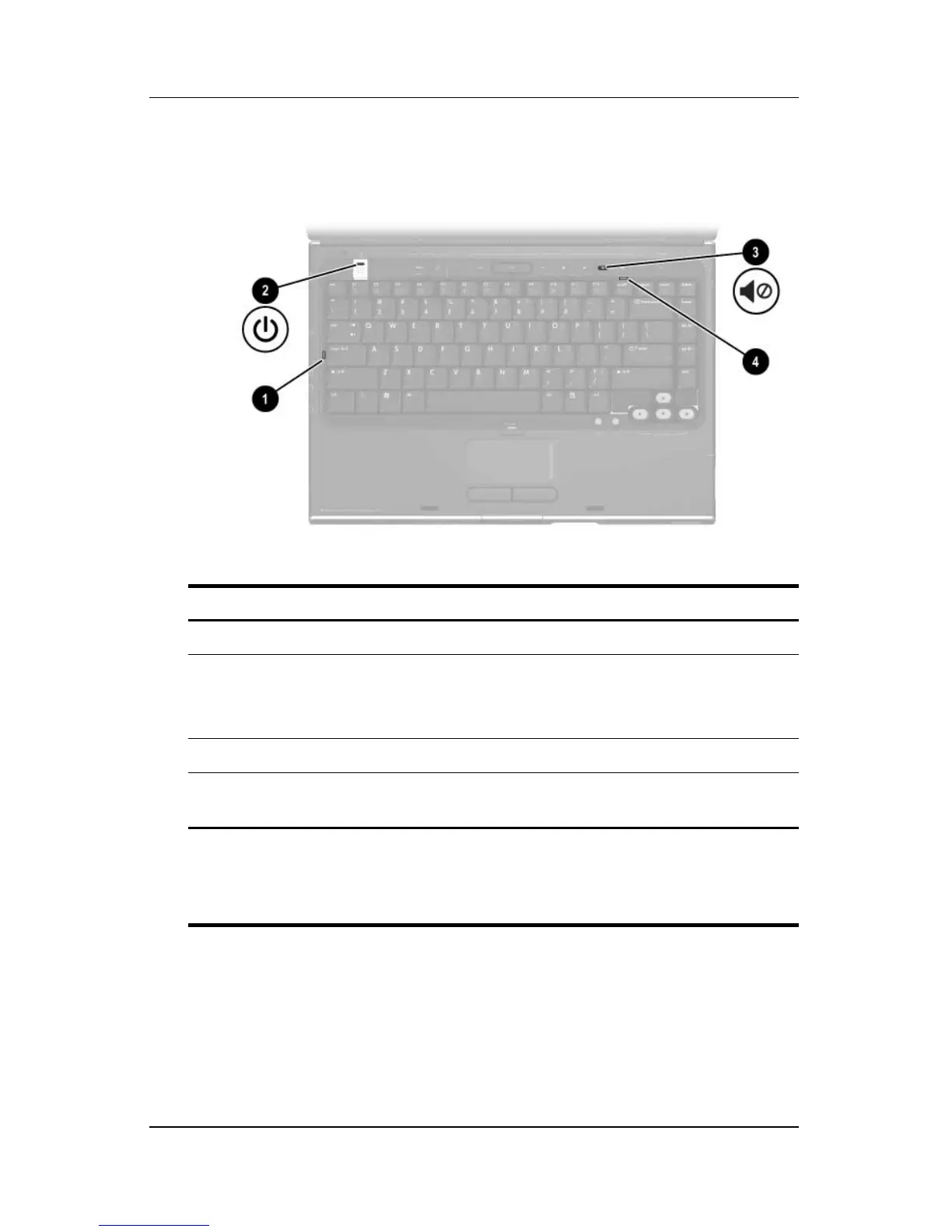Component ID
Hardware and Software Guide 1–9
Lights
Component Description
1 Caps lock light On: Caps lock is on.
2
Power/standby light* On: Notebook is turned on.
Blinking: Notebook is in standby.
Off: Notebook is off.
3 Mute light On: Volume is muted.
4 Num lock light On: Num lock or the embedded numeric
keypad is
on.
*There are 2 power/standby lights. Both lights display the same
information. The light on the power button is visible only when the notebook
is open; the other power/standby light is always visible on the front of the
notebook.