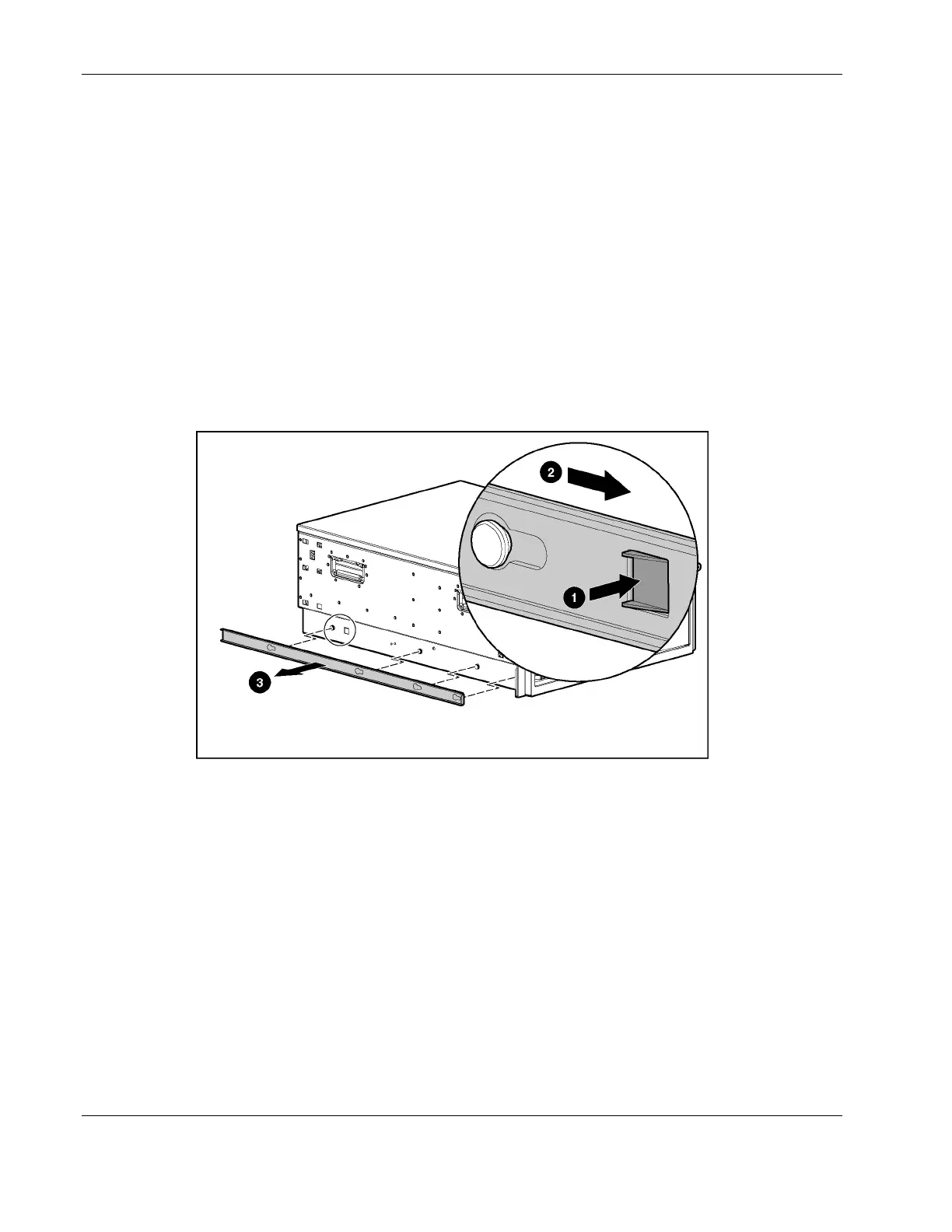Removal and Replacement Procedures
Rack Rails
NOTE: This procedure applies to rack servers only.
To remove the rack rails:
1. Use the Torx T-15 tool to push in the release key (1).
NOTE: The Torx T-15 tool is clipped to the rear panel of the server to the right of the right-most fan
grating.
2. Press the rail against the side of the chassis and slide it to the front of the server to release
the rails (2).
3. Align the four keyholes above the four spools on the side of the chassis and remove the
rail (3).
Figure 2-14: Pressing the release key
4. Repeat steps 1 through 3 to remove the other rail.
To replace the rack rails, reverse steps 2 and 3.
2-16 HP ProLiant ML370 Generation 3 Server Maintenance and Service Guide