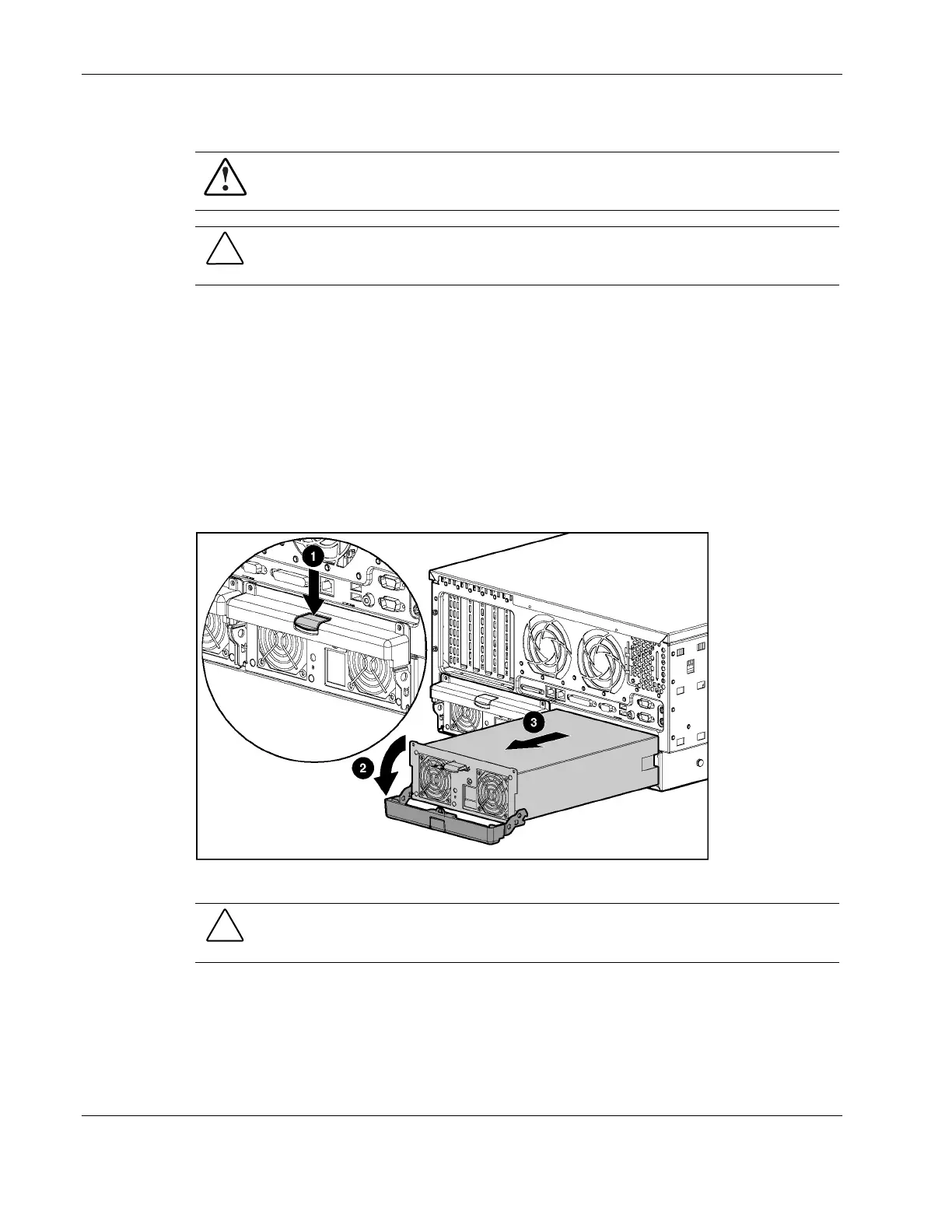Removal and Replacement Procedures
Hot-Plug Power Supply
WARNING: To reduce the risk of electric shock, do not disassemble the power supply
or attempt to repair it. Replace it only with the specified spare part.
CAUTION: Do not attempt to remove and replace a power supply as a hot-plug procedure
unless both bays are populated with power supplies.
To remove the hot-plug power supply:
1. Remove the power cord from the unit to be removed.
2. Use the Torx T-15 tool to remove the shipping screws securing the handle.
NOTE: The Torx T-15 tool is clipped to the rear panel of the server to the right of the right-most fan
grating.
3. Press the port-colored button on the power supply handle to release the latch (1) and pull
the handle down (2).
4. Slide the hot-plug power supply out of the chassis (3).
Figure 2-16: Removing the hot-plug power supply
CAUTION: Always populate power supply bays with either a power supply or blank.
Operating the server without installing a power supply or blank results in improper airflow and
improper cooling that can lead to thermal damage.
To replace the hot-plug power supply:
1. Slide the power supply into the bay.
2. Raise the handle and press it against the chassis to lock the power supply into the bay.
2-18 HP ProLiant ML370 Generation 3 Server Maintenance and Service Guide