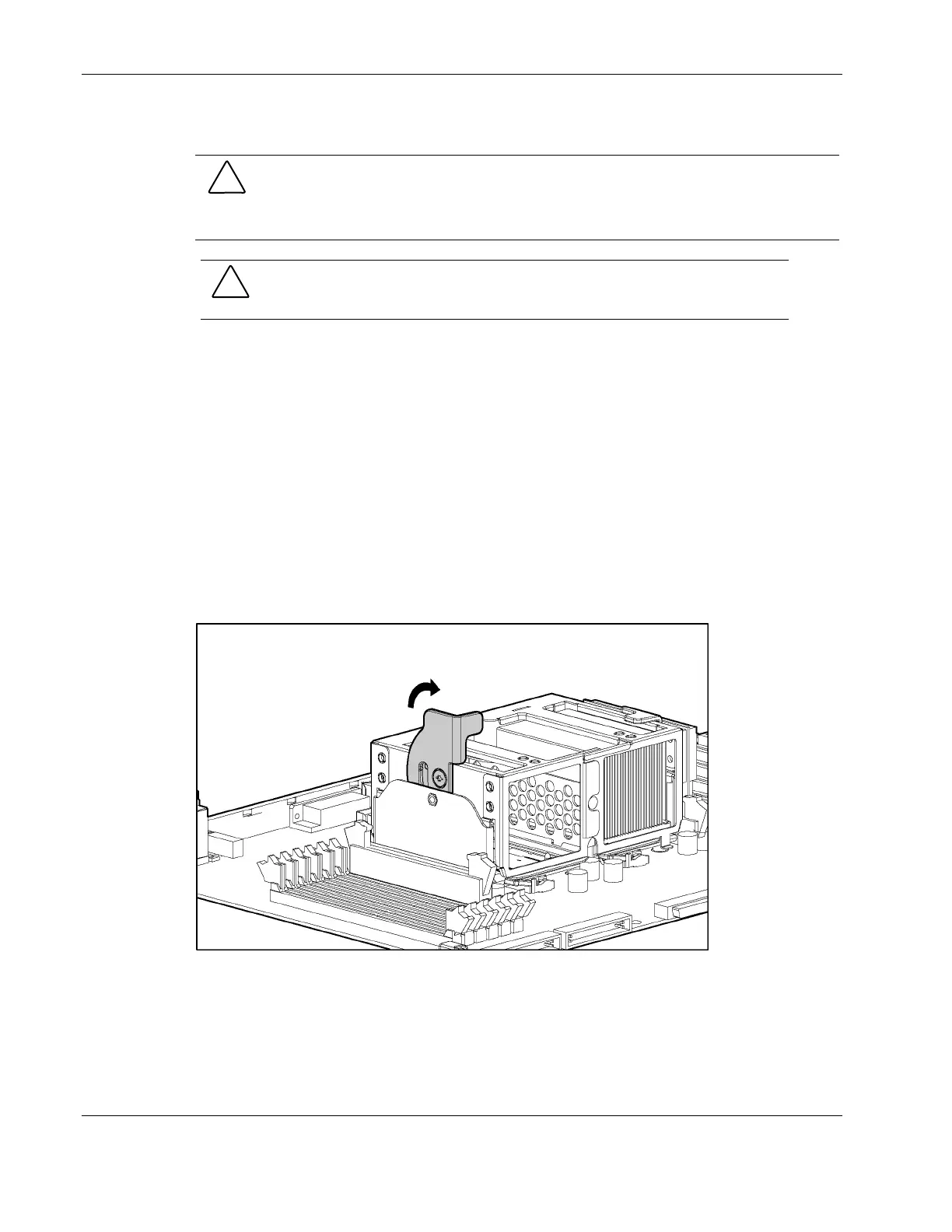Removal and Replacement Procedures
Processor Assembly
CAUTION: Be sure that you have the current version of the system ROM. Failure to flash
your ROM with the correct version before installing or replacing the processor causes system
failure. For the most current version of the ROM, go to:
www.hp.com/servers/manage/
CAUTION: The processor, heatsink, and retaining clip comprise a single assembly.
Separating the processor from the heatsink causes thermal instability and damage to
the server.
To remove a processor assembly:
1. Power down and remove power from the server. Refer to “Powering Down the Server” in
this chapter.
2. Unlock and open the front bezel (tower server only).
IMPORTANT: You must unlock the tower bezel before removing the access panel. Refer to “Front
Bezel” in this chapter.
3. Remove the access panel. Refer to “Access Panel” in this chapter.
4. Remove the processor air baffle. Refer to “Processor Air Baffle” in this chapter.
5. Open the processor cage.
6. Lift the processor retaining bracket lever to release the processor retaining bracket.
Figure 2-41: Lifting the processor retaining bracket lever
2-44 HP ProLiant ML370 Generation 3 Server Maintenance and Service Guide