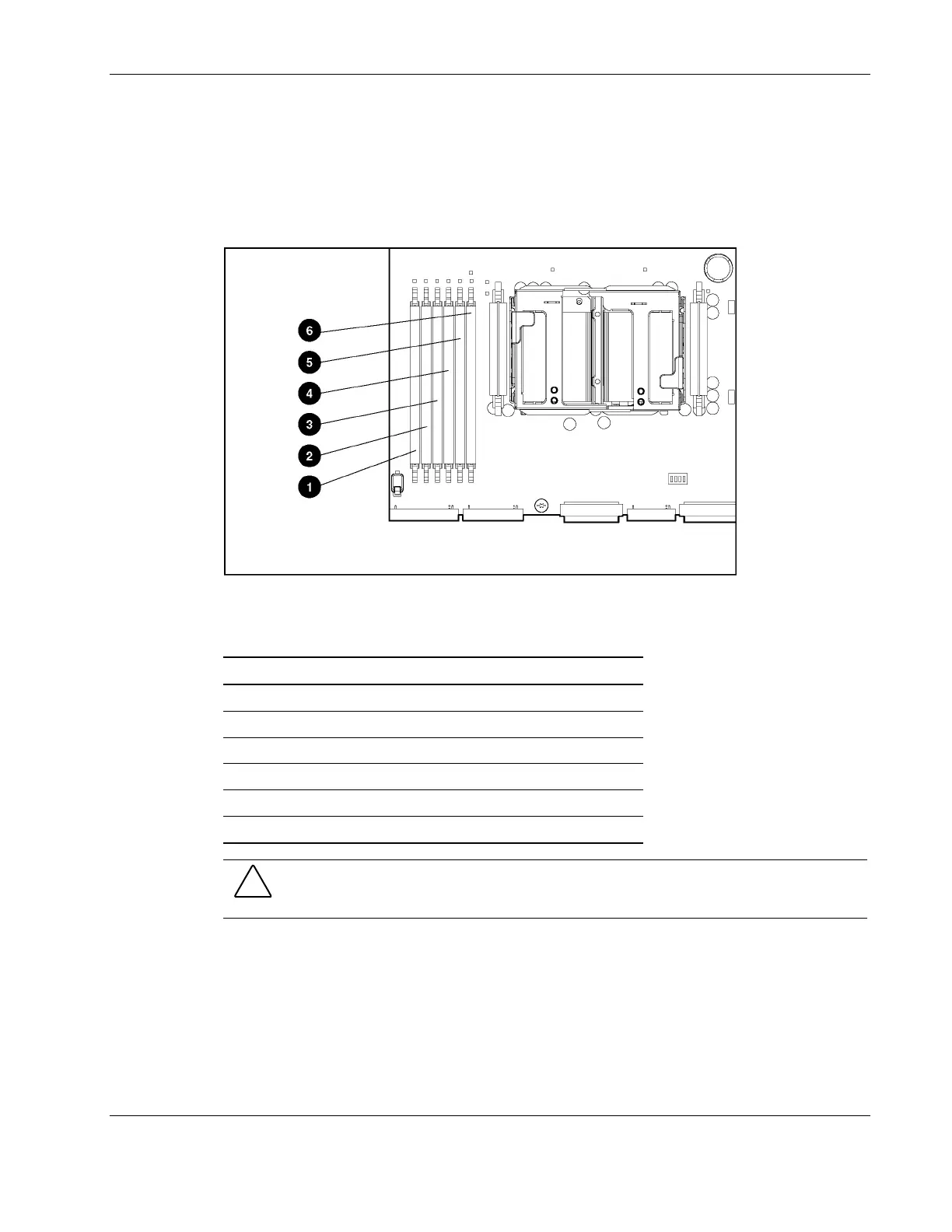Removal and Replacement Procedures
Memory
Use Figure 2-48 and Table 2-3 to identify DIMM slots on the server system board. The slots
are numbered sequentially (1 through 6), and the paired banks are identified by the letters A,
B, and C, as shown in Table 2-3. Follow all installation guidelines listed in this chapter.
Memory banks must be populated in pairs.
Figure 2-48: DIMM slots
Table 2-3: ECC DDR DIMM Slot Locations
Item Description
1 ECC DDR DIMM slot 1A
2 ECC DDR DIMM slot 2A
3 ECC DDR DIMM slot 3B
4 ECC DDR DIMM slot 4B
5 ECC DDR DIMM slot 5C
6 ECC DDR DIMM slot 6C
CAUTION: Use only HP or Compaq branded DIMMs from the supported kits. DIMMs from
other sources are known to adversely affect data integrity.
HP ProLiant ML370 Generation 3 Server Maintenance and Service Guide 2-51