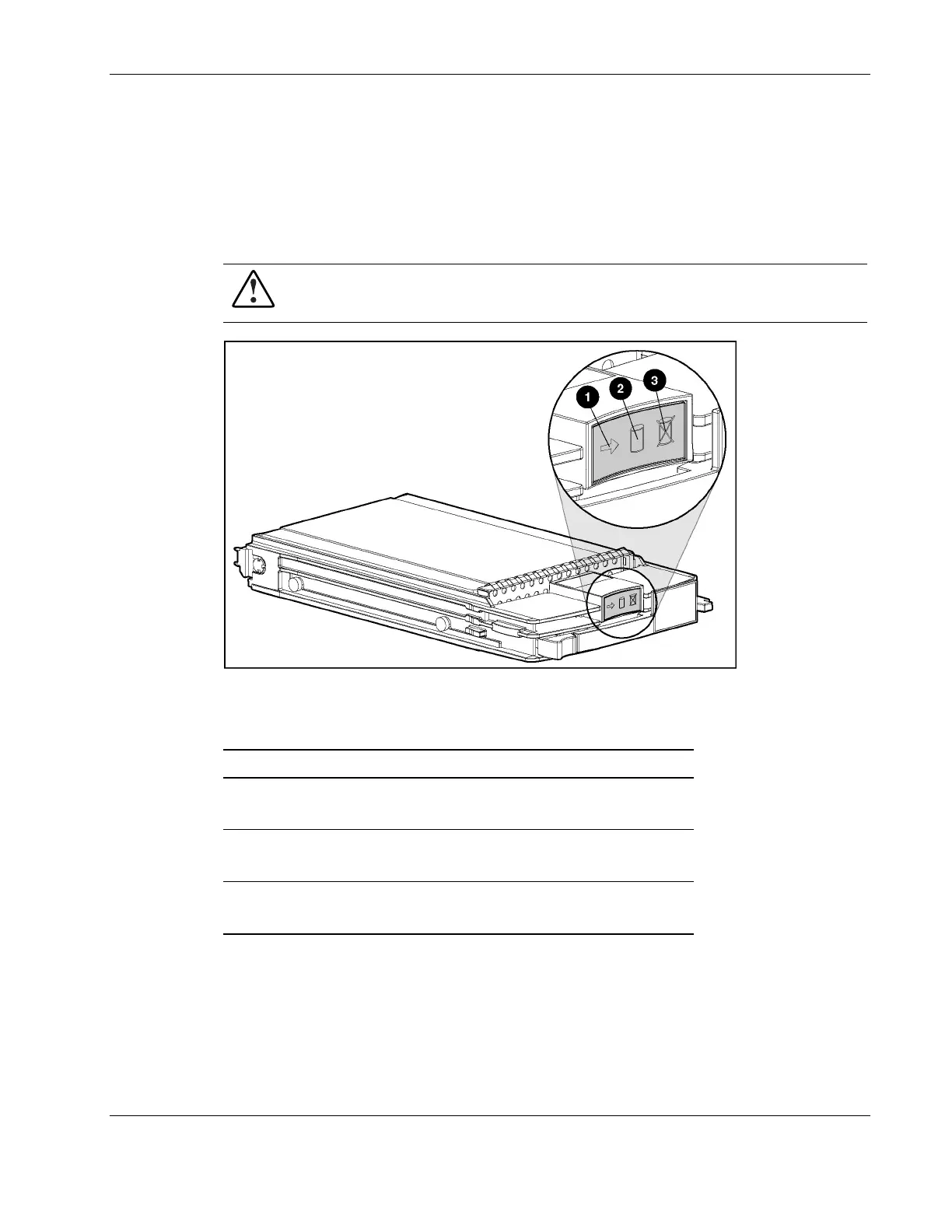LED Indicators and Switches
Hot-Plug SCSI Hard Drive LEDs
Each hot-plug SCSI hard drive has three LEDs located on the front of the drive. They provide
activity, online, and fault status for each corresponding drive when configured as a part of an
array and attached to an active Smart Array Controller. LED behaviors may vary, depending
on the status of other drives in the array. Figure 4-2 and Table 4-2 and Table 4-3 identify
LED locations and analyze the status of each hot-plug SCSI hard drive.
WARNING: For hot-plug hard drive replacement guidelines, refer to the HP ProLiant
Servers Troubleshooting Guide before removing the hard drive.
Figure 4-2: Hot-plug SCSI hard drive LEDs
Table 4-2: Hot-Plug SCSI Hard Drive LEDs
Item Description Status
1 Drive activity On = Drive activity
Off = No drive activity
2 Online status Flashing = Online activity
Off = No online activity
3 Fault status Flashing = Fault-process activity
Off = No fault-process activity
HP ProLiant ML370 Generation 3 Server Maintenance and Service Guide 4-3