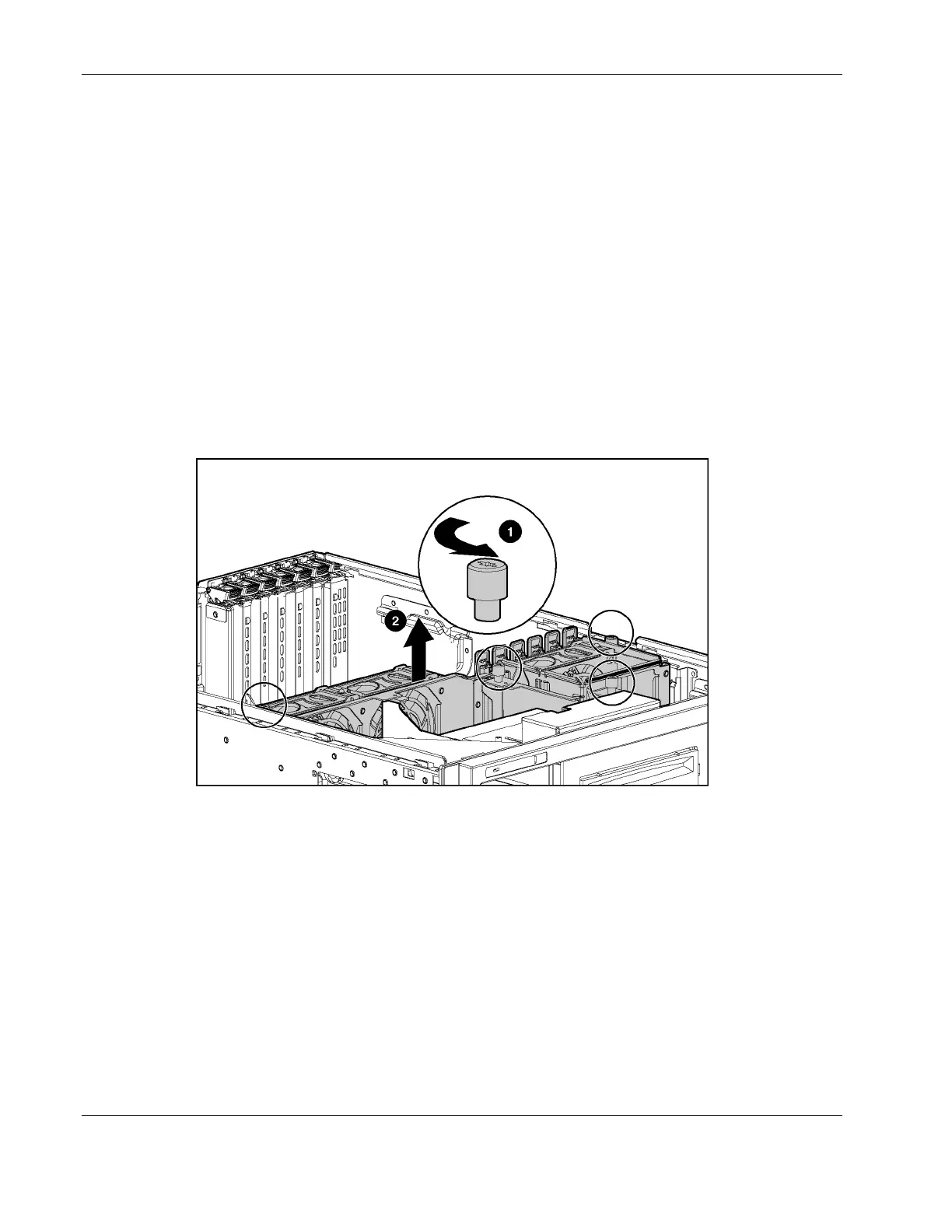Removal and Replacement Procedures
Center Wall
To remove the center wall:
1. Power down and remove power from the server. Refer to “Powering Down the Server” in
this chapter.
2. Unlock and open the front bezel (tower server only).
IMPORTANT: You must unlock the tower bezel before removing the access panel. Refer to “Front
Bezel” in this chapter.
3. Remove the access panel. Refer to “Access Panel” in this chapter.
4. Remove the PCI-X expansion boards. Refer to “PCI-X Expansion Boards” in this
chapter.
5. Remove the processor air baffle. Refer to “Processor Air Baffle” in this chapter.
6. Loosen the four thumbscrews (1) and lift the wall up enough to reach the fan cable (2).
Figure 2-33: Lifting the center wall
2-36 HP ProLiant ML370 Generation 3 Server Maintenance and Service Guide