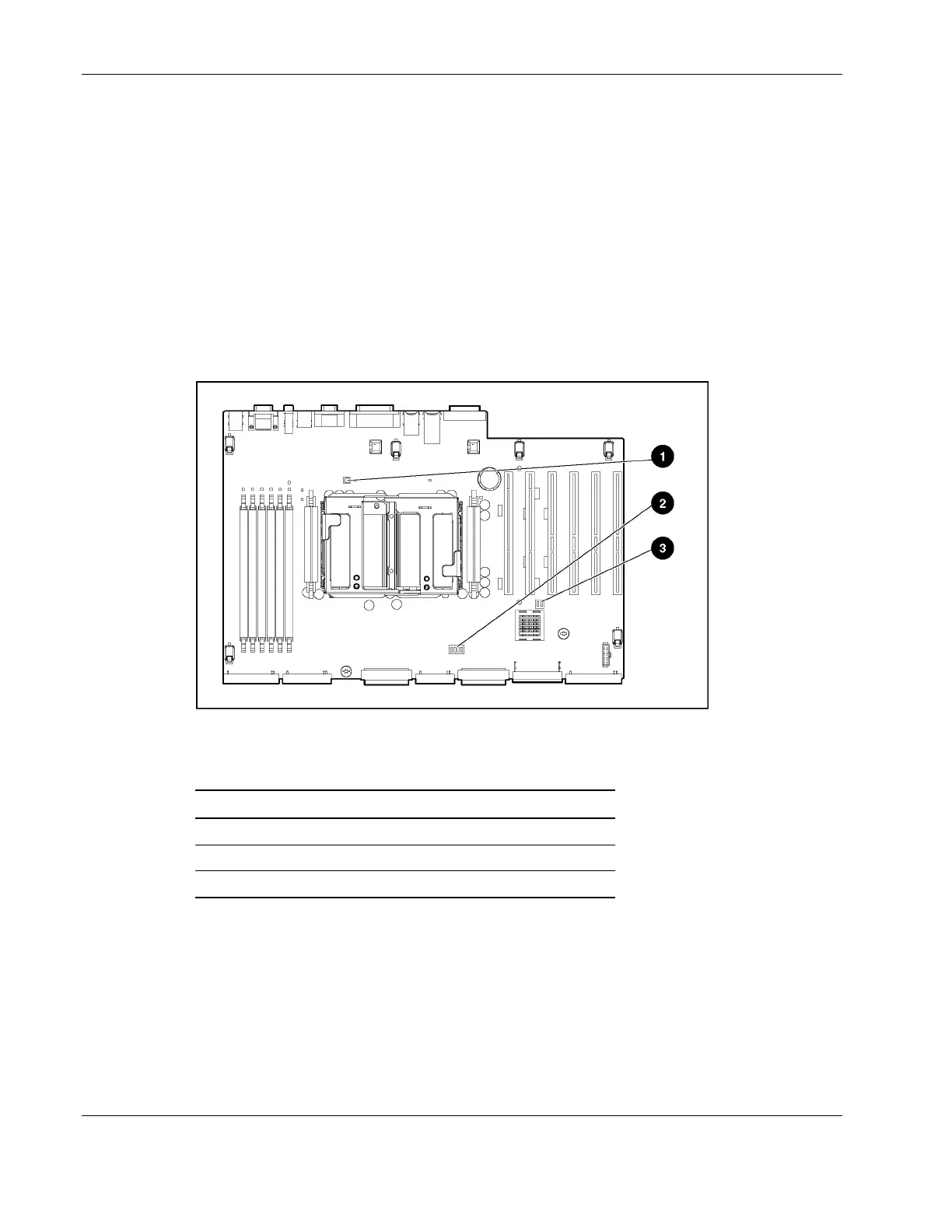LED Indicators and Switches
System Board Switches
Some server operations, including adding or removing a component, changing a security
feature, or reconfiguring the server from tower to rack, require that you reconfigure a system
switch. If the system configuration is incorrect, the computer may not work properly and you
may receive error messages on the screen.
This section discusses the following system board switches:
•
•
•
Non-maskable interrupt
System identification
System maintenance
Figure 4-8: System board switches
Table 4-9: System Board Switches
Item Switch Type
1 Non-maskable interrupt switch (SW4)
2 System identification switch (SW1)
3 System maintenance switch (SW2)
4-14 HP ProLiant ML370 Generation 3 Server Maintenance and Service Guide