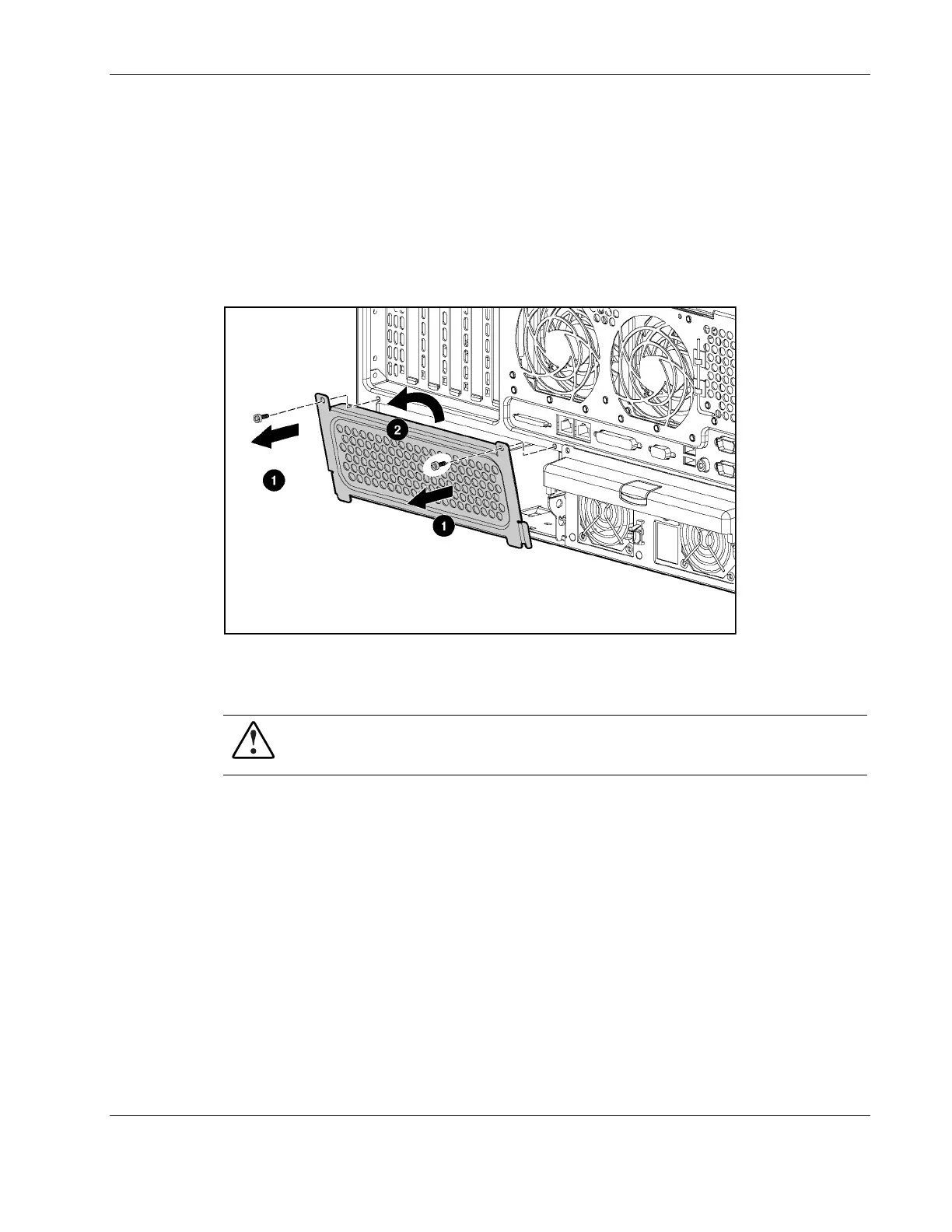Removal and Replacement Procedures
Power Supply Blank
To remove a power supply blank:
1. Remove the two screws with the Torx T-15 tool (1).
NOTE: The Torx T-15 tool is clipped to the rear panel of the server to the right of the right-most fan
grating.
2. Remove the power supply blank (2).
Figure 2-15: Removing a power supply blank
To replace the power supply blank, reverse steps 1 and 2.
WARNING: Populate bays with either a power supply or a blank. Proper airflow can
only be maintained when the bays are populated. Unpopulated power supply bays can
lead to improper cooling and thermal damage.
To replace the blank with a redundant power supply, refer to “Hot-Plug Power Supply” in
this chapter.
HP ProLiant ML370 Generation 3 Server Maintenance and Service Guide 2-17