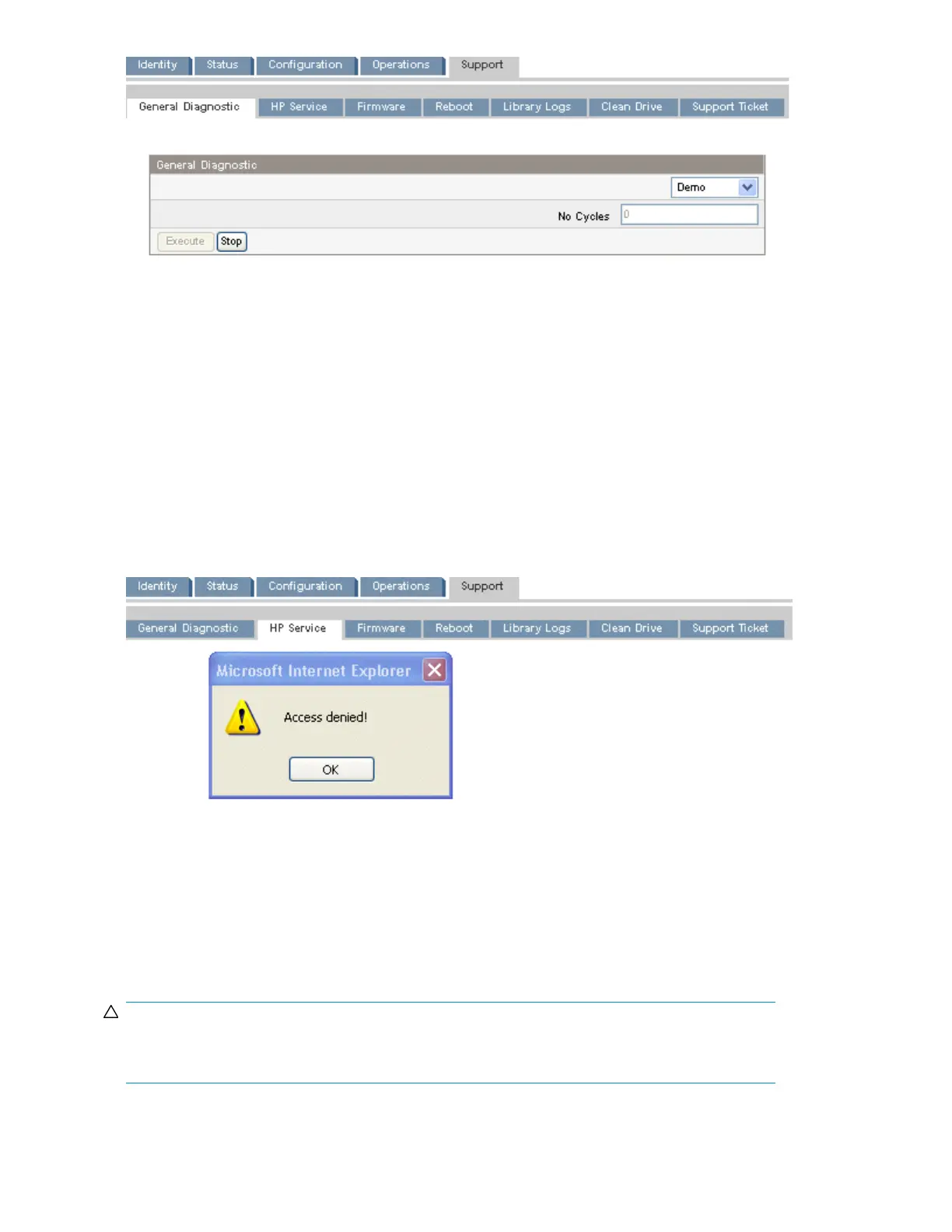Figure 71 Support: General Diagnostic page
.
The available tests are:
• Demo — moves cartridges from the slots to the drives and back. At the end of the test the cartridges
are returned to their original slots.
• Slot to slot — shuffles the cartridges between slots to exercise the robot. At the end of the test the
cartridges are NOT returned to their original slots.
The demo and slot to slot test are intended to show the device operating. For service and diagnostics,
execute the wellness test from the OCP. See “The wellness test” on page 177.
HP Service - Service restricted
The Support: HP Service page page can only be accessed by service personnel to execute detailed
tests on the different components of the device or special read/write diagnostics on the drives.
Figure 72 Support: HP Service page
.
Determining and updating firmware
Use the Support: Firmware page to see the current version of the device and drive firmware, and
upload new firmware. The firmware files must be in the HP L&TT format with the .frm file extension.
You can find firmware files on the HP Support website: http://www.hp.com/support. After the firmware
is updated, the device or tape drive with updated firmware is reset.
CAUTION:
Do not interrupt the device while a firmware update is in progress. Updating the tape drive firmware
can take several minutes because the firmware is transferred through a serial connection.
Operating the Tape Library100