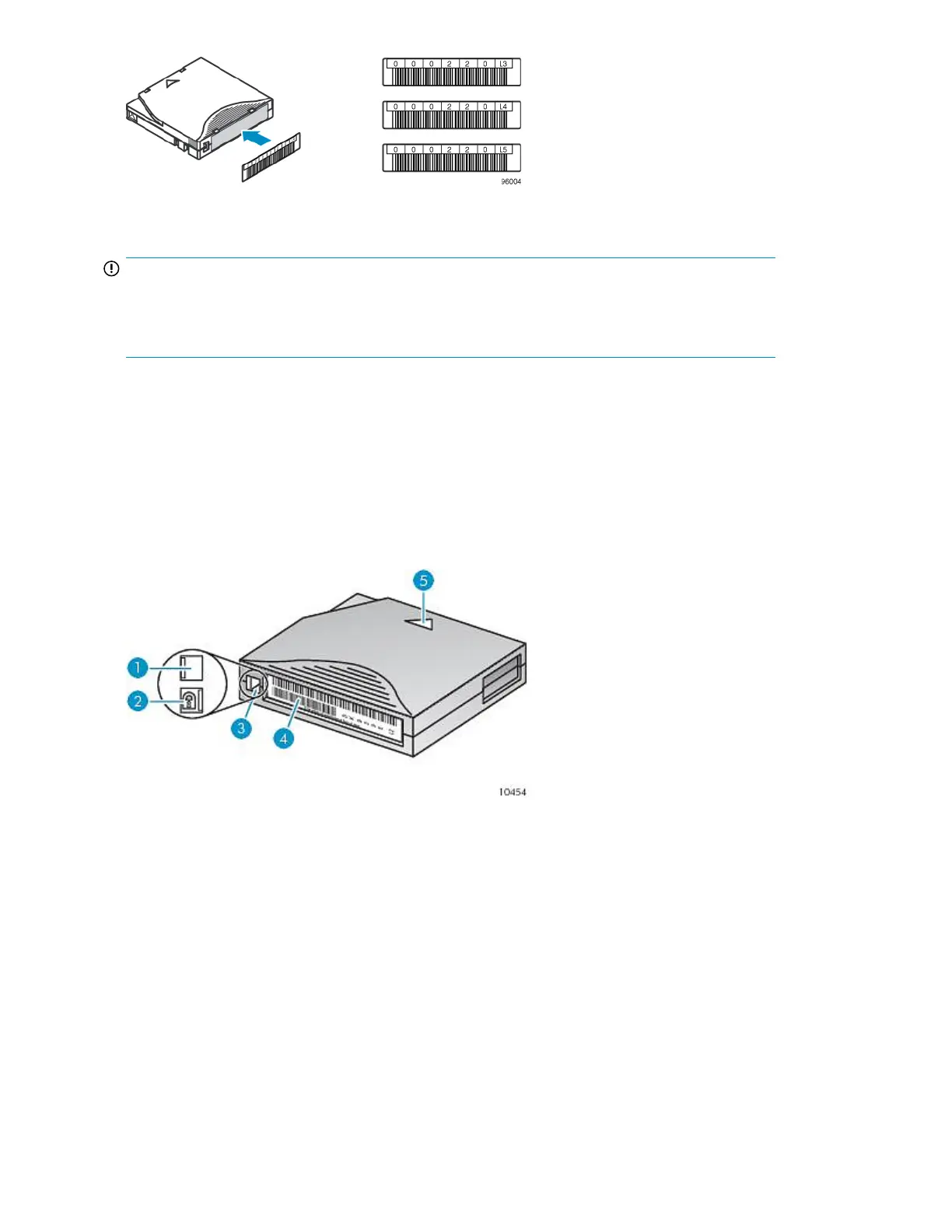Figure 32 Apply the label within the recessed area
.
IMPORTANT:
The bar code label should only be applied as shown, with the alphanumeric portion facing the hub
side of the tape cartridge. Never apply multiple labels onto a cartridge because extra labels can
cause the cartridge to jam in a tape drive.
Write-protecting tape cartridges
All rewriteable data cartridges have a write-protect switch to prevent accidental erasure or overwriting
of data. Before loading a cartridge into the device, make sure the write-protect switch on the front of
the cartridge is in the desired position.
• Slide the switch to the left to allow the device to write data to the cartridge (see Figure 33, 1).
• Slide the switch to the right to write-protect the cartridge. An indicator, such as a red mark or small
padlock, is visible showing that the cartridge is write-protected (see Figure 33, 2).
Figure 33 Write-protecting the data cartridge
.
2. Write-protected1. Write-enabled
4. Bar code label3. Write-protect switch
5. Insertion arrow
Tape cartridges and magazines62
