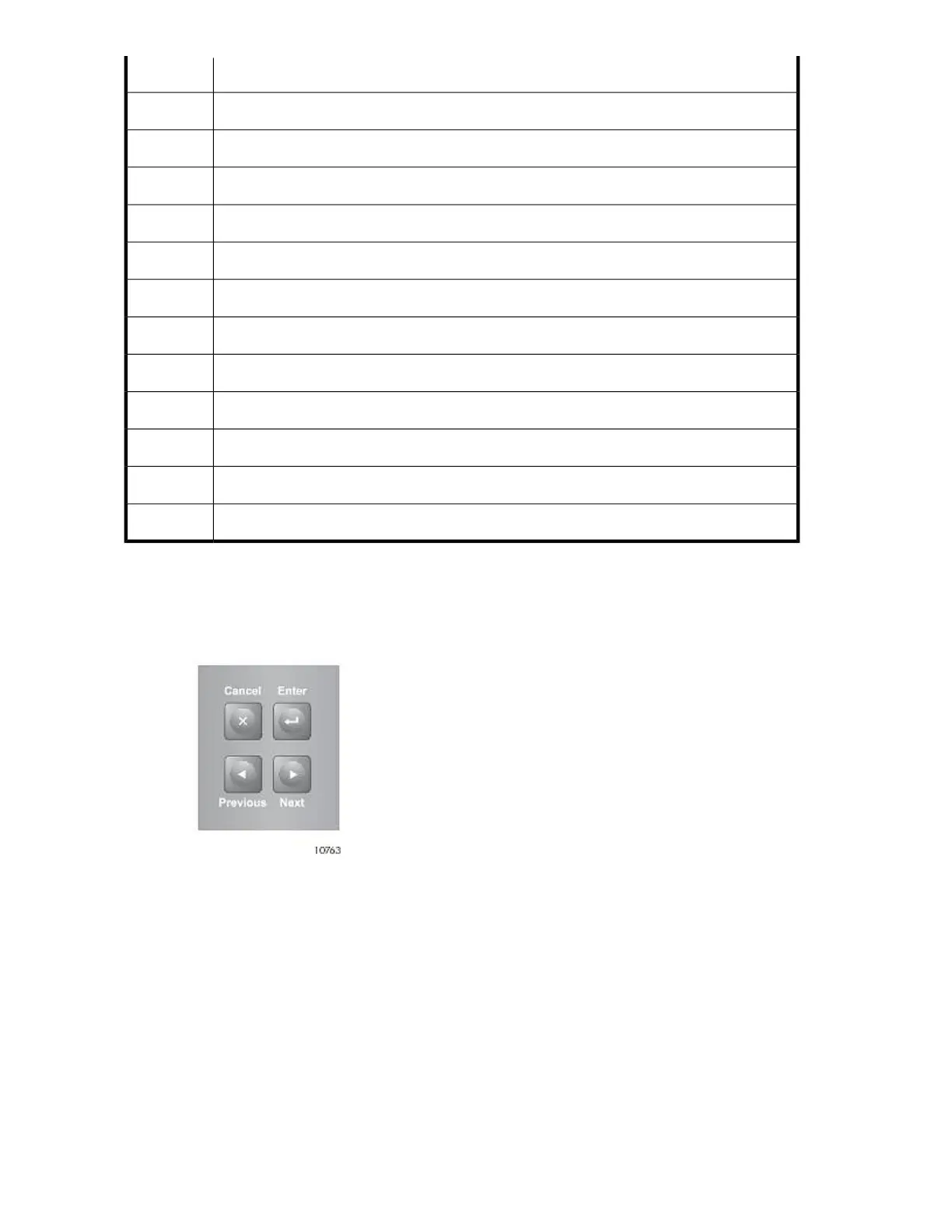DefinitionStatus
Drive is loading a tapeLD
Drive is unloading a tapeULD
Drive is cleaningCLN
Drive is rewindingRWD
Drive is seekingSEEK
Performing a tape move or tape exchange operationMOV
Drive is erasing a tapeERASE
Drive is calibratingCAL
Performing a testTEST
Performing a firmware upgrade operationUPGR
DecryptingDCR
EncryptingENC
Operator control panel buttons
The four operator control panel buttons, described in Figure 79, let you traverse the OCP menu
structure and enter information.
Figure 79 Operator control panel buttons
.
Cancels the current menu option, returns to the previous menu level, or returns to the Home
screen.
Cancel
Enters the menu or selects the option displayed on the LCD screen.Enter
Selects the previous item or value in the currently displayed menu.Previous
Selects the next item or value in the currently displayed menu.Next
Operating the Tape Library106