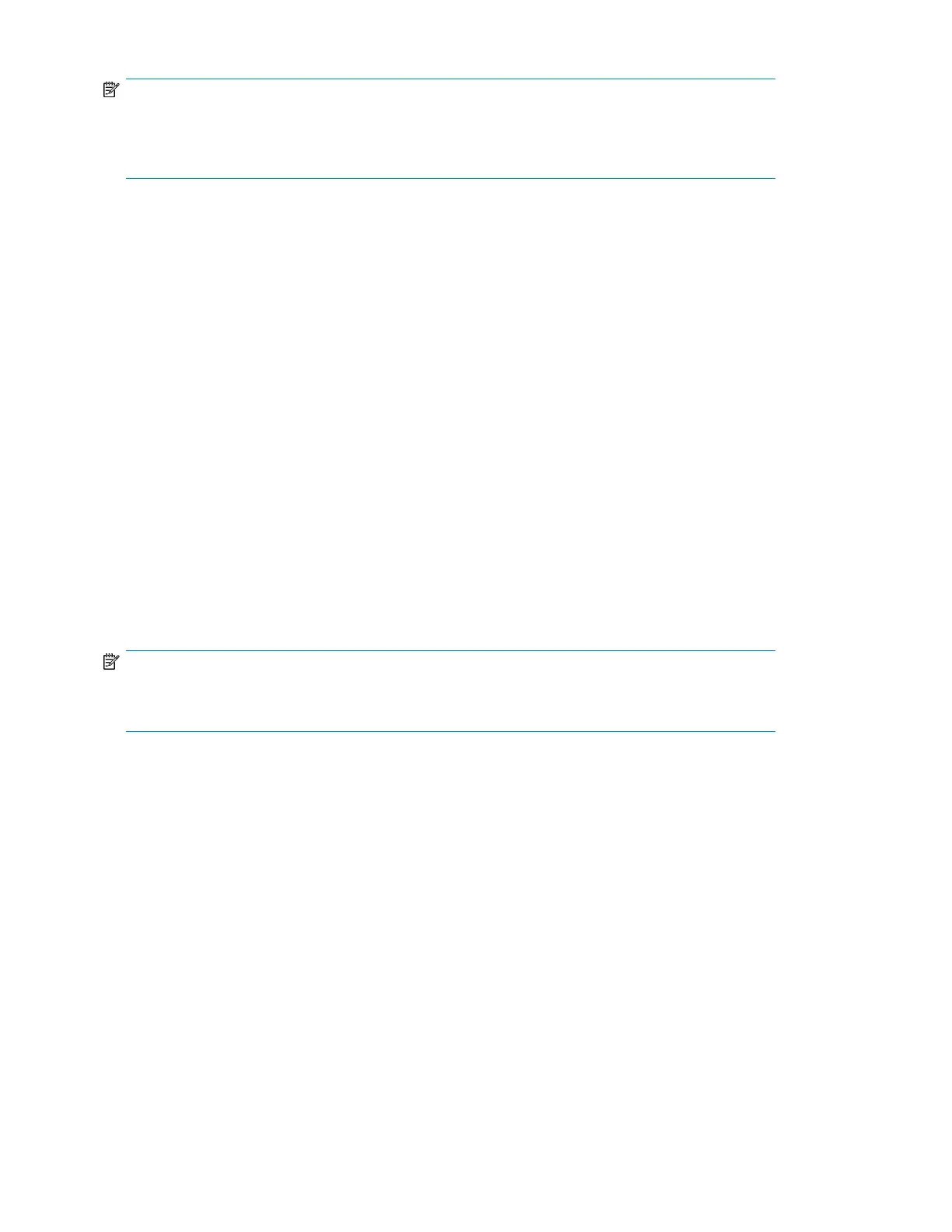NOTE:
Due to the Library design, all left or all right magazines will be unlocked. The Library will halt robotic
functions until all magazines are present. It is not possible to unlock all of the magazines at once from
the front panel.
Moving Media (Operations > Move Media)
This option instructs the Library to move a cartridge from a tape drive, a tape slot in any magazine
or a mailslot to any other location not already holding a tape. This option also lets you load and
unload tape cartridges to and from the installed tape drives. To use this command, you must first select
where you want to move the tape from (in one of the Source fields), and then indicate where you
want to move the tape to (in one of the Destinations fields).
Source Type: This toggles between all available mailslot, magazines. and drives.
Source -> Source by Label: If appropriate, this toggles between available source cartridges. Only Full
source slots are available for selection.
Destination Type: This toggles between all available destinations: Mailslot, Magazine, and Drive.
Destination: If appropriate, this option allows you to specify the cartridge destination. For a magazine,
select a slot. Only Empty destination slots are available for selection.
Access to the Move Media option requires the use of the administrator password.
Performing Inventory (Operations > Inventory)
This option updates the inventory status of the Library. The Library checks each slot and drive for bar
codes and determines if tapes are present or not.
NOTE:
This command is needed only if the inventory in the Library is different than the inventory displayed
on the front panel, which would not happen under normal conditions.
Enabling Password Locks (Operations > Enable Password Locks)
This option locks the restricted areas. This is typically used if the operator does not want to wait for
the time out to reset the locks. Power cycling or Library Reset also resets the locks.
Support menu
The following Support menu options are available:
• “Powering drives on and off (Support > Power on/off Drives)” on page 149
• “Cleaning the tape drive (Support > Clean Drive)” on page 149
• “Running tests (Support > Run Tests)” on page 149
• “Viewing logs (Support > View Logs)” on page 150
• “Updating library and drive firmware (Support > FW Upgrade)” on page 150
• “Force ejecting a drive (Support > Force Drive Eject)” on page 151
Operating the Tape Library148