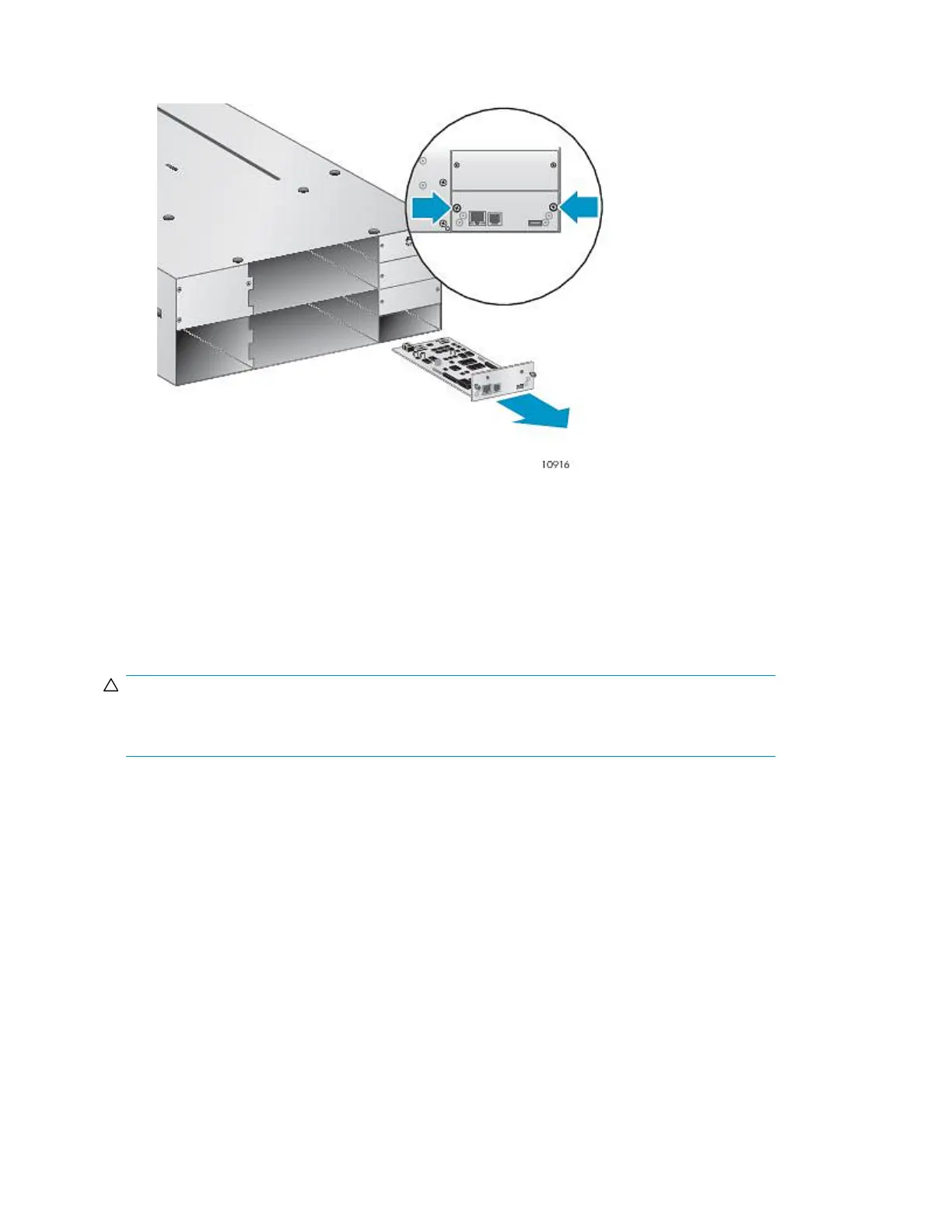1. Loosen the two blue thumbscrews on the library controller and remove it from the Library, as
shown in Figure 127.
Figure 127 Removing the library controller
.
2. Place the library controller into a static safe bag.
Removing the base chassis
You will need a #2 Phillips screwdriver to remove and replace the base chassis assembly from the
rack or cover.
CAUTION:
Lift the Library from the side edges. Lifting the Library from the magazine or tape drive openings can
damage the Library.
To remove the base chassis from the rack or table top conversion cover:
1. Obtain adequate assistance to lift and stabilize the Library during removal and replacement.
Upgrading and servicing the Tape Library236