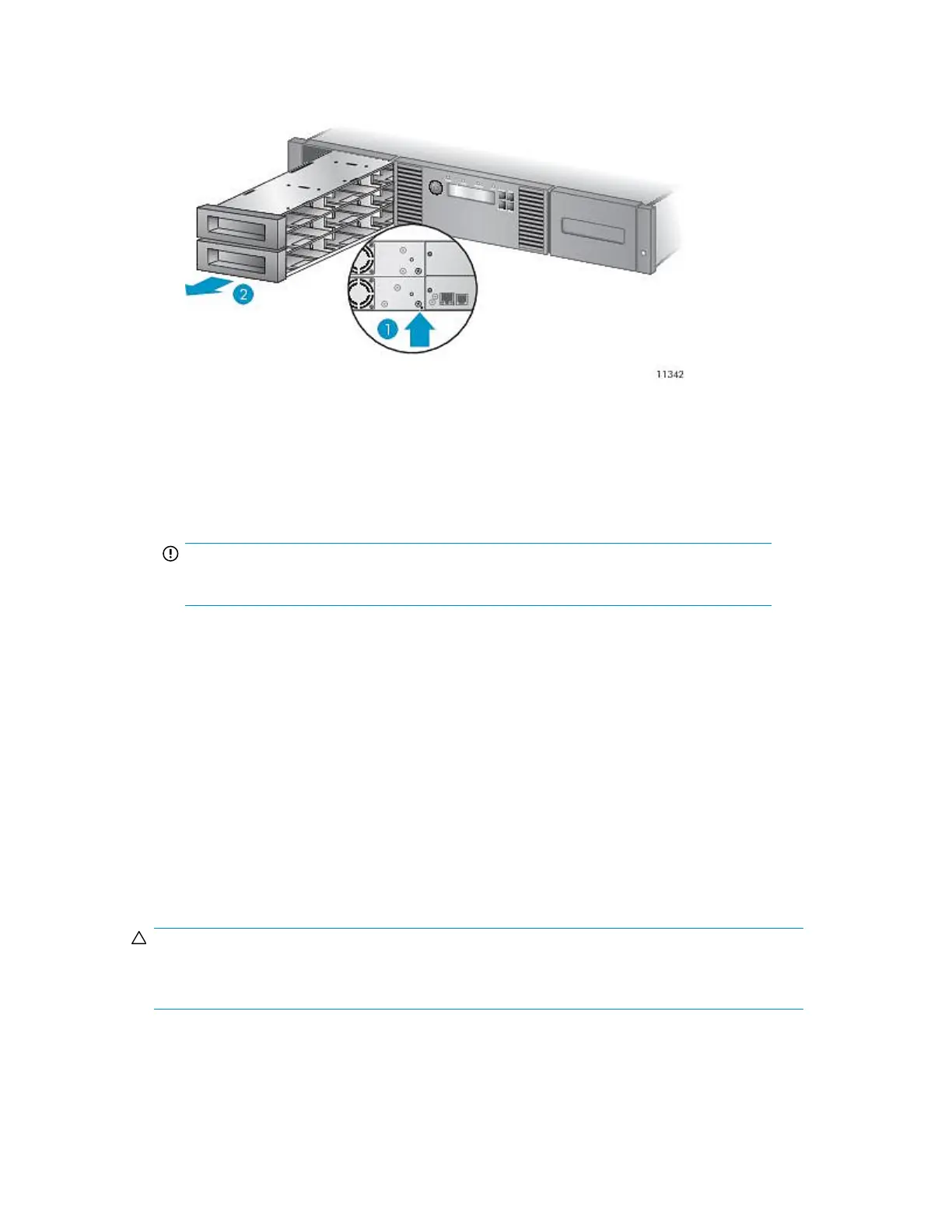2. Push a small metal pin or paper clip about 1.5 cm (0.6 inch) into the appropriate release hole
to push on the release latch (see Figure 114) while another person grasps the magazine and
removes it from the Library.
Figure 114 Removing the left magazine
.
Insert a pin into access hole1.
Release and remove the magazine2.
IMPORTANT:
Do not force the pin once you encounter resistance. Doing so can damage the Library.
Installing a redundant power supply (MSL4048, MSL8048,
and MSL8096 only)
The MSL4048, MSL8048, and MSL8096 Tape Libraries have an optional redundant power supply
system, which allows the Library to continue operating when one power supply fails. With the redundant
power supply system, the Library can monitor the status of each power supply and power supply fan.
The redundant power supply can be installed without powering off the Library.
In this procedure you will:
• Remove the power supply bay cover.
• Install the new power supply.
• Verify the installation.
CAUTION:
Parts can be damaged by electrostatic discharge. Keep parts in electrostatic containers until needed.
Ensure that you are properly grounded when touching static-sensitive components.
To install a redundant power supply:
HP StorageWorks MSL2024, MSL4048, MSL8048, and MSL8096 Tape Libraries User and service
guide 227