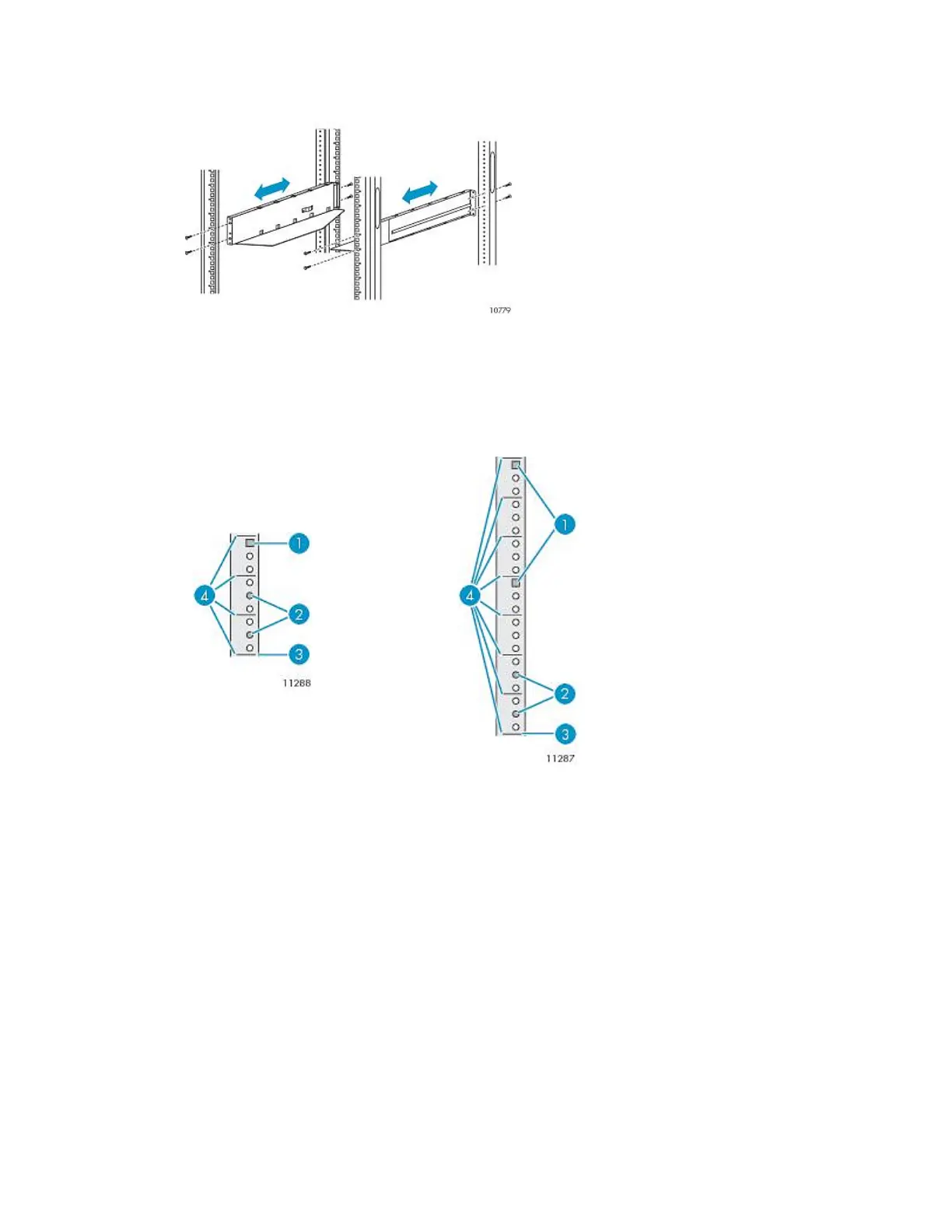2. Secure the front of one rail to the front of the rack. Extend the rail to the depth of the rack and
secure the rail to the back of the rack. The front of the rails are straight and the back are angled,
as shown in Figure 21 on page 47.
Figure 21 Installing the rails into the rack
.
3. For the MSL4048, MSL8048, and MSL8096 insert the clip nuts on the front of the rack in the
locations shown. These will be used to secure the Library to the rack.
MSL8048 and MSL8096MSL4048
2. Rail screw location1. Clip nut location
4. U marker3. Bottom of the Library
To install the device on the rails and into the rack:
1. Locate the captive screws on the front bezel (see Figure 22). The MSL2024 has two captive
screws. The MSL4048 has four captive screws and the MSL8048 and MSL8096 have six captive
screws.
2. Slide the device onto the rails.
HP StorageWorks MSL2024, MSL4048, MSL8048, and MSL8096 Tape Libraries User and service
guide 47