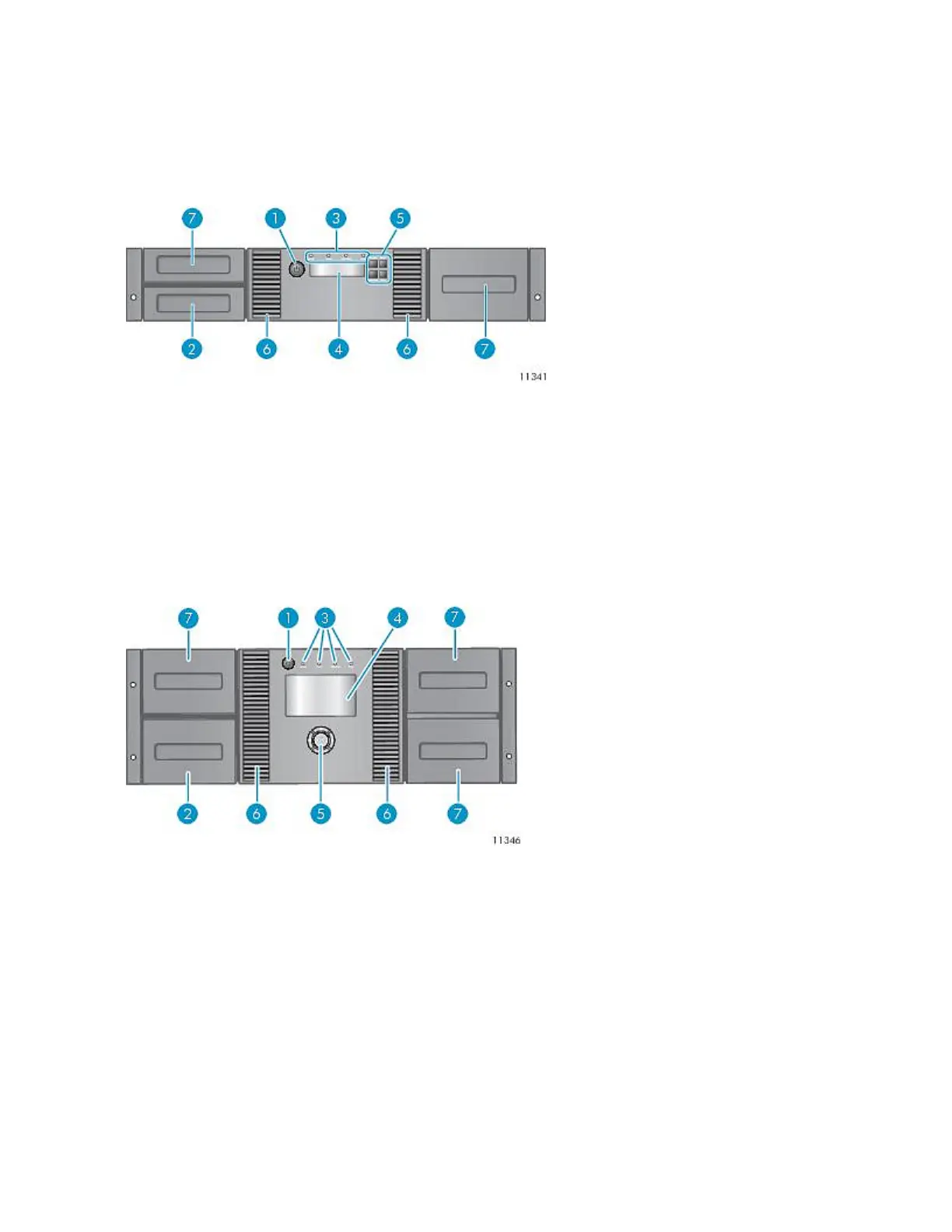Front panel overview
The front panel provides access to the power button, operator control panel, left and right magazines,
LEDs, and the mailslot as shown in Figure 6, Figure 7, and Figure 8. See “Operator control panel
(OCP)” on page 104 for MSL2024 OCP functions. See “MSL4048, MSL8048, and MSL8096 operator
control panel” on page 131 for MSL4048, MSL8048, and MSL8096 OCP functions.
Figure 6 MSL2024 front panel overview
.
2. Magazine, mailslot location1. Power button
4. Front panel LCD screen3. Front panel LEDs
6. Air vents5. Control buttons
7. Magazines
Figure 7 MSL4048 front panel overview
.
2. Magazine, mailslot location1. Power button
4. Front panel LCD screen3. Front panel LEDs
6. Air vents5. Control buttons
7. Magazines
Features and overview32