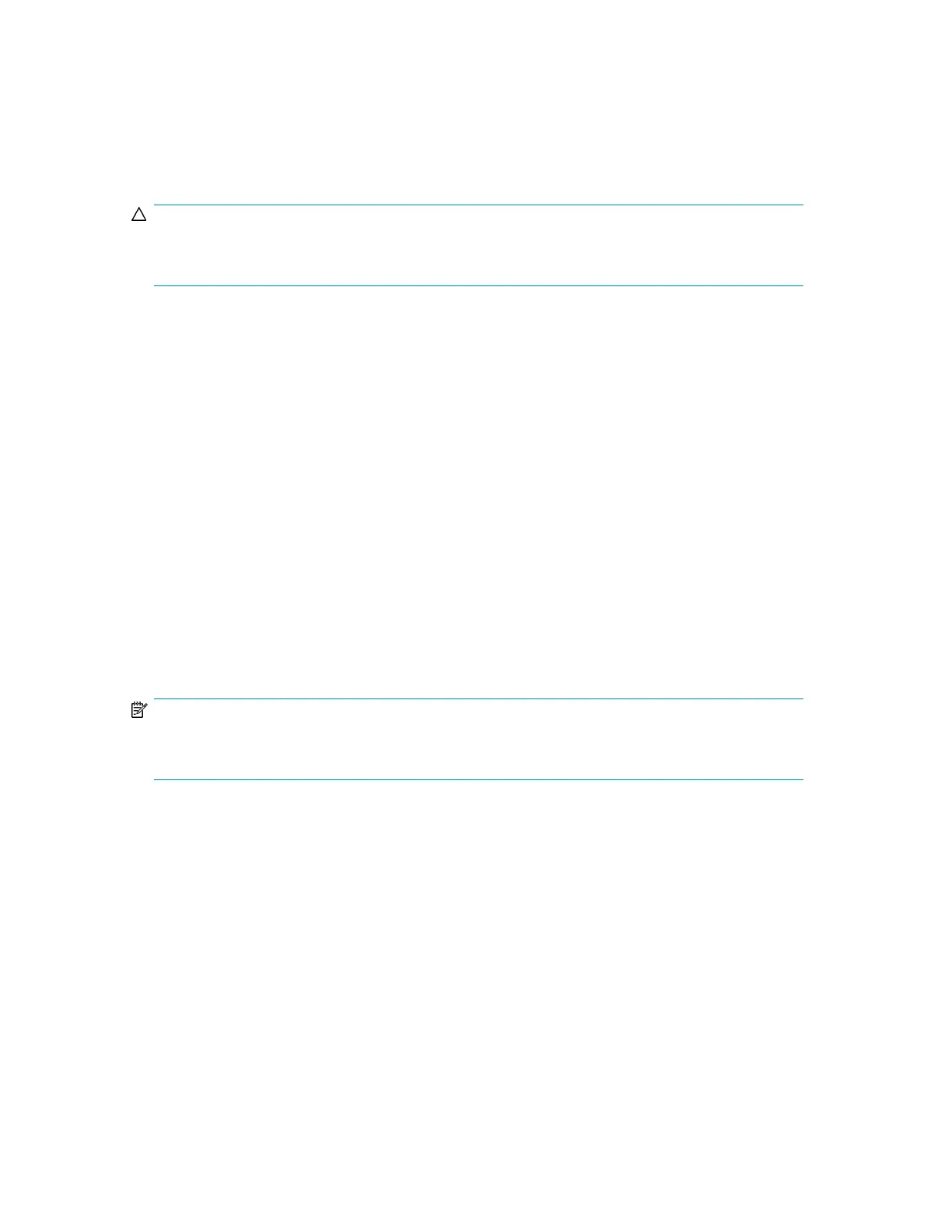4. Press Previous or Next until the desired number of characters is listed. Press Enter to select.
5. The screen displays either Alignment Left or Alignment Right. Use Previous or Next to toggle
between the two choices. Press Enter to select the correct alignment.
Changing the SCSI address — parallel SCSI devices (Configuration > Change Drive)
CAUTION:
If you change the SCSI ID, you might need to cycle power on the host server and reconfigure your
backup software before you can use the device.
This option changes the SCSI address of a tape drive. The tape drive logical unit number (LUN) will
always be LUN 0 on the SCSI address. The Library SCSI address will be the same as the master drive,
but will use LUN 1. Access to this feature requires the administrator password.
To change the drive SCSI address:
1. From the Home screen, press Previous or Next until the screen displays Configuration. Press Enter
to select.
2. Press Previous or Next until the screen displays Change Drive 1 or Change Drive 2. Press Enter
to select.
3. Enter the administrator password if prompted.
4. The screen displays the current SCSI ID. Press Previous or Next to change the SCSI ID number.
Press Enter to select. An example of the screen display is Drive 1 SCSI ID 6.
Changing the drive configuration — Fibre Channel devices (Configuration > Change Drive)
This option allows you to configure the FC ports for your tape drive.
Each drive has two ports, A and B.
NOTE:
HP recommends that you cable Port A only and that you configure Port B for Auto Detect on
Fibre Speed and Port Type.
To configure the FC settings:
1. From the Home screen, press Previous or Next until the screen displays Configuration. Press Enter
to select.
2. Press Previous or Next until the screen displays Change Drive 1. Press Enter to select.
3. Enter the administrator password if prompted.
4. The screen displays Port A. Press Enter to select and display Fibre Speed.
5. Press Enter to display Set Fibre Speed. Press Previous or Next to toggle through the speed settings
(Auto Detect, 1 Gb/s, 2 Gb/s, 4 Gb/s, or 8 Gb/s). Only speeds supported by the drive are
listed. Press Enter to select the required speed.
6. The screen displays Port Type. Press Enter to display Set Port Type. Press Previous or Next to
toggle through the port types (Fabric (N), Loop (NL), or Auto Detect). Press Enter to select the
required port type.
HP StorageWorks MSL2024, MSL4048, MSL8048, and MSL8096 Tape Libraries User and service
guide 115