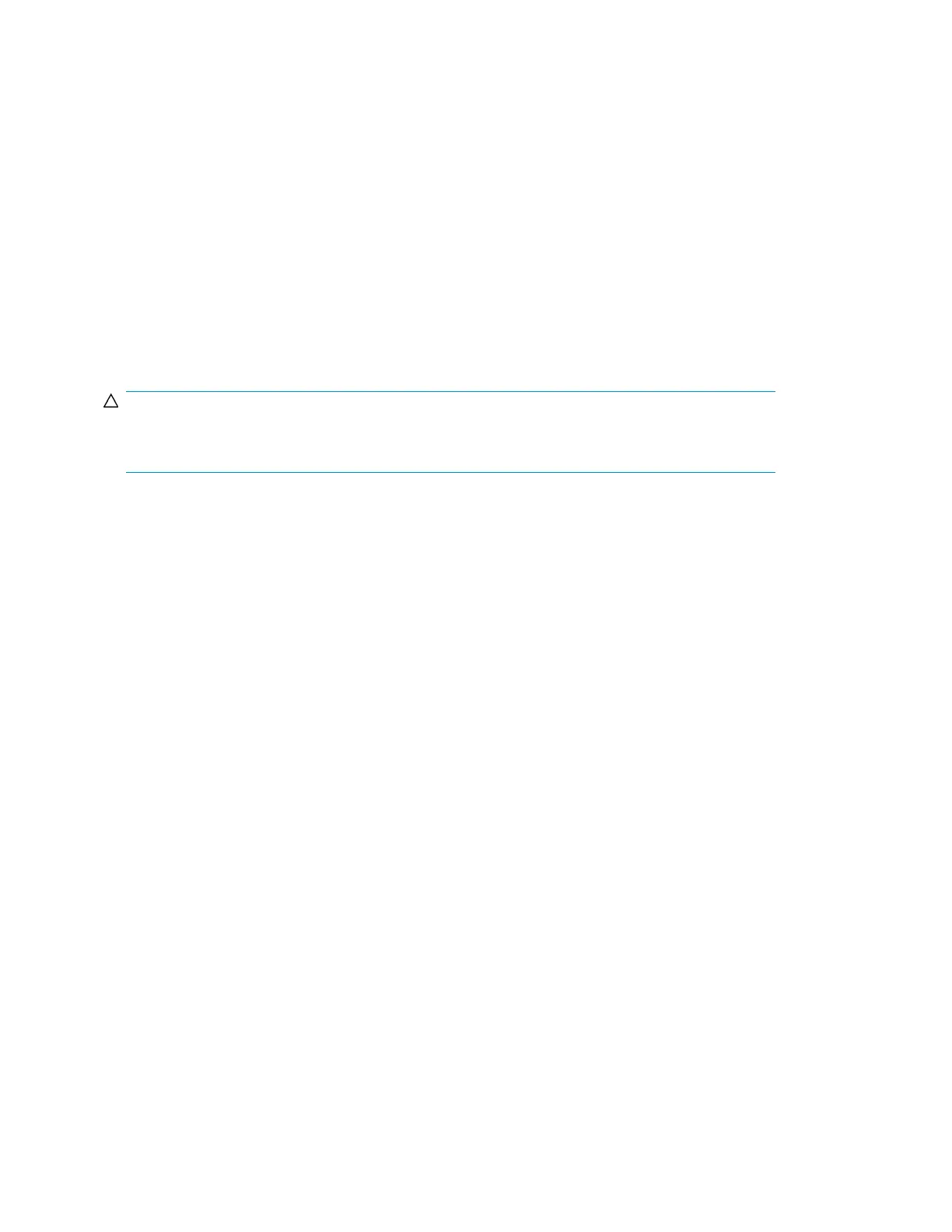7. If you selected Fabric (N) or Auto Detect, configuration is now complete; go to step 9. If you
selected Loop (NL), Set Port Loop Mode is displayed. Press Previous or Next to toggle through
the loop modes (Soft, Hard, or Hard Auto Select). Press Enter to select the required loop mode.
8. If you selected Soft or Hard Auto Select, configuration is now complete; go to step 9. If you
selected Hard, Set ALPA is displayed with the first number flashing. Press Previous or Next until
the flashing number reads correctly. Press Enter to move to the next number. Repeat this step until
all numbers in the address are correct. Press Enter.
9. Press Enter to save the settings and reset the port.
10. The screen displays Port B.
11. Press Enter to select and display Fibre Speed. Select Auto Detect. Press Enter.
12. Press Enter to select and display Port Type. Select Auto Detect. Press Enter.
Setting the master drive (Configuration > Set Master Drive)
CAUTION:
If you change the SCSI ID, you might need to cycle power on the host server and reconfigure your
backup software before you can use the device.
To set the master drive:
1. From the Home screen, press Previous or Next until the screen displays Configuration. Press Enter
to select.
2. Press Previous or Next until the screen displays Set Master Drive. Press Enter to select.
3. Enter the administrator password if prompted.
4. Press Previous or Next until the screen displays either Master Drive Drive 1 or Master Drive Drive
2.
5. Press Enter to select the displayed configuration. The screen displays either Drive 1 Set to Master,
or Drive 2 Set to Master, and the Ready LED blinks.
Setting behaviors (Configuration > Library Behavior)
The Library supports three behavior modes: Random, Sequential, and Automatic. The Library
automatically detects the required mode from the series of SCSI commands it receives; however, you
can also change the mode. Choose the operating mode based on the capabilities of the software
controlling the tape cartridges. The Library mode can be set independently for each logical library.
Access to this feature requires the administrator password.
Random mode: In Random mode, the device does not automatically load tapes into the tape drive;
it waits for commands from the software or operator to load and unload tapes. Random mode is used
with a full featured or a robotics-aware backup application and is the most common mode of operation.
Your backup software must support robotics, which may require an additional software module.
Sequential mode: In Sequential mode, the device automatically loads and unloads tapes from the
drive. Sequential mode is used when the backup software is NOT robotics-aware or was designed
for standalone drives only.
In Sequential mode, the Library will only use the lowest-numbered tape drive.
Operating the Tape Library116