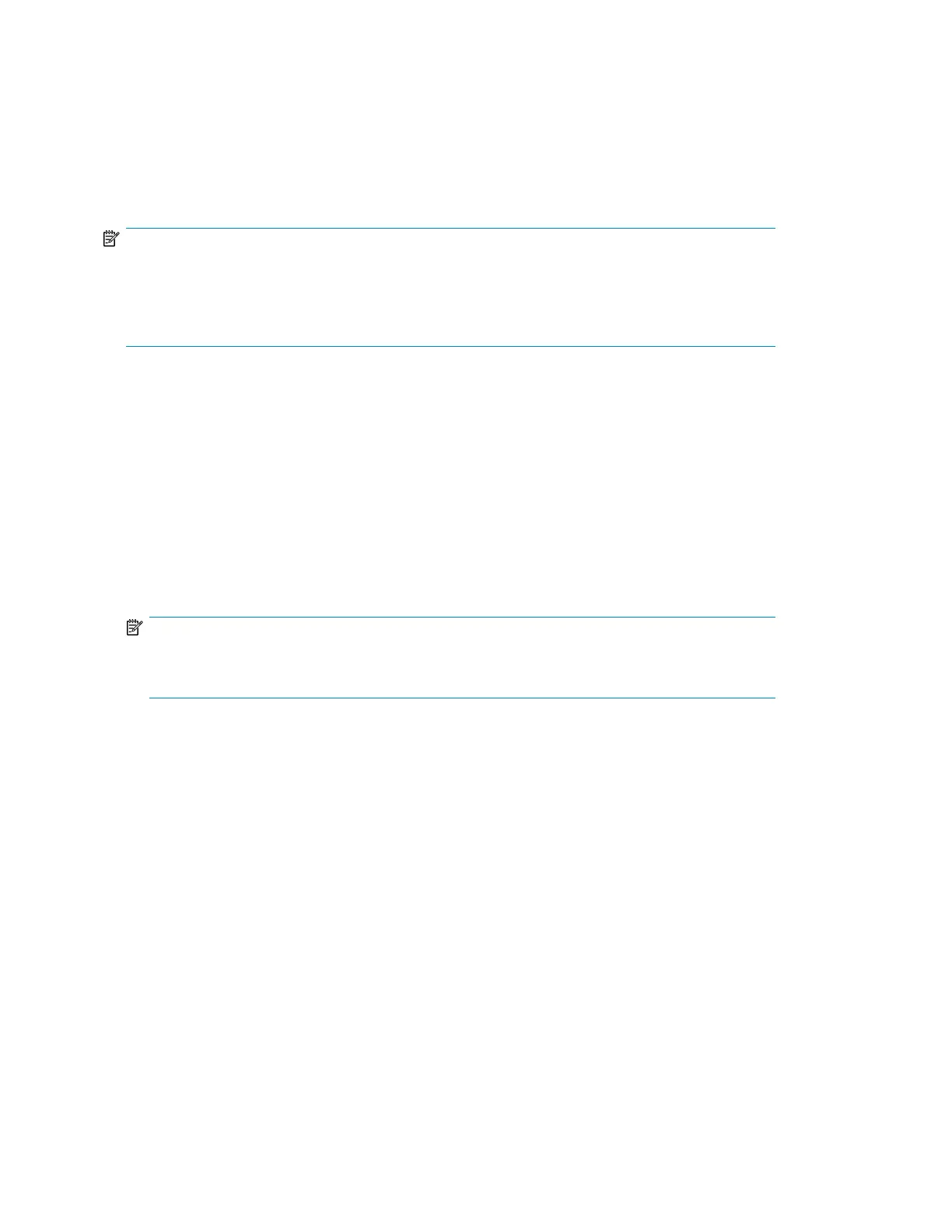• “Viewing drive identity information (Info > Identity Drives)” on page 141
• “Viewing inventory information (Info > Inventory)” on page 141
• “Viewing network information (Info > Network)” on page 141
Viewing status information (Info > Status)
Status information can be displayed for the system, the Library, or for a specific drive.
NOTE:
The number of drives available for selection in the Status menu depends on the number of drives that
have been active in the Library. For a Library that has only two drives, the menu displays Drive 1 and
Drive 2. For a Library that has four drives, the menu displays Drive 1, Drive 2, Drive 3 and Drive 4
(even though the status of some may be offline or missing).
• Library: displays the status of the Library without the drives. It shows the Library status, odometer,
power on time, robotic status, slot and barcode of any cartridge in transport, number of free and
total slots, and status of the mailslots.
• Drives: displays the status of the selected drive. It shows the drive status, source slot, tape barcode,
error code (if appropriate), drive temperature, status of cooling fan, and drive activity.
For Fibre Channel drives, the following additional items are displayed:
• The link status of each port may be: No Light, Logged In, Logged Out, ALPA Conflict, or Ne-
gotiation Link. No Light or ALPA Conflict indicates an error condition. See “Fibre Channel
connection problems” on page 158.
• The speed for each port: 1 Gb/s, 2 Gb/s, 4 Gb/s, or 8 Gb/s. Only speeds supported by
each port are displayed.
NOTE:
Use the Left or Right buttons to toggle through the status information for all drives without returning
to the Info -> Status sub-menu.
Viewing identity information (Info > Identity Library)
Displays
• Library serial number
• Library product ID
• Controller and bootcode firmware revisions
• Library mode
• Number of reserved slots
• Status of the mailslot
• Library LUN Host Drive
A Fibre Channel Library also displays the WW Node Name for the FC node to which it is connected.
World Wide names are assigned automatically; they cannot be configured.
Operating the Tape Library140