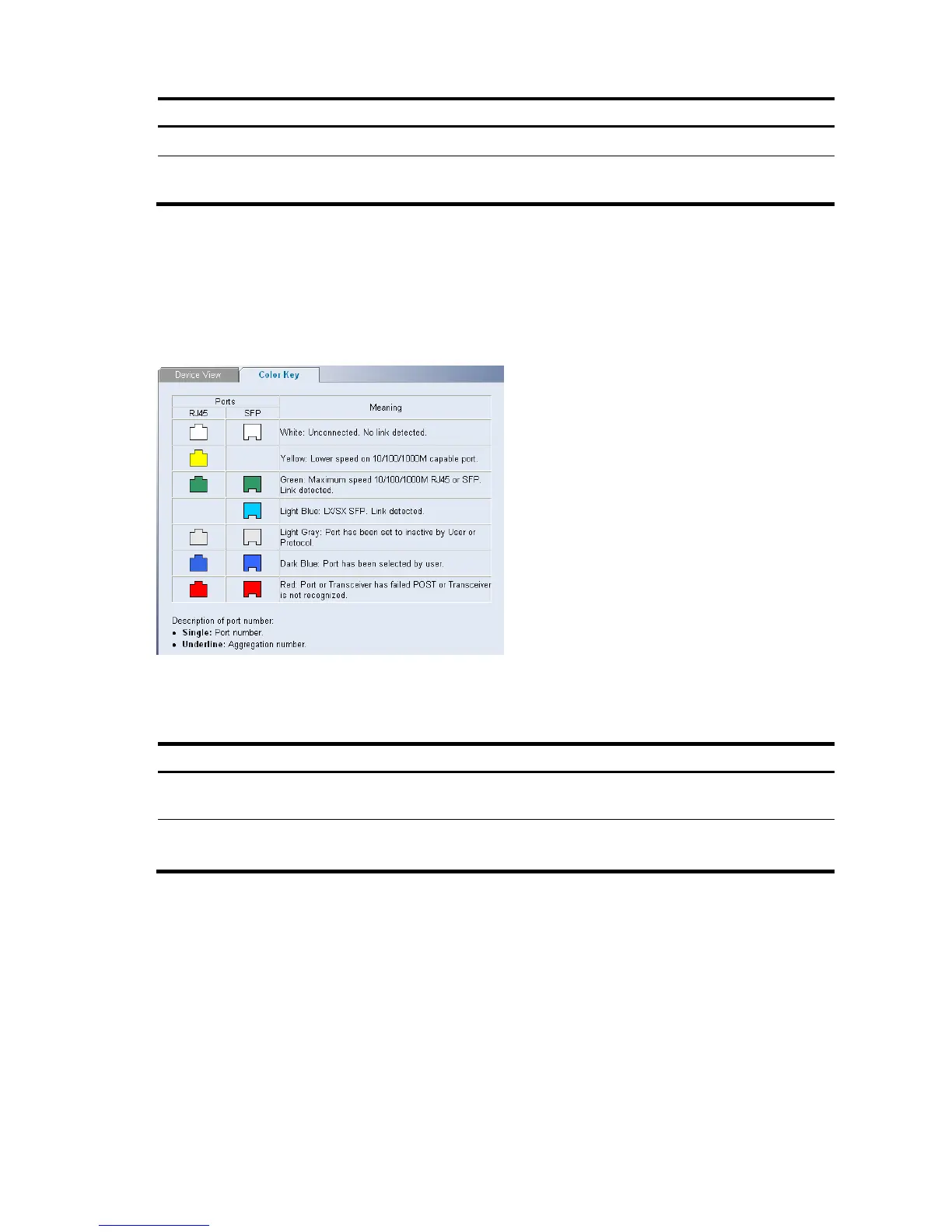96
Item Descri
tion
Hardware Version Displays the current hardware version of the switch.
Poll Now
Enables polling the ports for port information including speed, utilization and port
status.
Viewing Color Keys
The Color Key Page provides information regarding the RJ45 or SFP port status on the switch. The various
colors key indicate the port status, speed and link of a selected port.
Click Device Summary Color Key. The Color Key Page opens.
Figure 137 Color Key Page
The Color Key Page contains the following fields:
Table 109 Color Key Page item description
Item Descri
tion
RJ45
Displays the port status of the Registered Jack 45 (RJ45) connections which are the
physical interface used for terminating twisted pair type cable.
SFP
Displays the port status of the Small Form Factor (SFP) optical transmitter modules
that combine transmitter and receiver functions.
Configuring System Name
The System Name Page allows the network administrator to provide a user-defined system name, location,
and contact information for the switch.
Click Administration System Name. The System Name Page opens.