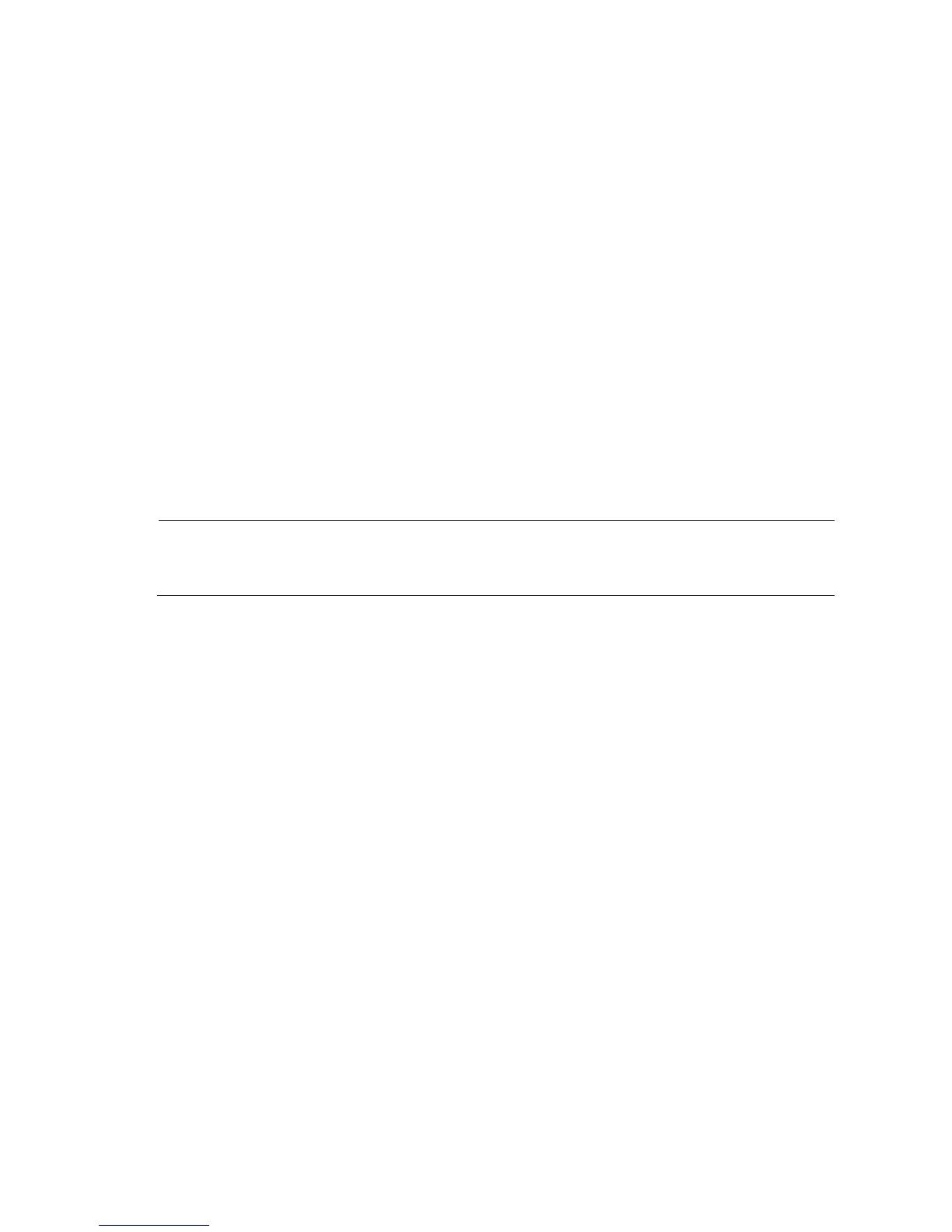41
Aggregating Port
Overview
Link aggregation aggregates multiple physical Ethernet ports into one logical link, called a Link
Aggregation Group (LAG).
It allows you to increase bandwidth by distributing traffic across the member ports in the aggregation group.
In addition, it provides reliable connectivity because these member ports can dynamically back up each
other.
LACP
Link Aggregation Control Protocol (LACP) based on the IEEE802.3ad standard can be used for dynamic
link aggregation. An LACP-enabled port sends link aggregation control protocol data units (LACPDUs) to tell
the peer about its system priority, system MAC address, port priority, port number and operation key. After
receiving the information from the sender, the receiver compares it with the locally saved information about
other ports, chooses member ports for the aggregation group and reaches agreement about whether a port
can join or leave a dynamic aggregation group.
NOTE:
Durin
link a
re
ation, LACP
enerates a confi
uration mix accordin
to the port confi
uration (rate,
duplex, basic configuration, management key), which is called an operation key.
Link Aggregation Types
The switch supports two link aggregation types:
Manual Aggregation
Static LACP Aggregation
1. Manual Aggregation
Manual aggregation is configured manually, and cannot be added or removed automatically. A manual or
static LACP aggregation group must contain at least one member port. Member ports in a manual
aggregation are LACP-disabled.
A port in a manual aggregation group can be in one of the two states: selected or unselected. In a manual
aggregation group, only the selected ports can forward user service packets.
In a manual aggregation group, the system sets the ports to selected or unselected state according to the
following rules.
Among the ports in an aggregation group that are in an up state, the system determines the port with
one of the following settings being the highest as the master port (in descending order): full
duplex/high speed, full duplex/low speed, half duplex/high speed, half duplex/low speed. The ports
with their rate, duplex mode and link type being the same as that of the master port are selected ports,
and the rest are unselected ports.
There is a limit on the number of selected ports in an aggregation group. If the number of the selected
ports in an aggregation group exceeds the maximum number supported by the switch, those with
lower port numbers operate as the selected ports, and others as unselected ports.