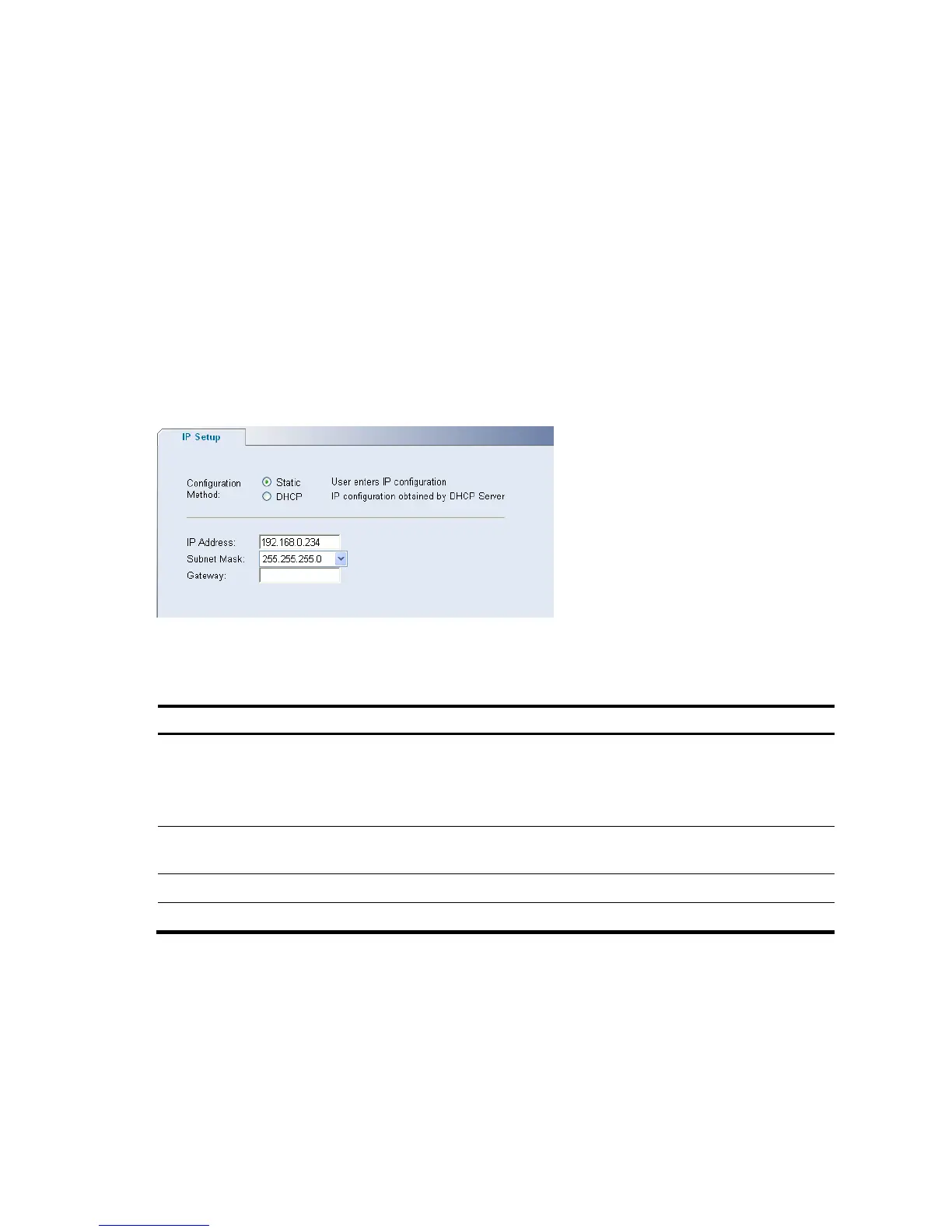21
Configuring IP and MAC Address Information
This section contains information for defining IP interfaces, and includes the following sections:
Defining IP Address
Configuring ARP Settings
Configuring MAC Address Table
Defining IP Address
To enable the other devices on the network to communicate with the switch, you need to assign an IP
address to it: either by DHCP or by assigning a static IP address.
Click Administration IP Setup. The IP Setup Page opens.
Figure 58 IP Setup Page
The IP Setup Page contains the following fields:
Table 48 IP Setup Page item description
Item Descri
tion
Configuration Method
Defines whether the IP address is configured statically or dynamically. The
possible field values are:
Static: Specifies that the IP address is configured by the user.
DHCP: Specifies that the IP address is dynamically obtained by DHCP Server.
IP Address
Defines the IP address. The default value is 169.254.xxx.xxx. If the MAC address
is 08004E000102, the IP address would be 169.254.1.2.
Subnet Mask Defines the subnet mask. The default value is 255.255.0.0.
Gateway Defines the gateway address. The default value is blank.
Configuring ARP Settings
The Address Resolution Protocol (ARP) converts IP addresses into physical addresses, and maps the IP
address to a MAC address. ARP allows a host to communicate with other hosts when only the IP addresses
of its neighbors are known.
This section includes the following topics:
Defining ARP Settings