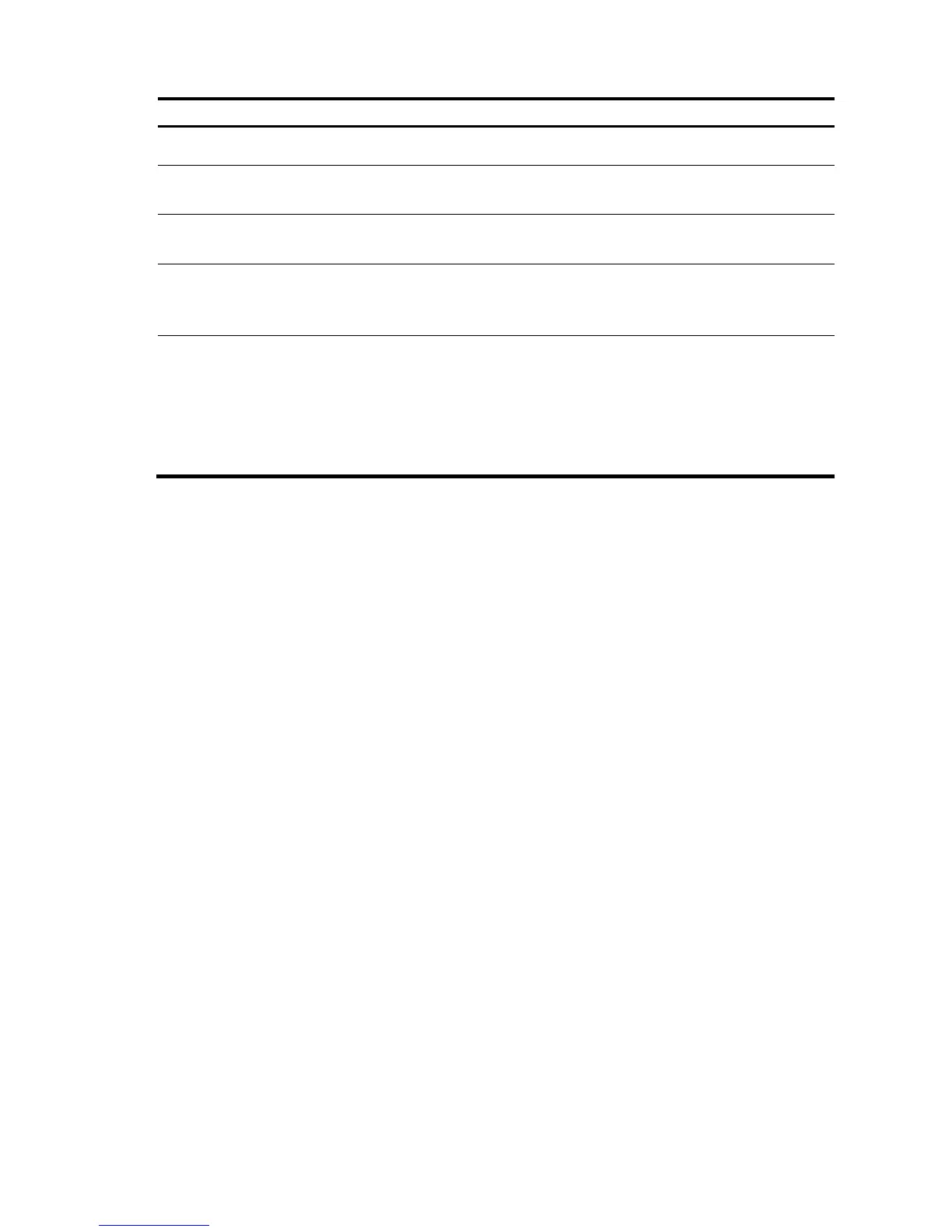115
Press… To…
to the left.
The left arrow key or
<Ctrl+B>
Move the cursor one character to the left.
The right arrow key or
<Ctrl+F>
Move the cursor one character to the right.
The up arrow key or <Ctrl+P>
The down arrow key or
<Ctrl+N>
Access history commands.
The Tab key
Utilize the partial online help. That is, when you enter an incomplete keyword
and the Tab key, if the entered keyword uniquely identifies an existing
keyword, the system completes the keyword and displays the command on the
next line. If the input keyword matches more than one keyword, the keywords
are displayed in a new line in turn each time you press Tab key. If the input
keyword does not match a keyword, the system displays your original input on
a new line without any change.
CLI Configuration
display ip
Syntax
display ip
View
User view
Parameter
None
Description
Use the display ip command to display the IP address information about the switch.
Example
# Display the IP address information about the switch.
<Command-Line> display ip
Vlan-interface1 current state: UP
Line protocol current state : UP
Hardware address is 0800-1234-5656
Internet address is 192.168.0.234/24
The Maximum Transmit Unit is 1500