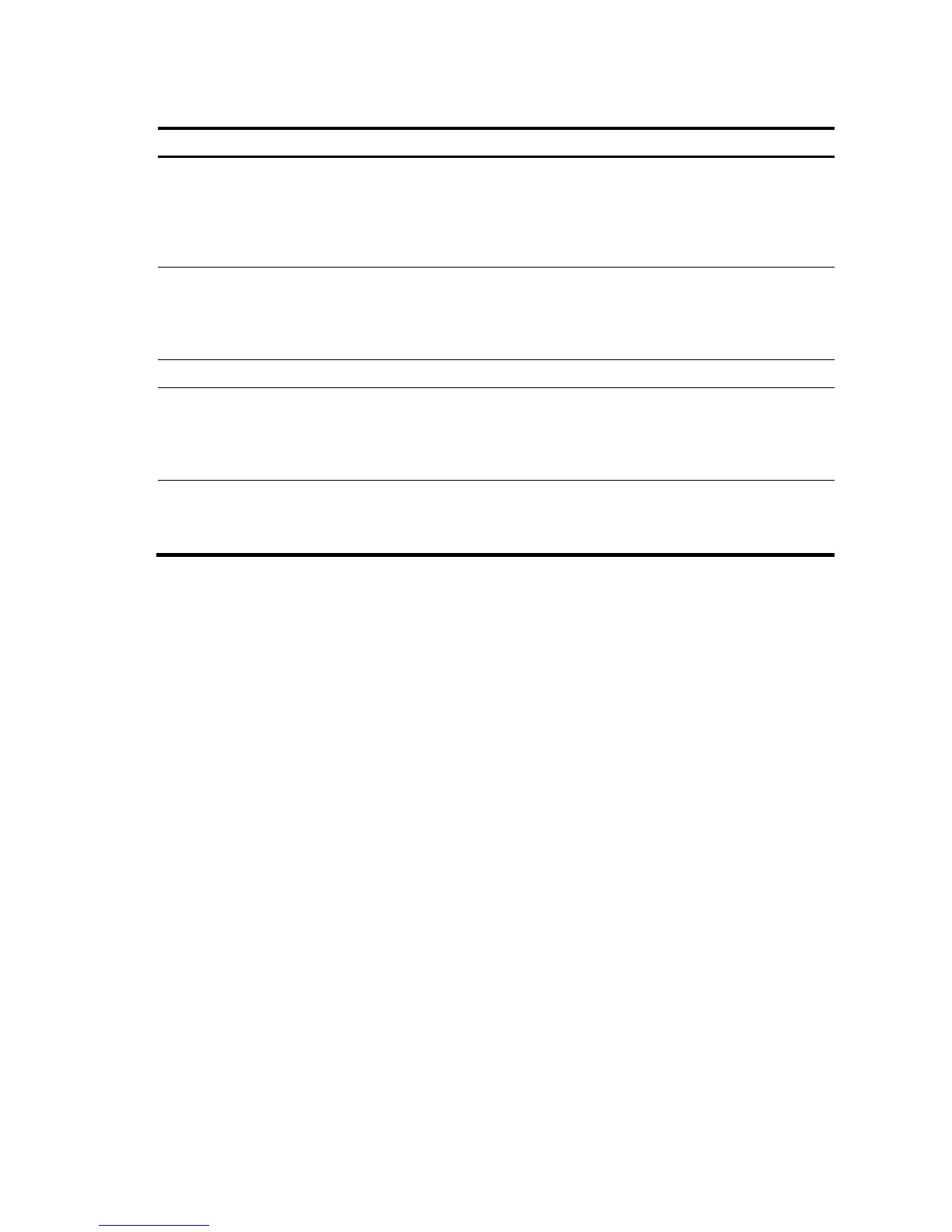53
Table 72 IGMP Snooping Setup Page item description
Item Descri
tion
IGMP Snooping Status
Defines whether IGMP Snooping is enabled on the switch. The possible field values
are:
Enabled: Indicates that IGMP Snooping is enabled on the switch.
Disabled: Indicates that IGMP Snooping is disabled on the switch. This is the
default value.
IGMP Query Status
Defines whether IGMP Query is enabled on the switch. The possible field values are:
Enabled: Indicates that IGMP Query is enabled on the switch.
Disabled: Indicates that IGMP Query is disabled on the switch. This is the default
value.
Select VLAN ID Specifies the VLAN ID
IGMP Snooping Status
Defines whether IGMP snooping is enabled on the VLAN. The possible field values
are:
Enabled: Enables IGMP Snooping on the VLAN.
Disabled: Disables IGMP Snooping on the VLAN. This is the default value.
IGMP Query Status
Defines whether IGMP query is enabled on the VLAN. The possible field values are:
Enabled: Enables IGMP Query on the VLAN.
Disabled: Disables IGMP Query on the VLAN. This is the default value.
Configuring ACL
Access Control List (ACL) allows network managers to define classification actions and rules for specific
ingress ports. A network manager can configure an ACL on an ingress port so that packets are either
admitted entry or denied entry. The user can also specify that when packets are denied entry, the ingress
port is also disabled.
This section includes the following topics:
Configuring MAC Based ACL
Configuring IP Based ACL
Configuring ACL Binding
Configuring MAC Based ACL
This section includes the following topics:
Defining MAC Based ACL
Modifying MAC Based ACL
Removing MAC Based ACL
Viewing MAC Based ACL
Defining MAC Based ACL
The MAC Based ACL Setup Page allows network managers to define MAC Based ACL.
Click Device ACL MAC Based ACL Setup. The MAC Based ACL Setup Page opens.