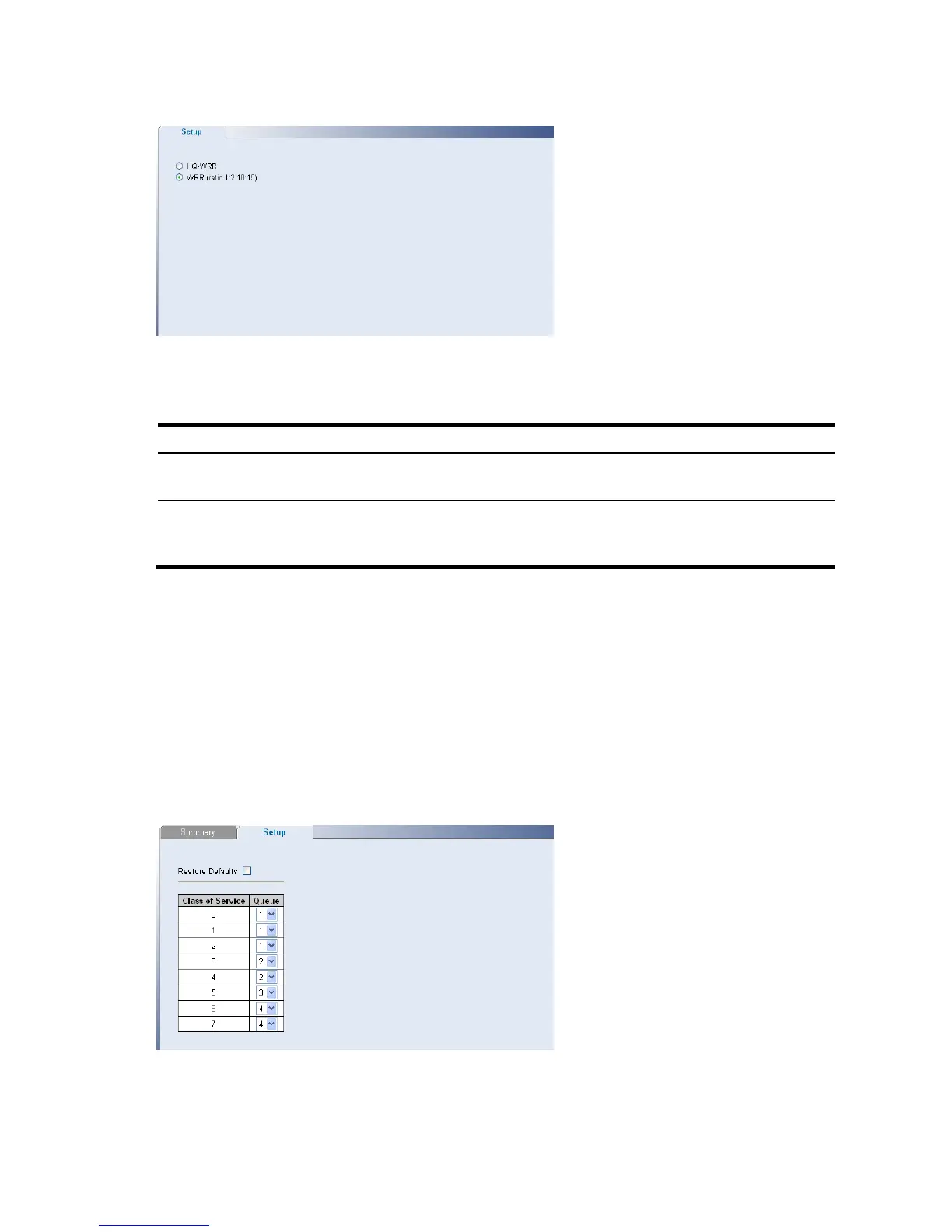66
Figure 104 Queue Setup Page
The Queue Setup Page contains the following fields:
Table 84 Queue Setup Page item description
Item Descri
tion
HQ-WRR
This highest queue is transmitted first if any packets are in the highest queue. When
the highest queue is exhausted, the remaining queues are served by WRR.
WRR(ratio 1:2:10:15)
This queue algorithm specifies which port queue that each packet should be sent to.
The actual bandwidth of each port queue is determined by the weight, whose values
are 1,2,10 and 15.
Configuring CoS to Queue
Defining CoS to Queue
The CoS to Queue Setup Page contains fields for mapping CoS values to traffic queues. Four traffic priority
queues are supported on the switch, with 1 representing the lowest queue and 4 as the highest. The highest
priority queue functions with strict priority while queues 1-3 function with WRR priority with the following
weights (1, 2, 10 and 15) respectively.
Click Device QoS CoS to Queue Setup. The CoS to Queue Setup Page opens.
Figure 105 CoS to Queue Setup Page
The CoS to Queue Setup Page contains the following fields: