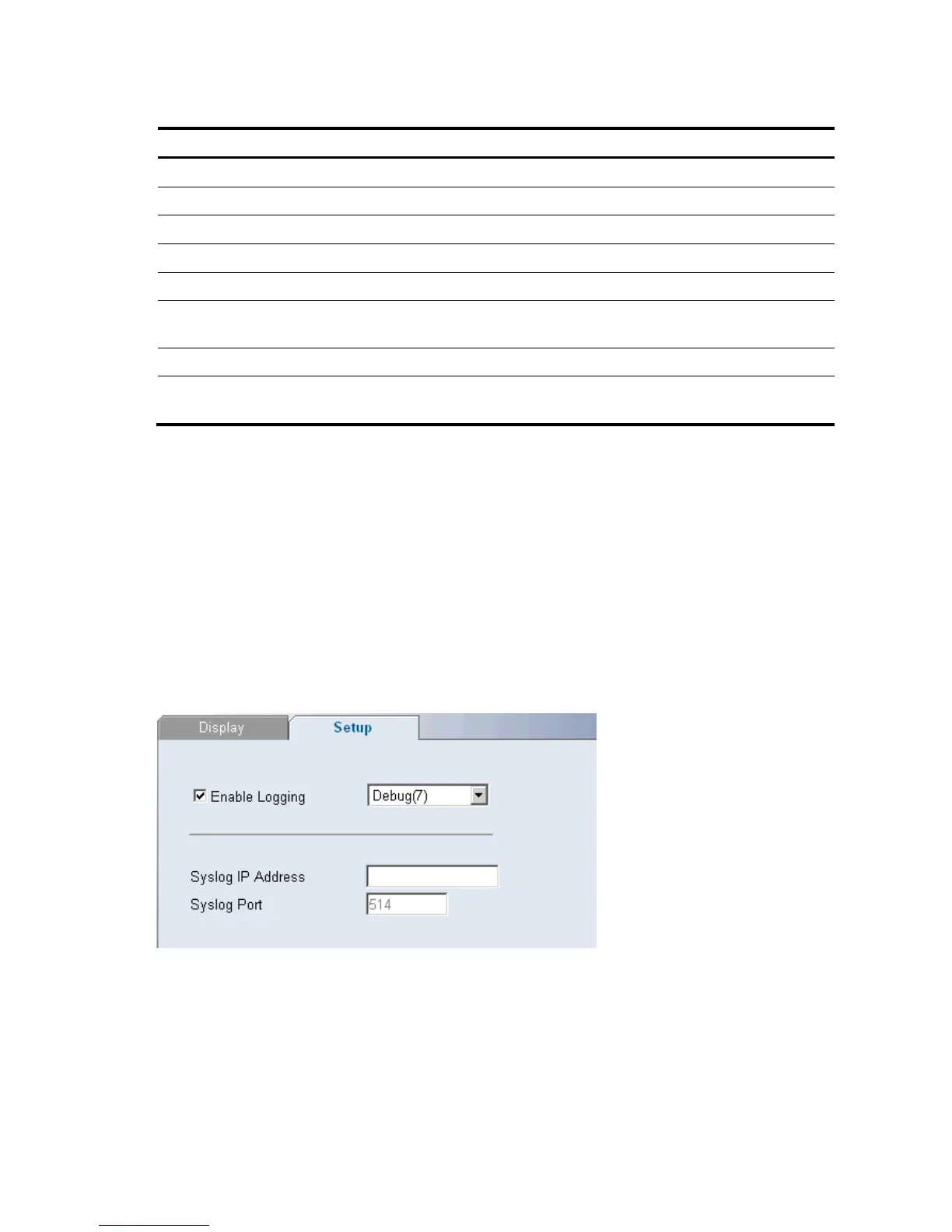103
Table 116 System Log Severity Levels
Severity Level Message
Emergency Highest (0) The system is not functioning.
Alert 1 The system needs immediate attention.
Critical 2 The system is in a critical state.
Error 3 A system error has occurred.
Warning 4 A system warning has occurred.
Notice 5
The system is functioning properly, but a system notice has
occurred.
Informational 6 Provides device information.
Debug 7
Provides detailed information about the log. If a Debug
error occurs, contact Customer Tech Support.
This section includes the following topics:
Configuring Logging
Viewing Logs
Configuring Logging
The Logging Setup Page contains fields for defining which events are recorded to which logs. It contains
fields for enabling logs globally, and parameters for defining logs. Log messages are listed from the highest
severity to the lowest severity level.
Click Administration Logging Setup. The Logging Setup Page opens.
Figure 146 Logging Setup Page
The Logging Setup Page contains the following fields: