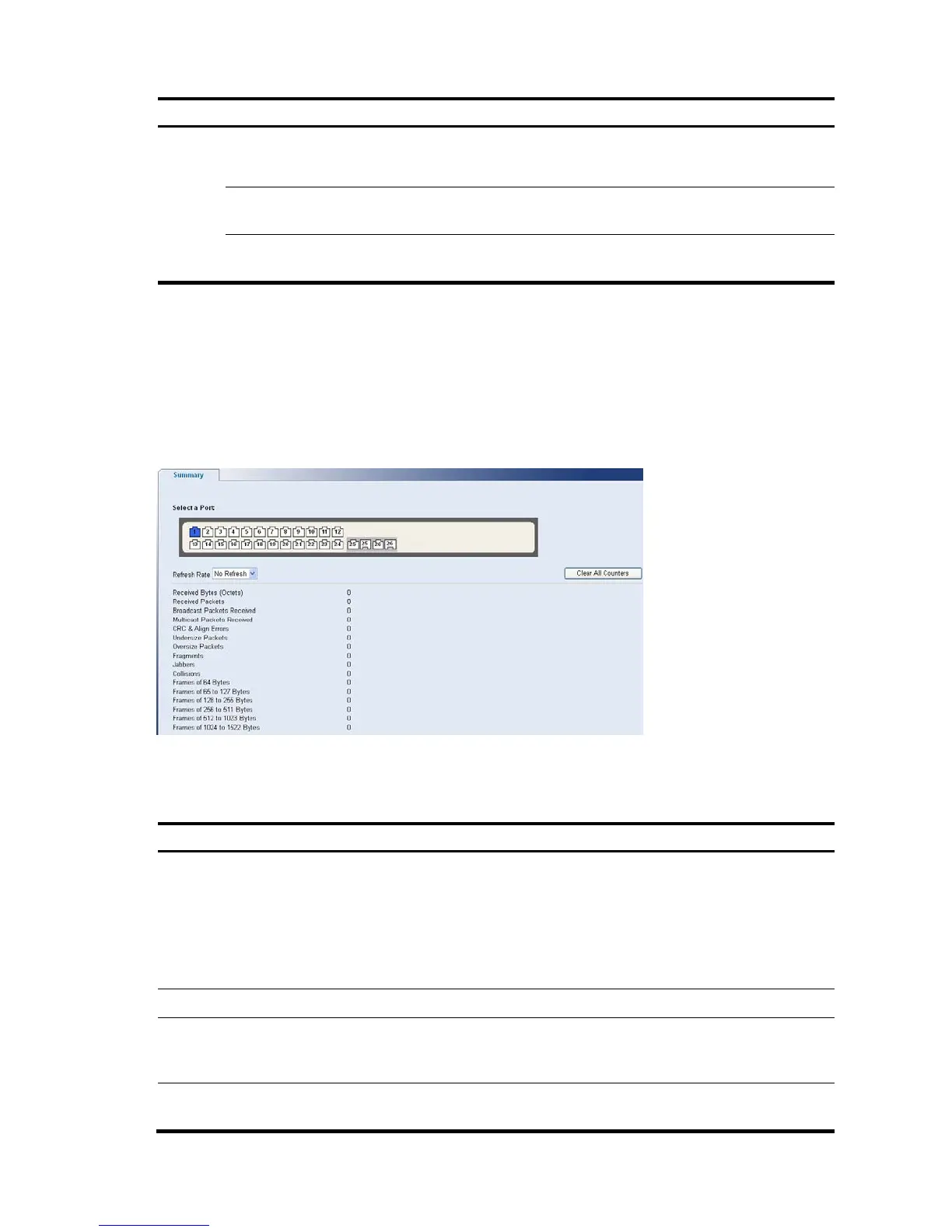34
Item Descri
tion
Guarantee: Power is guaranteed to the selected port, provided that the power
is available. This setting overrides the priority assigned to lower port numbers
by the auto mode.
Power
Max(watts)
Indicates the maximum amount of power available to the interface. The field value
is displayed in Watts.
Power
Used(watts)
Indicates the actual amount of power currently used by the interface. The field value
is displayed in Watts.
Viewing Port Statistics
The Port Statistics Summary Page contains fields for viewing information about switch utilization and errors
that occurred on the switch.
Click Port Statistics Summary. The Port Statistics Summary Page opens.
Figure 73 Port Statistics Summary Page
The Port Statistics Summary Page contains the following fields:
Table 59 Port Statistics Summary Page item description
Item Descri
tion
Refresh Rate
Defines the amount of time that passes before the interface statistics are refreshed.
The possible field values are:
No Refresh: Indicates that the port statistics are not refreshed.
15 Sec: Indicates that the port statistics are refreshed every 15 seconds.
30 Sec: Indicates that the port statistics are refreshed every 30 seconds.
60 Sec: Indicates that the port statistics are refreshed every 60 seconds.
Clear All Counters Clears the port statistics counters and the new statistics are displayed.
Received Bytes (Octets)
Displays the number of octets received on the interface since the switch was last
refreshed. This number includes bad packets and FCS octets, but excludes framing
bits.
Received Packets
Displays the number of packets received on the interface, including bad packets,
Multicast and broadcast packets, since the switch was last refreshed.