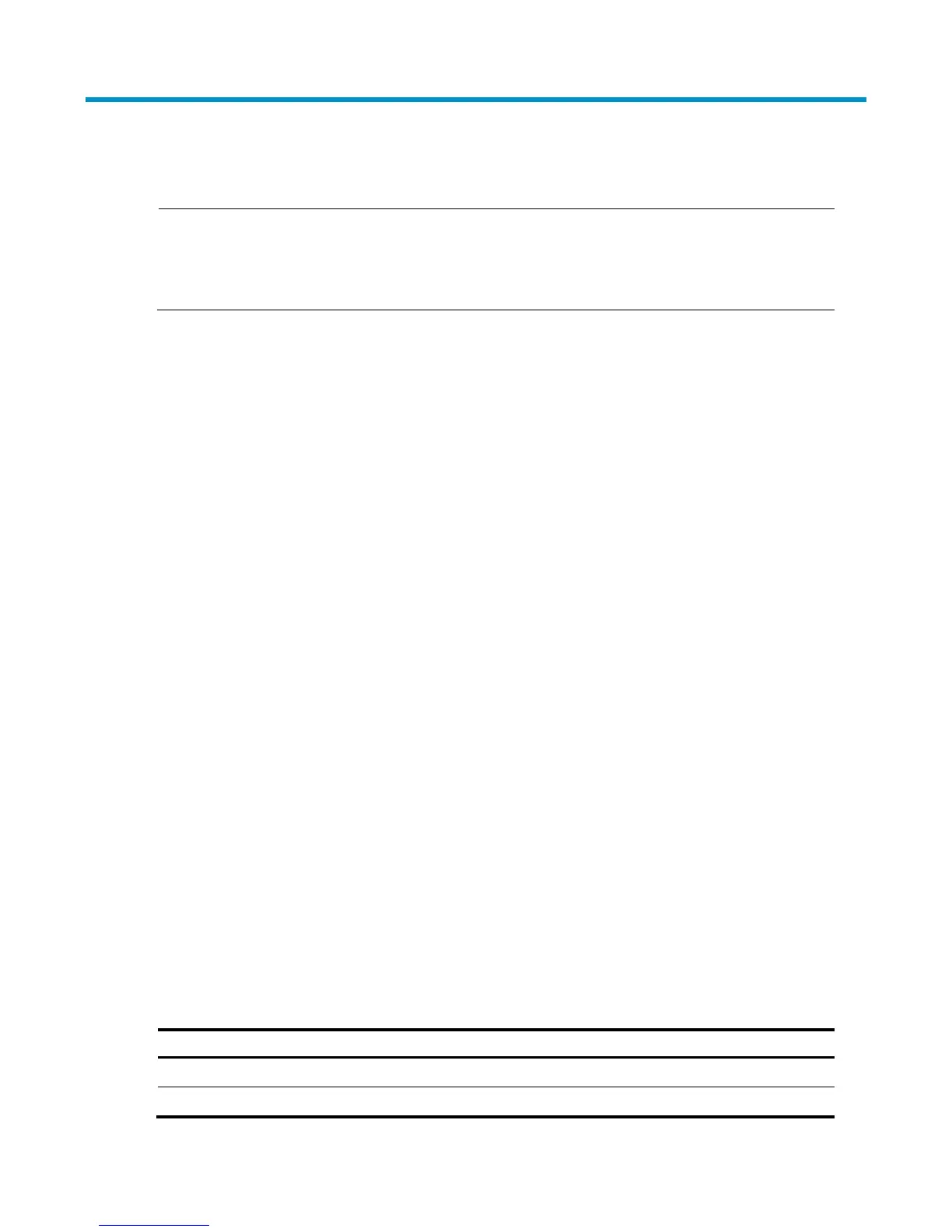1
Getting Started
NOTE:
This manual applies to the HP V1905-48 Switch JD994A, HP V1905-24 Switch JD990A, and HP
V1905-24-PoE Switch JD992A, which are referred to as the Switch.
This manual uses the Web interfaces of the HP V1905-24-PoE Switch JD992A in the example text.
This chapter contains introductory information about the installation of the Switch and how the Switch can
be used in your network. It covers the following topics:
Introducing the Switch
Installing the Switch
Configuring IP Address
Introducing the Switch
This chapter covers summary information about the hardware and the following topics:
Overview of the Switch
Summary of Hardware Features
Front View Detail
LED Status Indicators
System Specifications
Overview of the Switch
The HP V1905-24 Switch JD990A is a versatile, easy-to-use configurable switch.
The HP V1905-24-PoE Switch JD992A is a versatile, easy-to-use configurable Power-over-Ethernet
(PoE) Switch.
The HP V1905-48 Switch JD994A is a versatile, easy-to-use configurable switch.
Each Switch is ideal for users who want the high-speed performance of 10/100 switching with the added
functionality of Gigabit copper and fiber links, but do not need sophisticated management capabilities. The
Switch is shipped ready for use. No configuration is necessary.
Summary of Hardware Features
Table 37 summarizes the hardware features supported by the Switch.
Table 37 Hardware Features
Feature Descri
tion
Addresses Up to 8192 supported.
Auto-negotiation Supported on all ports.