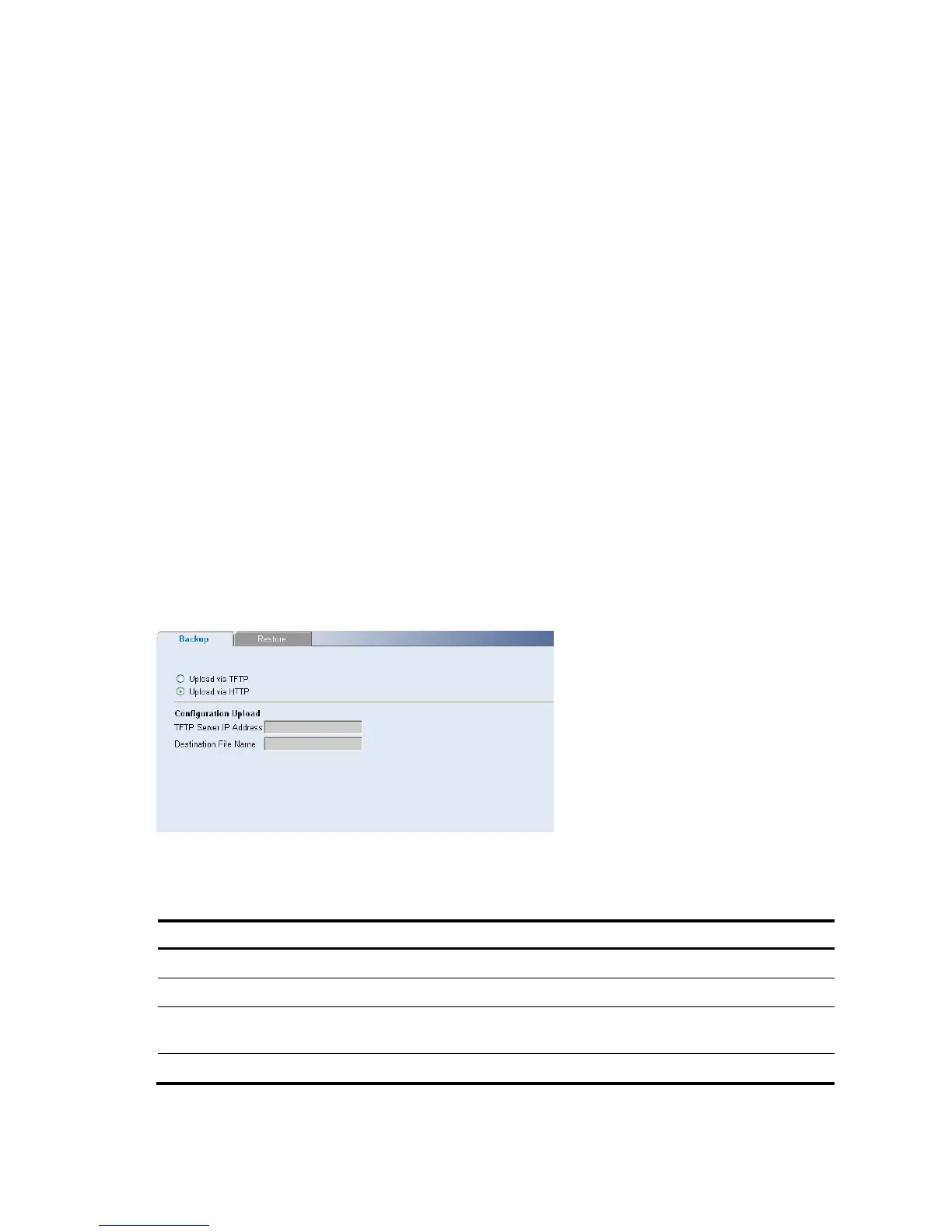100
Startup Configuration File: Contains the commands required to reconfigure the switch to the same
settings as when the switch is powered down or rebooted. The Startup Configuration file is created by
copying the configuration commands from the running configuration file or by downloading the
configuration file via TFTP or HTTP.
Running Configuration File: Contains all configuration file commands, as well as all commands
entered during the current session. After the switch is powered down or rebooted, all commands
stored in the Running Configuration file are lost.
Image files: Software upgrades are used when a new version file is downloaded. The file is checked
for the right format, and that it is complete. After a successful download, the new version is marked,
and is used after the switch is reset.
Backup and restore of the configuration files are always done from and to the Startup Configuration file.
This section contains the following topics:
Backing up System Files
Restoring Files
Restoring the Software Image
Activating Image Files
Backing up System Files
The Backup Page permits the network administrator to backup the system configuration to a TFTP or HTTP
server.
Click Administration Backup & Restore Backup. The Backup Page opens.
Figure 142 Backup Page
The Backup Page contains the following fields:
Table 112 Backup Page item description
Item Descri
tion
Upload via TFTP Enables to upload files via TFTP.
Upload via HTTP Enables to upload files via HTTP.
TFTP Server IP Address
Specifies the TFTP Server IP Address to which the configuration files are
uploaded.
Destination File Name Specifies file name for the uploaded configuration file.