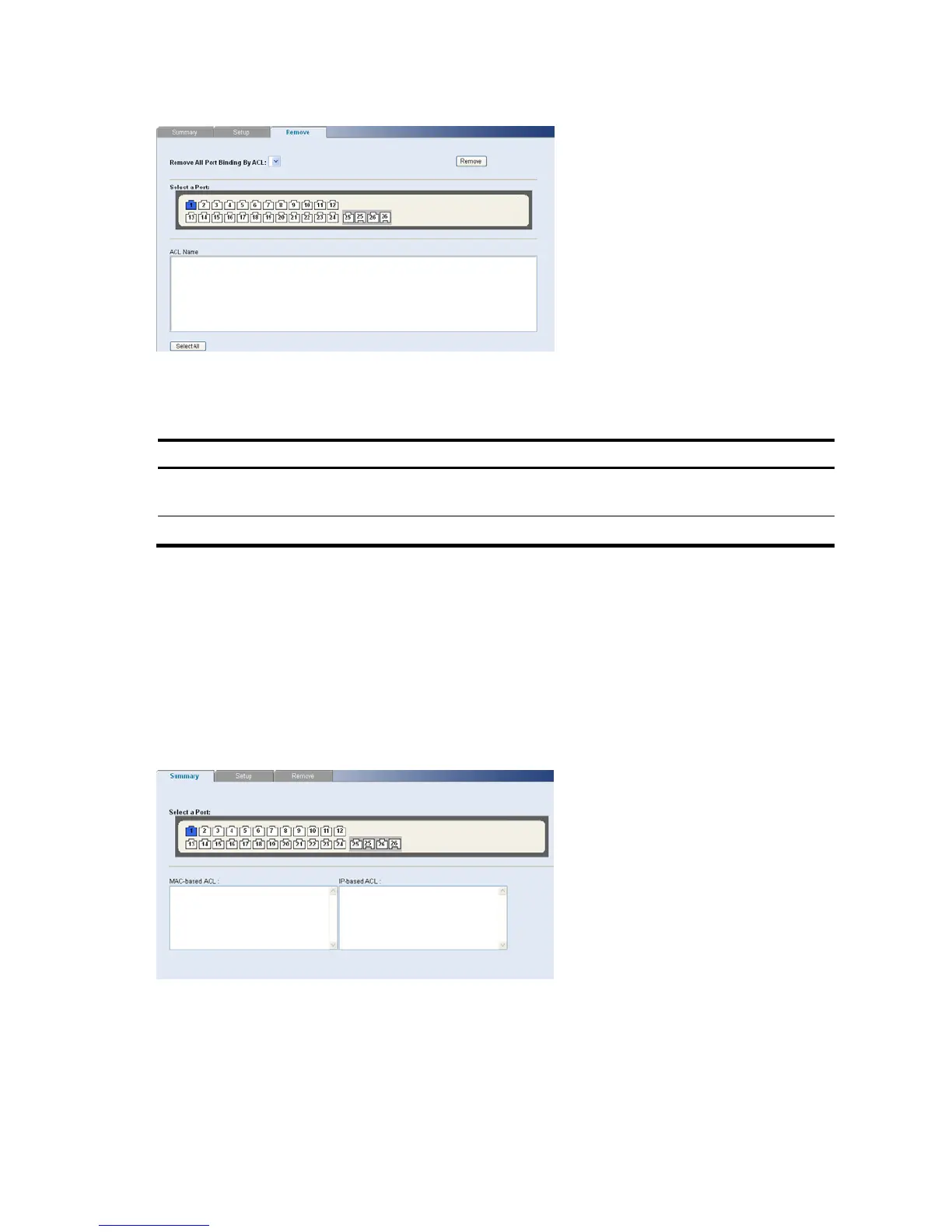63
Figure 100 ACL Binding Remove Page
The ACL Binding Remove Page contains the following fields:
Table 80 ACL Binding Remove Page item description
Item Descri
tion
Remove All Port
Binding By ACL
Remove all the port binding according to the current ACL.
ACL Name Displays the name of ACL to be removed from the selected port.
To remove ACL Binding:
1. Select an ACL Name from “Remove All Port Binding By ACL” or “ACL Name”.
2. Click Remove.
Viewing ACL Binding
The ACL Binding Summary Page displays the user-defined ACLs mapped to the interfaces.
Click Device ACL ACL Binding. The ACL Binding Summary Page opens.
Figure 101 ACL Binding Summary Page
The ACL Binding Summary Page contains the following fields: