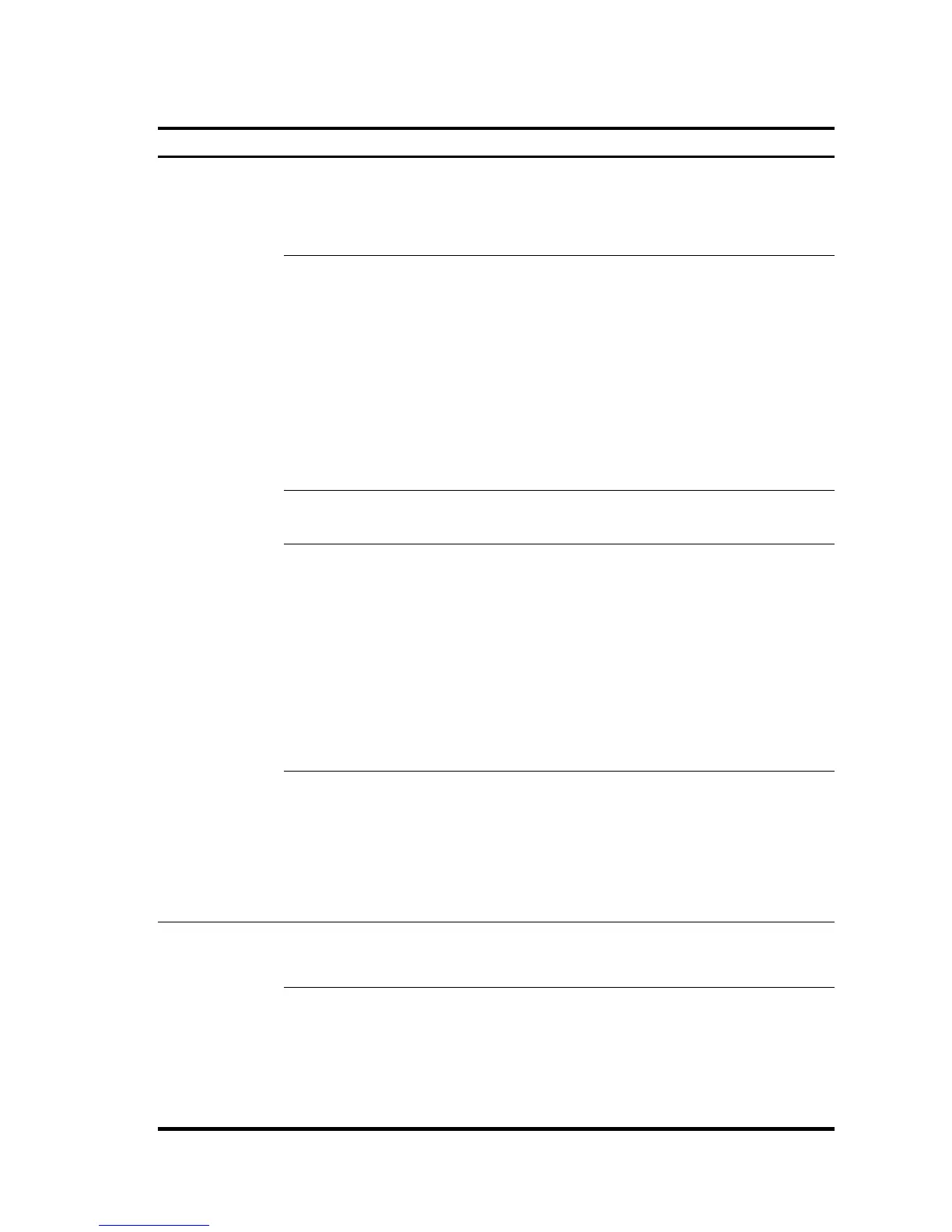82
Table 99 Port-Level LLDP Parameters Page item description
Item Descri
tion
Port Basic Settings
LLDP
Enable/disable LLDP on a port. Two options are available:
Enabled: Enables LLDP on the port.
Disabled: Disables LLDP on the port.
By default, LLDP is enabled on a port.
Administrator Status
Set the LLDP operating mode.
Send Only: Sets the port LLDP to operate in Tx mode to
send LLDPDUs only.
Receive Only: Sets the port LLDP to operate in Rx mode to
receive LLDPDUs only.
Send&Receive: Sets the port LLDP to operate in TxRx mode
to both send and receive LLDPDUs.
Disable: Sets the port LLDP to operate in disable mode to
neither send nor receive LLDPDUs.
By default, the port LLDP operating mode is Send&Receive,
namely TxRx.
Notification Remote
Change
Enable/disable remote port up/down event reporting.
By default, remote port up/down event reporting is enabled.
Frame Format
LLDPDUs can be encapsulated in Ethernet II or SNAP frames.
Direct: an LLDP port sends LLDPDUs in Ethernet II frames
and processes only Ethernet II encapsulated incoming
LLDPDUs.
Snap: an LLDP port sends LLDPDUs in SNAP frames and
processes only SNAP encapsulated incoming LLDPDUs.
By default, LLDPDUs are encapsulated in Ethernet II frames. If
the neighbor devices encapsulate LLDPDUs in SNAP frames,
you can configure the encapsulation format for LLDPDUs as
SNAP, thus guaranteeing communication with the other
devices in the network.
Polling Interval
After checking the Polling Interval option, you can set the
polling interval value.
Device checks for the local configuration changes periodically
within the polling interval. Upon detecting a configuration
change, the device sends LLDPDUs to inform the neighboring
devices of the change
Polling is disabled by default.
TLV Settings
Port management
address
Check the Port management address option to encapsulate the
management IP address of the device in the LLDPDUs to be
sent.
Basic Information
The basic LLDP TLVs include the following:
Port Description: Description string of the Ethernet port.
System Name: Device name.
System Description: Description of the system.
System Capabilities: Primary function(s) of the system.
If you check the option of All Basic Information, all the above