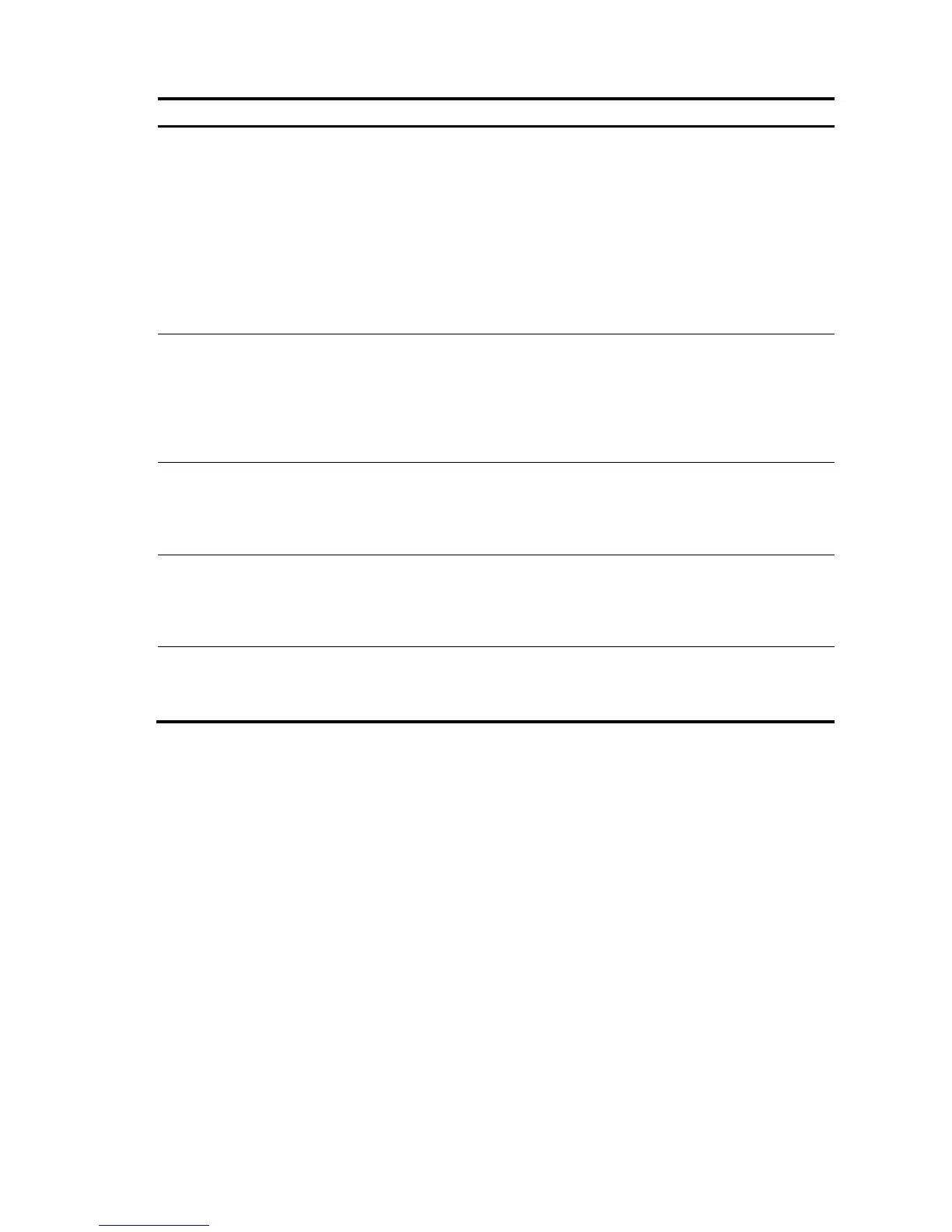87
Item Descri
tion
Admin Port Control
Specifies the admin port authorization state. The possible field values are:
Auto: Enables port based authentication on the switch. The interface moves
between an authorized or unauthorized state based on the authentication
exchange between the switch and the client.
Force Authorized: Places the interface into an authorized state without being
authenticated. The interface re-sends and receives normal traffic without client
port based authentication. This is the default value.
Force Unauthorized: Denies the selected interface system access by moving
the interface into unauthorized state. The switch cannot provide authentication
services to the client through the interface.
Guest VLAN
Specifies whether the Guest VLAN is enabled on the port. The possible field values
are:
Enabled: Enables using a Guest VLAN for unauthorized ports. If a Guest VLAN
is enabled, the unauthorized port automatically joins the VLAN selected from
the Guest VLAN ID dropdown list.
Disabled: Disables Guest VLAN on the port. This is the default.
Periodic Reauthentication
Enables periodic reauthentication on the port.
Enabled: Enables the periodic reauthentication on the port.
Disabled: Disables the periodic reauthentication on the port. This is the default
value.
Periodic Handshake
Indicates if periodic handshake is enabled on the port. The possible field values
are:
Enable: periodic handshake is enabled on the port. This is the default value.
Disable: periodic handshake is disabled on the port.
Multicast Trigger
Indicates if multicast trigger is enabled on the port. The possible field values are:
Enable: multicast trigger is enabled on the port. This is the default value.
Disable: multicast trigger is disabled on the port.
Viewing 802.1X Authentication
The 802.1X Summary Page allows the network administrator to view port-based authentication settings.
Click Security 802.1X Summary. The 802.1X Summary Page opens.