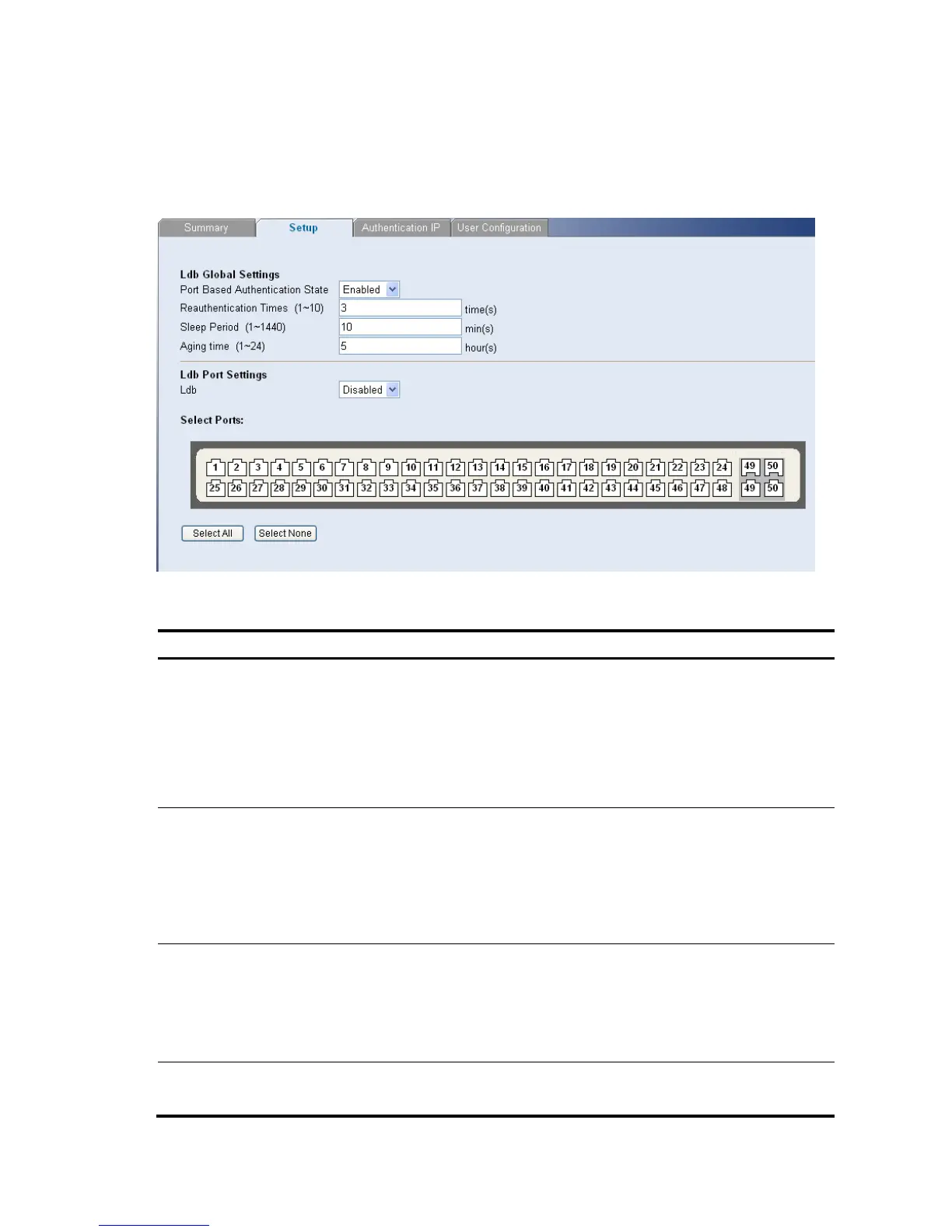90
Configuring LDB Parameters
On this page, you can enable or disable the LDB feature and configure the global LDB parameters.
Click Security LDB Setup. The LDB Setup Page opens.
Figure 129 Configure LDB parameters
Table 104 LDB parameter description
Item Descri
tion
Port Based Authentication State
Enable/disable port-based authentication globally.
Disabled by default.
NOTE:
The enabled LDB feature is effective on a port only after this item is
enabled.
After successful authentication, the port is in Normal state.
Reauthentication Times
Set the maximum number of authentication attempts.
3 by default
NOTE:
If the number of authentication attempts reaches the preset value but the
authentication still fails, the port connected to the user enters the Sleep state
for a period of time (sleep period).
Sleep Period
Set the authentication sleep period.
5 minutes by default
NOTE:
Within the authentication sleep period, no users on this port are allowed to
try to pass authentication.
Aging time
Set the aging time.
1 hour by default