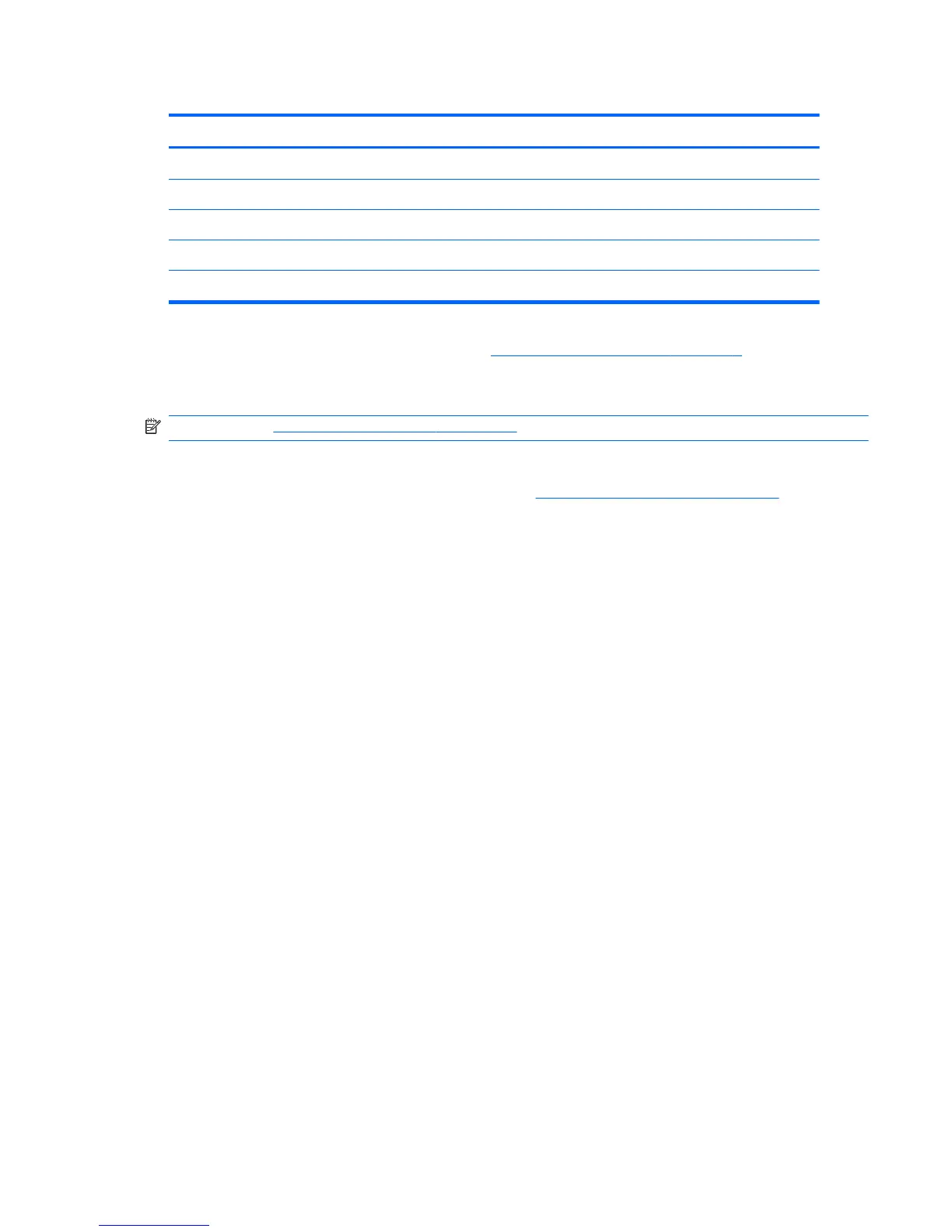Table 5-3 6-DIMM system board components ID (continued)
Item Component Item Component Item Component
7 Main power 18 SATA ports 29 Audio
8 Battery 19 Internal USB 2 30 Network/USB
9 Floppy disk drive 20 Front USB 31 USB
10 Password jumper 21 Speaker 32 Keyboard/mouse
11 Chassis intrusion switch 22 Front 1394a 33 Serial
For related system architecture information, see System board architecture on page 2.
Predisassembly procedures
NOTE: Read Warnings and cautions on page 65 before servicing this component.
Perform the following steps before servicing a workstation:
1. Review the safety information and precautions in
Warnings and cautions on page 65 and the
Safety and Regulatory Information for the workstation.
2. Locate and clear a suitable work area.
3. Close all open software applications.
4. Remove all diskettes, CDs, and DVDs from the workstation.
5. Shut down the operating system.
6. Power off the workstation and all peripheral devices connected to it.
7. Remove or disengage security devices that prevent you from opening the workstation.
8. Disconnect the power cord from the electrical outlet and then from the workstation.
9. Disconnect peripheral device cables from the workstation.
10. Gather the tools.
11. Service the workstation.
12. Return your workstation to use by reversing the appropriate steps in this procedure when servicing
is done.
ENWW
Removing and installing components
75