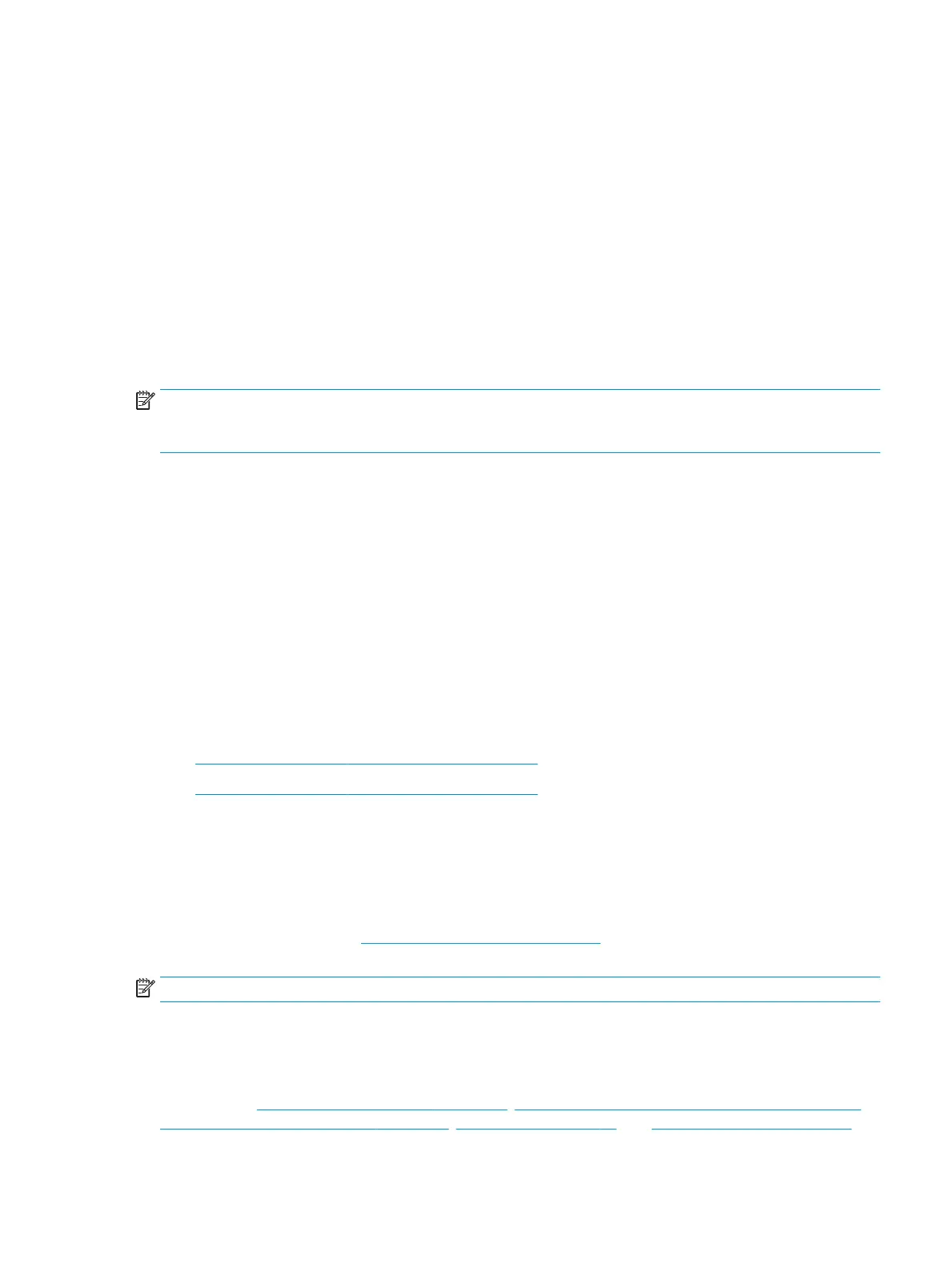The essential hardware consists of the following:
●
System board
●
AC adapter (unplug nonremovable battery or remove battery)
●
Processor (and heat sink/fan). (Processor may be integrated into the system board.)
●
Memory (one veried working memory DIMM)
●
Graphics card (if no VGA port is available on the system board). Platform may have both Intel integrated
graphics and discrete graphics. Therefore, discrete graphics card may not be needed.
●
External VGA monitor
●
External USB keyboard
●
External mouse
NOTE: After the service door is removed, disconnect all connections (internal keyboard, display, discrete
GPU, hard drive/solid-state drive, daughterboards, etc.) to achieve the essential hardware conguration
above. DO NOT disassemble the system board from its enclosure at this time.
Reverse the procedure above by reinstalling each piece of hardware removed, one piece at a time, and testing
your computer after each installation. Since your computer works with only the essential hardware installed,
those parts must be working properly. This means that one of the hardware components removed is causing
the computer to not work properly. By installing each device back into the computer and testing each time,
the failing hardware will eventually be identied.
Safe mode
A driver conict often results in a blue screen error message. Therefore, booting in safe mode can resolve
many issues in Windows because safe mode forces the computer to load a limited version of Windows which
only contains essential les. Safe mode is useful for troubleshooting problems with programs and drivers
that might not start correctly or that might prevent Windows from starting correctly.
If a problem does not reappear when you start in safe mode, eliminate the default settings and basic device
drivers as possible causes. Refer to the links below for how to start your computer in safe mode:
●
http://support.hp.com/us-en/document/c01835750
●
http://support.hp.com/us-en/document/c03439317
12. Test with veried working conguration (hardware and/or operating system)
One troubleshooting technique that can quickly isolate an issue is using a veried working part while testing.
A good example is to use an external keyboard, mouse, or VGA monitor when you have issues with an internal
keyboard, TouchPad, or display. Testing with a veried working AC adapter can identify an error caused by a
faulty one. Similarly, testing with a veried working operating system can determine bad behaviors of the
current operating system. See Non HP diagnostics tools on page 94 for instructions about obtaining and using
a Windows-To-Go USB.
NOTE: In some situations, more than one item may contribute to a problem.
13. Replace the system board
The system board may be replaced only by authorized service providers. This should not be considered an
initial step taken to resolve an issue. Review and perform all steps discussed previously before replacing the
system board. 4. Update BIOS and drivers on page 90, 7. Status lights, blinking light codes, troubleshooting
lights, and POST error messages on page 95, 8. Hard reset on page 98, and 9. Soft reset (Default Settings)
General troubleshooting steps 101
