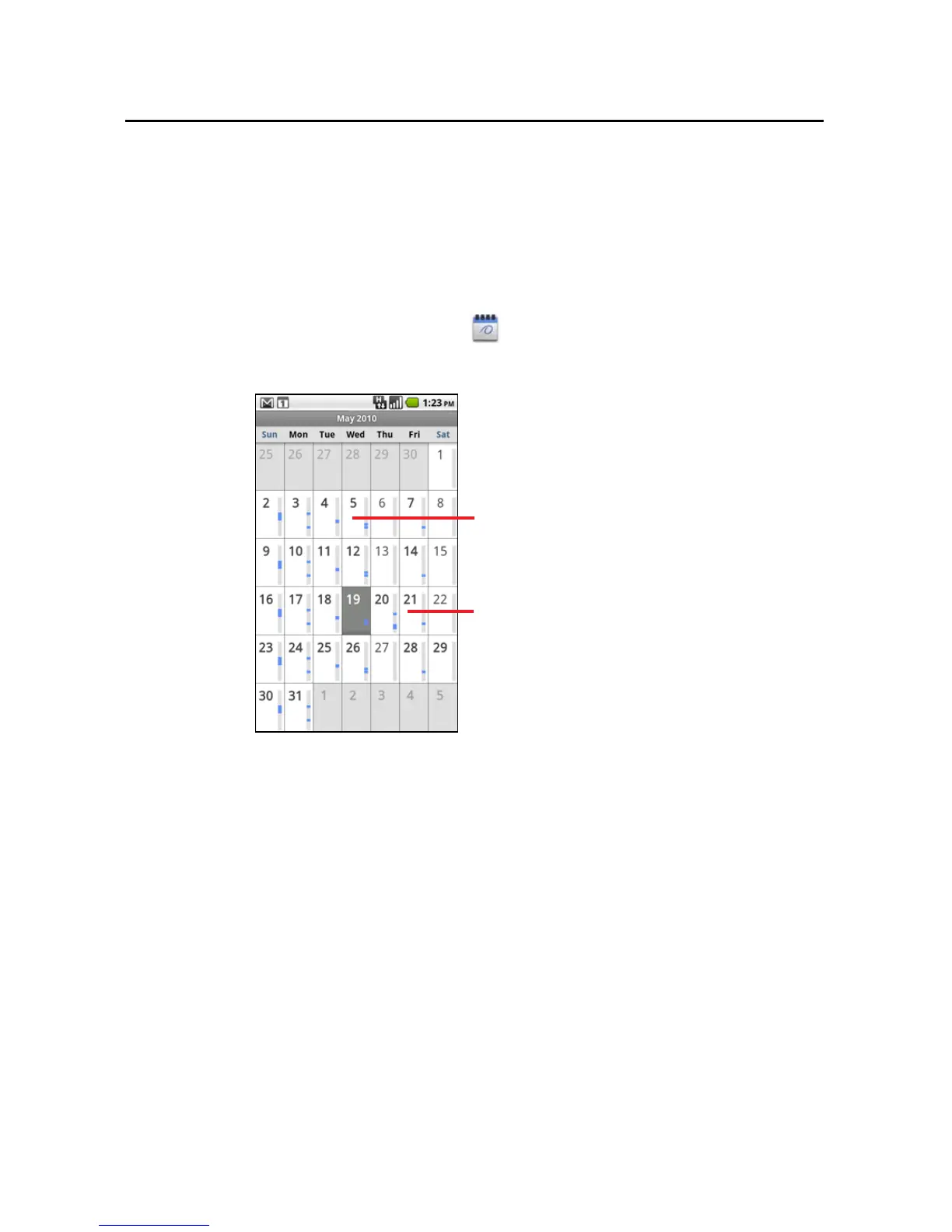Calendar 149
T-Mobile G2 User’s Guide
Working in Month view
Month view displays a chart of the events of the month. Segments of
each day with scheduled events are blue in the day’s vertical bar.
To switch to Month view
1 Touch the Calendar icon in the Launcher.
2 Press Menu and touch Month.
To view more information about events in Month view
S Touch a day to view its events in Day view.
See “Working in Day view” on page 147.
Drag up or down to view earlier
or later months.
Touch a day to view the events
of that day.
