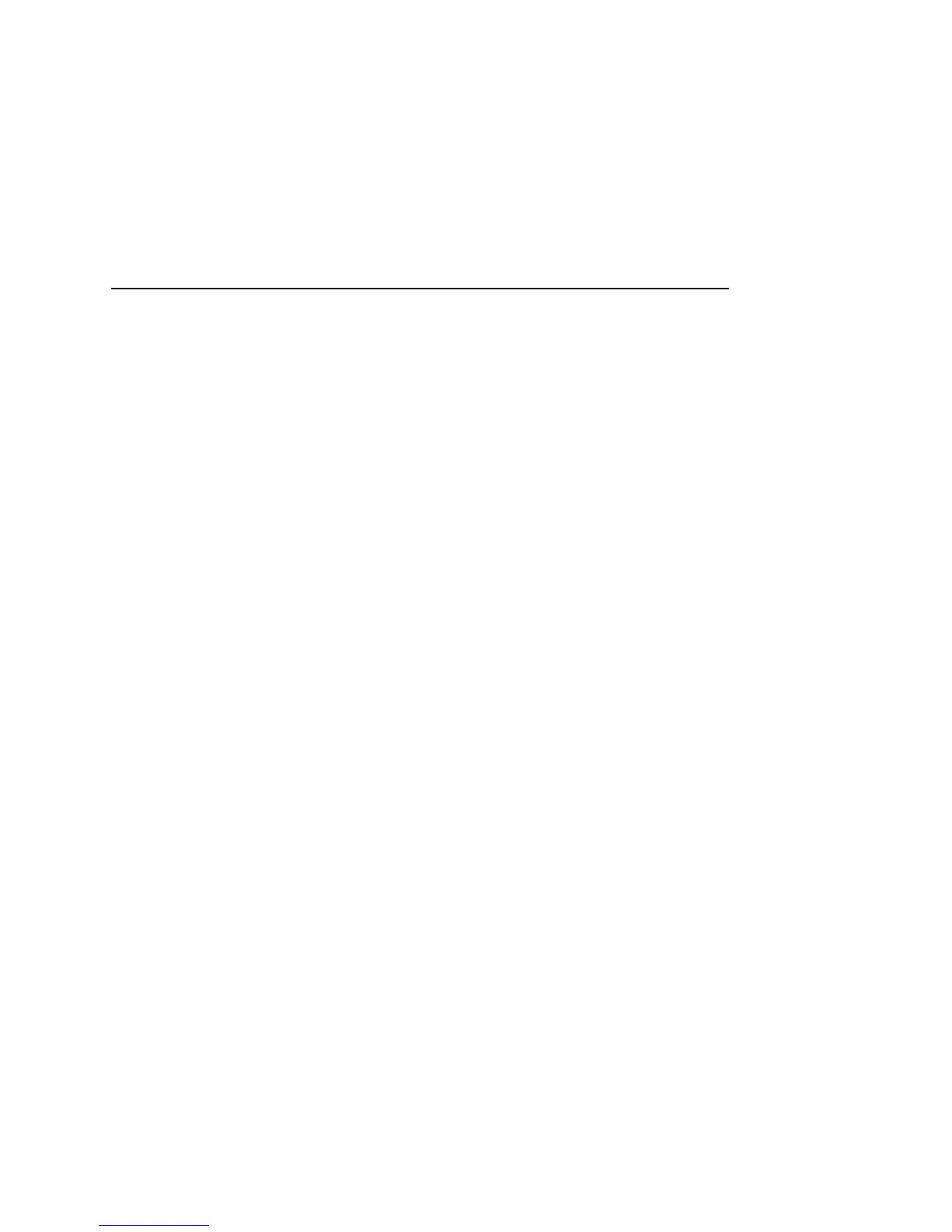186 Email
User’s Guide T-Mobile G2
Working with message in batches
You can delete, star, or mark unread a batch of messages at once.
1 In the Inbox or mailbox, check the messages that you want to
work with as a batch.
When you check one or more messages, the Mark unread,
Add star, and Delete buttons appear at the bottom of the screen.
2 Touch Mark unread, Add star, or Delete.
You can also press Menu and touch Deselect all.
Your action affects the entire batch of messages.
