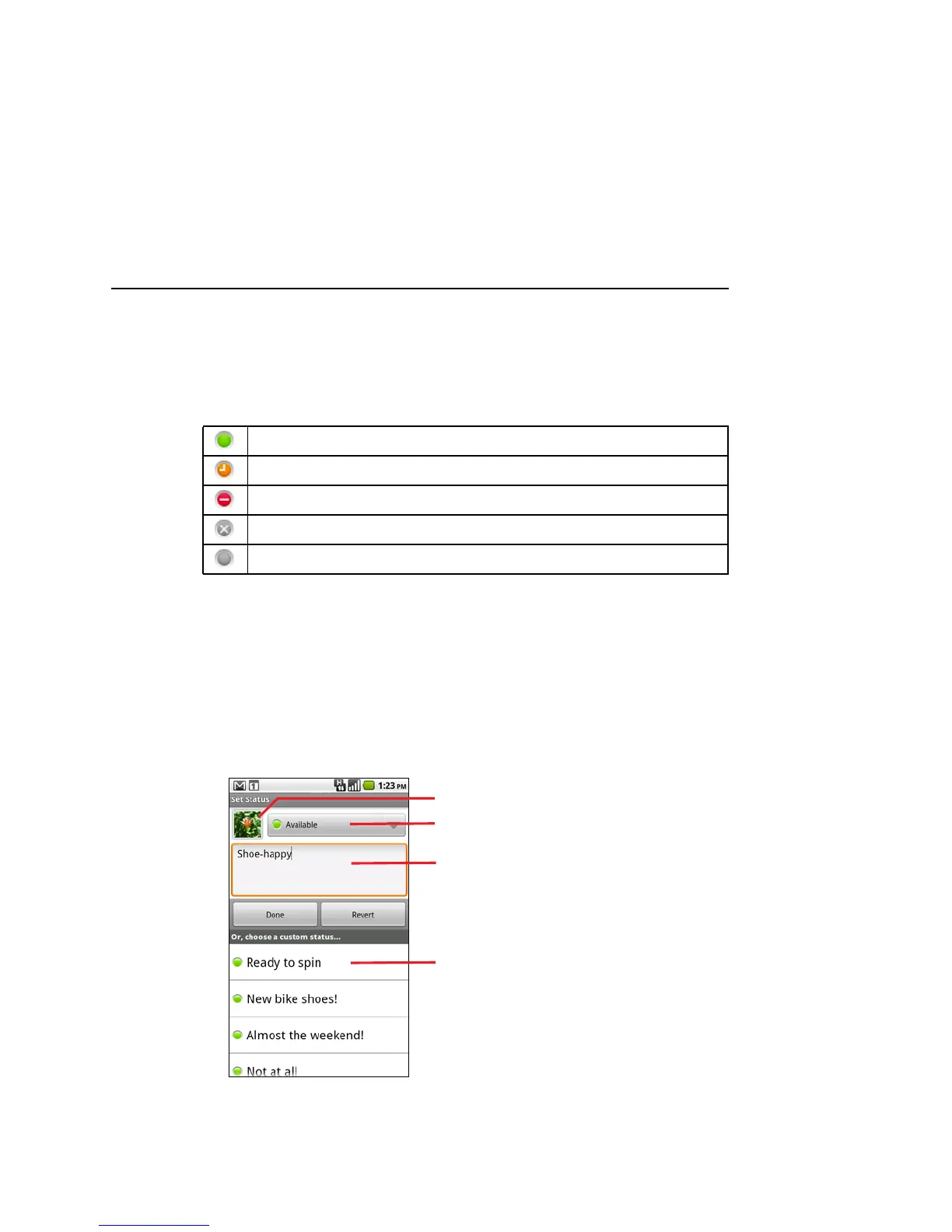174 Google Talk
User’s Guide T-Mobile G2
Changing and monitoring online status
Icons in Google Talk, Gmail, Google Maps, and other applications
indicate your and your friends’ Google Talk status.
You can change your online status. You can also change the status
message you share with other Google Talk uses and the picture that
others see.
To change your online status
1 Touch your own entry at the top of your Friends list.
2 In the screen that opens, touch the status menu at the top of the
screen.
3 Touch a status in the dialog.
4 Touch Done.
Available: Signed into Google Talk and available to chat
Away: Signed into Google Talk but not active
Busy: Signed into Google Talk but too busy to chat
Signed out of Google Talk
Invisible: Signed into Google Talk but appear signed out to others
Touch to change your picture.
Touch to change your online status.
Enter a status message.
Touch to use a recent status message.
