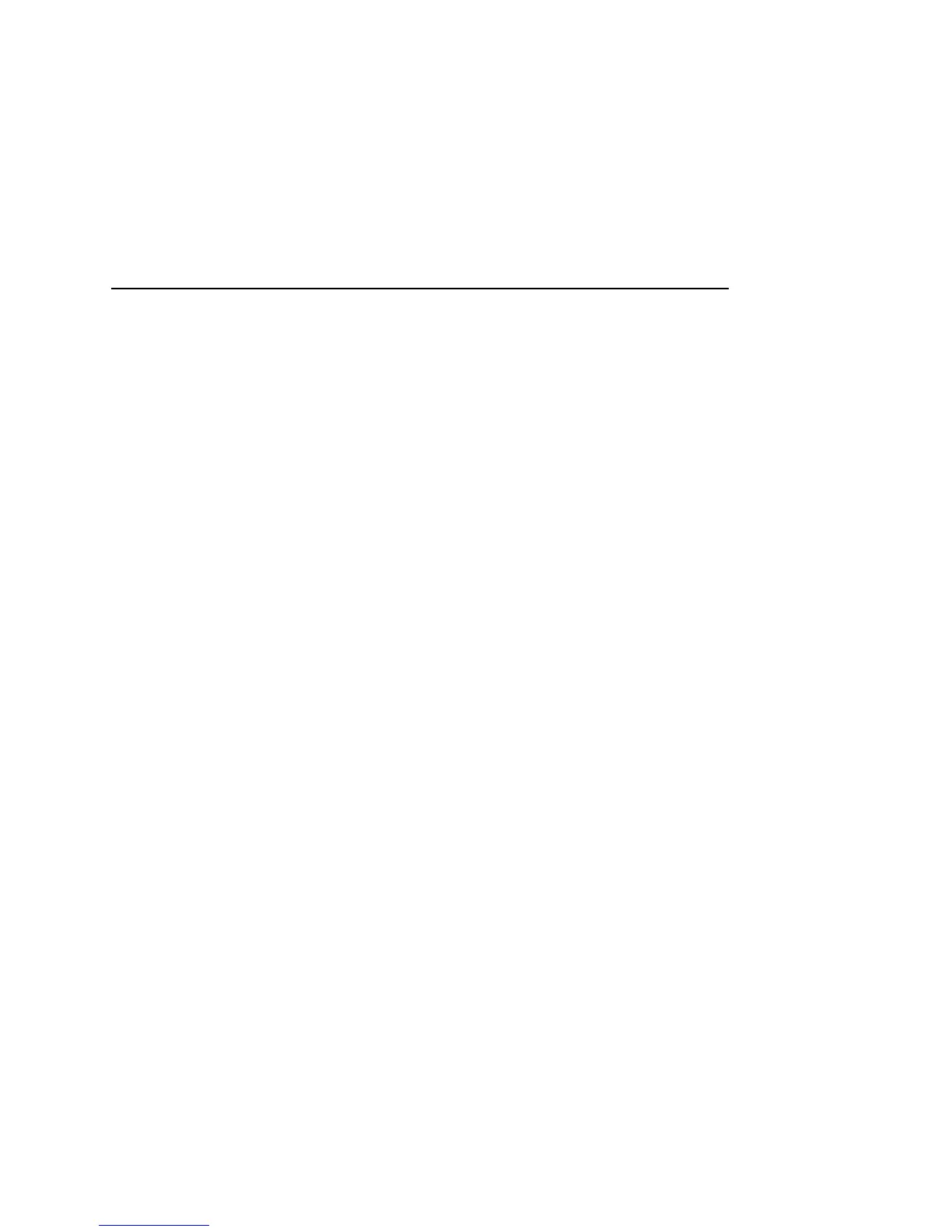Settings 337
T-Mobile G2 User’s Guide
Install voice data
If your phone does not have speech synthesizer data installed, this
option connects you to Android Market and guides you through the
process of downloading and installing the data. This setting is not
available if the data is already installed.
Speech rate
Opens a dialog where you can select how quickly you want the
synthesizer to speak.
Language
Opens a dialog where you can select the language of the text you
want the synthesizer to read. This is particularly useful in
combination with the Always Use My Settings setting, to ensure that
text is spoken correctly in a variety of applications.
Engines
Lists all the text-to-speech engines that you’ve installed on your
phone. Touch an engine in the list to change its language or other
settings.
