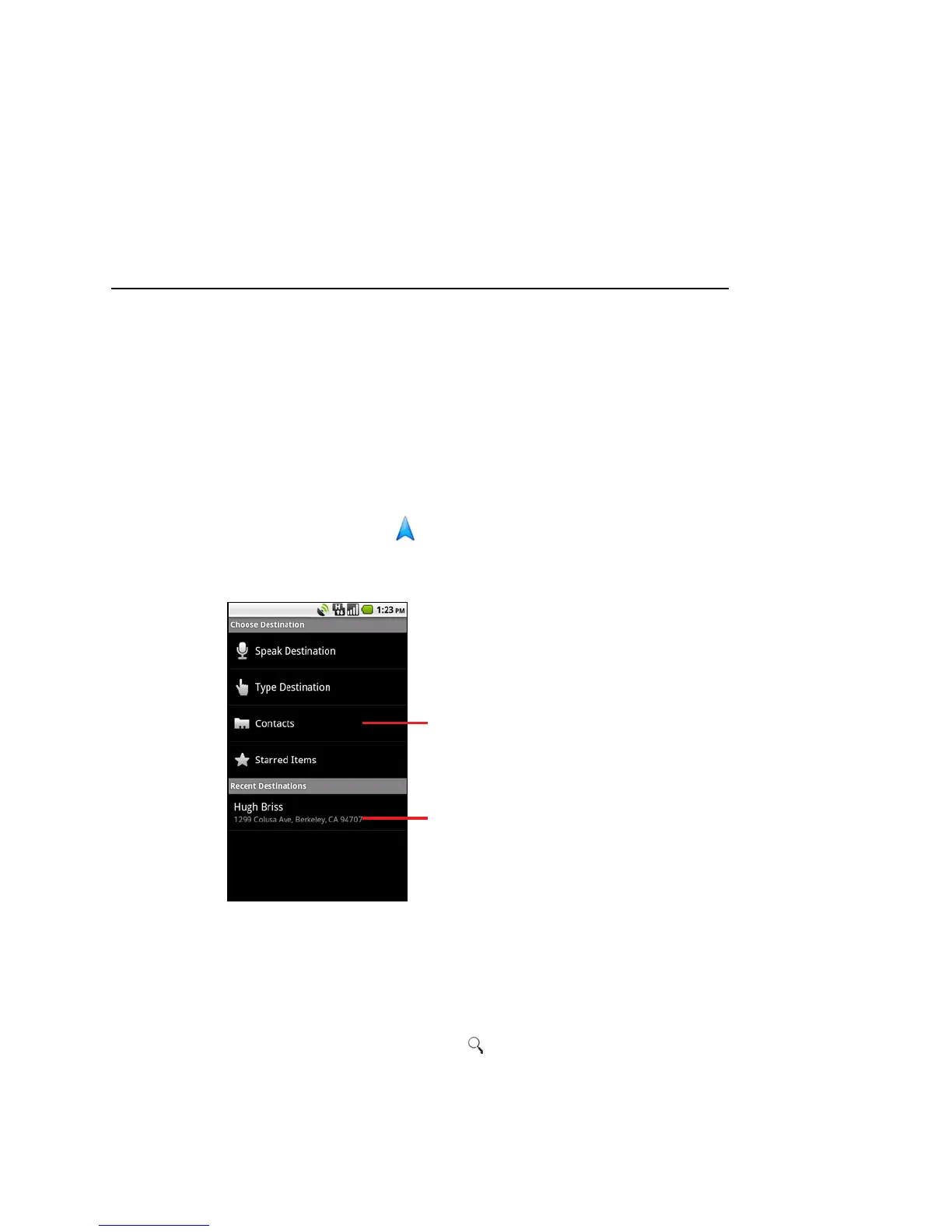Maps 233
T-Mobile G2 User’s Guide
Navigating with spoken, turn-by-turn
directions
You can use Google Maps Navigation (beta) to get turn-by-turn
driving directions, both spoken and displayed on your screen. Google
Maps Navigation is currently available only on selected countries.
To navigate with turn-by-turn directions
S Touch the Navigation icon on the Home screen or in the
Launcher. Then touch the option for how you want to set your
destination or touch a previous destination in the lower part of the
screen.
OR
S Get directions to a location and then touch Navigate in the
Directions screen.
See “Getting directions” on page 231.
OR
S Press & hold the Search button . When prompted to speak, say
“Navigate to” followed by a location. If prompted, touch a
destination in the list of suggestions.
Touch how you want to set your
destination.
Or touch a previous destination.
