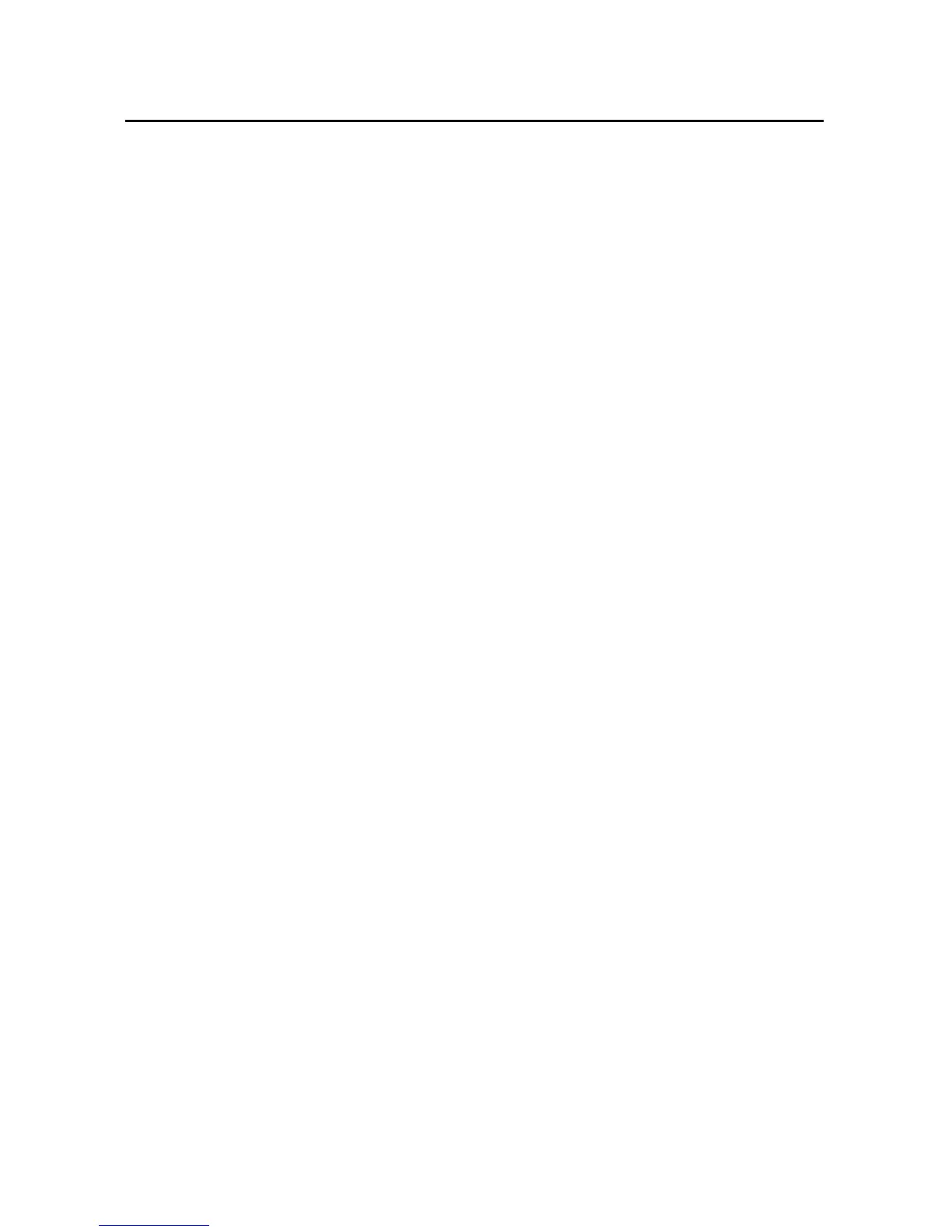276 Music
User’s Guide T-Mobile G2
Transferring music files to your phone
Music plays audio files that are stored on your phone’s SD card, so
before you open Music, you must copy audio files from your
computer onto the SD card.
Music supports a wide variety of audio file formats, so it can play
music that you purchase from online stores, music that you copy
from your CD collection, and so on.
Music supports audio files in numerous formats, including MP3, M4A
(iTunes application AAC, DRM-free), AMR , MIDI, and OGG Vorbis.
To copy music files onto the phone’s SD card
1 Connect the phone to your computer with a USB cable and mount
the SD card.
See “Connecting to a computer via USB” on page 75.
2 To organize your audio files, you can use the computer to create a
music folder at the top level of the SD card.
3 Use the computer to copy music and other audio files into the
folder that you created on the SD card.
You can use subfolders on the SD card to organize your music
files. Or you can simply copy the audio files to the top level of the
SD card.
If the music files have accompanying artwork in JPEG format,
rename the art file albumart.jpg and include it in the same folder
as the music files.
4 If you have created any playlists, create a subfolder for them in
your music folder on the SD card and copy the playlists into it.
5 Unmount the SD card from the computer and disconnect the
phone.
Warning! To prevent damage to the files on your SD card, follow your com-
puter’s instructions and the instructions in “Connecting to a com-
puter via USB” on page 75.
