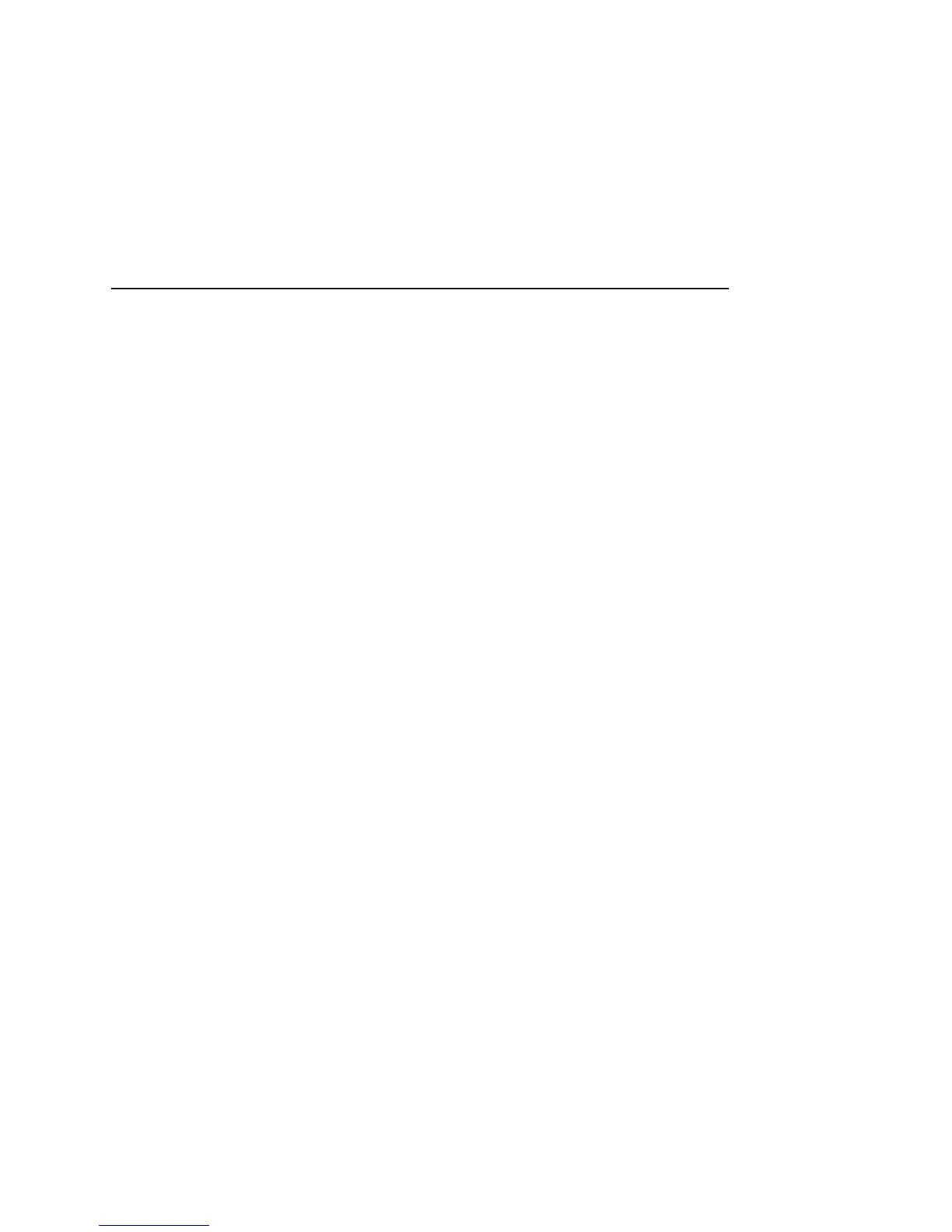328 Settings
User’s Guide T-Mobile G2
Accounts & sync settings
Use the Accounts & Sync settings to add, remove, and manage your
Google and other supported accounts. You also use these settings to
control how and whether applications send, receive, and sync data
on their own schedules, and whether applications can synchronize
user data automatically.
Gmail, Calendar, and other applications may also have their own
settings to control how they synchronize data; see the sections on
those applications for details.
Accounts & sync settings screen
Background data
Check to permit applications to synchronize data in the background,
whether or not you are actively working in them. Unchecking this
setting can save battery power and lowers (but does not eliminate)
data use.
Auto-sync
Check to permit applications to synchronize data on their own
schedule. If you uncheck this setting, you must touch an account in
the list on this screen, press Menu, and touch Sync now to
synchronize data for that account. Synchronizing data automatically
is disabled if Background data is unchecked. In that case, the Auto-
sync checkbox is dimmed.
Manage accounts
The rest of this screen lists the Google Accounts and other accounts
you’ve added to the phone. Adding accounts is described in “Adding
and removing accounts” on page 113.
If you touch an account in this screen, its account screen opens.
